If you're a digital marketer in 2026, you already know the feeling: juggling ten browser tabs, switching between platforms, manually pulling reports at 11 PM, and wondering if there's a better way to do it all.
But here's the thing: there is a better way. The difference between marketers who barely keep up and those who consistently deliver results often comes down to their toolkit. Not having the most expensive software or the flashiest dashboard: I'm talking about the right tools that actually streamline your daily grind.
In this article, I'll walk you through the essential tools that successful digital marketers rely on to move from reactive firefighting to proactive strategy, from nice-to-haves to the foundation of an efficient workflow that gives you back your time and amplifies your impact.
#1. Unified SEO & Content Hub
You're probably burning hours switching between keyword research, backlink analysis, and competitive intelligence tools. Every platform has its own login, its own data format, and its own quirks. By the time you've gathered what you need, half your day is gone.
What you need is an integrated platform that centralizes all your SEO and content intelligence in one place, giving you a bird’s view of your brand's online presence without the platform-hopping headache.
Tool: Semrush
I've been using Semrush for years, and what makes it stand out is how it brings everything under one roof. Instead of juggling five different tools for keyword research, site audits, and competitor tracking, you get it all in a single dashboard.
Semrush's Keyword Magic Tool alone justifies the subscription. Pop in a seed keyword and you'll get thousands of related terms with search volume, difficulty scores, and even PPC data you can filter and sort further. The platform's AI-powered features analyze your specific domain and give you personalized recommendations that actually make sense for your business.
The Site Audit feature is another standout. It scans your entire site (yes, even if you have thousands of pages) and gives you a health score along with actionable fixes for crawlability, internal linking, and performance issues.
When you're making strategic decisions about where to invest your content efforts, avoiding common content marketing mistakes becomes much easier with this kind of data visibility.
Practical use cases:
- Track your rankings across devices and locations with granular precision
- Get instant alerts when competitors launch new campaigns or acquire major backlinks
- Create SEO-optimized content briefs to give to your writers
- Analyze which niches are linking to competitors so you can identify untapped link-building opportunities
One thing I appreciate about Semrush is its backlink analysis breaks down referring domains by category, showing you exactly which niches are linking to your competitors. This kind of insight helps you identify untapped markets for your link-building efforts, whether you're handling it in-house or working with a link-building agency to scale your outreach.
#2. Social Media Management
Posting manually across Facebook, Instagram, LinkedIn, Twitter, and TikTok is both tedious and, as a result, inconsistent. Miss one platform and you've created gaps in your brand voice. Scramble to respond to comments across five apps and you'll miss opportunities to engage.
You need a unified dashboard that handles scheduling, audience engagement, and cross-platform analytics so you can maintain consistency without losing your mind.
Tool: Hootsuite
Hootsuite has been around long enough to refine what matters most: giving you control over multiple channels without the complexity. What I value most is the single social inbox that aggregates comments, mentions, and messages from all your platforms in one stream.
Beyond basic scheduling, Hootsuite's social listening tools track brand mentions, monitor trending topics in your industry, and analyze sentiment across the web. That’s exactly what helps you understand what your audience cares about before your competitors do.
OwlyWriter AI helps you draft captions and generate content ideas based on industry trends, (though I'll be honest, you'll still want to add your own voice). The real power is in the platform's team collaboration features. You can set granular permissions, create approval workflows, and manage multiple clients without confusion.
Practical use cases:
- Schedule entire campaigns weeks in advance with queue-based posting
- Monitor all your social conversations in one unified inbox
- Track performance metrics
- Use social listening data to refine your B2B paid ads strategy based on what actually resonates with your audience
- Compare your social performance against industry benchmarks to provide stakeholders with the context
What sets Hootsuite apart from simpler tools is the analytics depth. You get competitive benchmarking that shows how your social performance stacks up against similar businesses in your industry, which is a real asset when you're reporting to stakeholders who want context instead of mere numbers.
#3. Email Marketing Automation
Tool: Claspo.io
If you're struggling to turn website visitors into email subscribers, Claspo gives you the tools to capture leads the moment they land on your site. With over 1000+ customizable email signup form templates, Claspo helps you collect subscribers and grow your newsletter using a drag-and-drop editor, advanced targeting, and seamless integrations with leading ESPs and CRMs.
Unlike traditional email marketing platforms that only let you send emails, Claspo focuses on the critical first step: actually getting people to subscribe.
Whether you're offering a discount, free shipping, or exclusive content, Claspo's templates are designed for performance and built to work across platforms like Shopify, WordPress, and more.
Use Cases
- Gamified popups
- Email collection and subscription forms
- Flash sales and promo code popups
- Lead capturing
Let's be honest: sending one-off emails to your entire list is 2015 thinking. Your audience expects personalized, timely messages that respond to their behavior. Doing this manually for hundreds or thousands of subscribers? Impossible.
What you need is an automation platform that builds intelligent email journeys, from simple welcome sequences to complex multi-touchpoint campaigns that nurture leads without you lifting a finger.
Tool: ActiveCampaign
ActiveCampaign has earned its reputation as one of the best email automation platforms by focusing on what matters: sophisticated workflows that don't require a computer science degree to build.
The visual automation builder makes it surprisingly easy to create complex customer journeys. You can trigger emails based on dozens of actions like page visits, link clicks, purchase history, and even behavioral scoring.
Unlike basic email tools that just send messages, ActiveCampaign can help you track deal stages, score leads based on engagement, and even automate sales follow-ups. The integration between email and CRM means your sales team always knows which leads are warm.
Practical use cases:
- Create multi-step onboarding flows that educate new customers over weeks
- Implement lead scoring systems that automatically route hot prospects to sales
- A/B test entire workflow paths, not just subject lines, to optimize conversion
- Coordinate email and SMS text messages campaigns from a single automation platform
#4. Project Management & Collaboration
When your team's tasks live in email threads, Slack messages, and random spreadsheets, nothing gets done on time. Deadlines become suggestions. Everyone's working, but no one knows what anyone else is doing until it's too late to course-correct.
A proper project management tool gives you visibility into who's working on what, where bottlenecks are forming, and whether you'll actually hit that launch date (and all without scheduling another "quick sync" that eats an hour of everyone's day).
Tool: ClickUp
I've used ClickUp to manage everything from content calendars to multi-channel campaign launches, and what stands out is how it adapts to your team's workflow rather than forcing you into a rigid structure. You can view the same project as a kanban board, Gantt chart, calendar, or simple list dispensing on what makes sense for that specific task.
The platform's customization goes deeper than most tools. You can create custom fields for anything, from urgency levels and client names to campaign types, and these fields follow your tasks across all views. This means your dashboard can show exactly what matters to you, not what the software designer thought you'd need.
Practical use cases:
- Build content calendars that sync across teams and show workload distribution
- Track campaign deliverables from brainstorm to launch with customizable statuses
- Set up automation that assigns tasks, updates statuses, and sends notifications without manual work
- Use ClickUp Brain (their AI assistant) to quickly find information or generate task summaries
- Create templates for recurring projects so you're not rebuilding workflows monthly
Having a single source of truth for project status eliminates the "I didn't know we needed that" conversations that derail marketing teams. It's one of those lessons that experienced marketers and mentors pass down because they've seen how much time gets wasted without it.
P.S. The workload view deserves special mention: it shows each team member's capacity by day and flags who's overbooked before burnout happens.
Tool: Niftypm
I've used Nifty to manage everything from content calendars to multi-channel campaign launches, and what stands out is how it brings tasks, projects, and milestones together in one unified workspace. You can view the same project as a kanban board, list, Gantt timeline, or calendar — whichever view suits the task at hand.
Nifty’s customization is powerful. You can create custom fields for priorities, client names, or project types, and these fields stay consistent across all views. This ensures your dashboard always shows what matters most to you and your team, not what the tool’s default settings dictate.
#5. Data Visualization & Reporting
Picture this: you're spending hours each week manually pulling data from Google Analytics, social media platforms, and ad accounts, copying numbers into spreadsheets, and building reports that are outdated by the time you share them.
To stay responsive and actually have time to implement the changes your data suggests, you need a platform that connects directly to your data sources, automatically generates dashboards, and updates in real-time so you can focus on analysis instead of data wrangling. This efficiency is crucial not only for operational success but also for preparing a compelling pitch deck for investors, where up-to-date insights can make a significant difference in securing funding.
Tool: Google Looker Studio
Looker Studio (formerly Google Data Studio) has become my go-to for reporting, and here's why: it's completely free, cloud-based, and integrates with the tools most digital marketers already use.
You can connect data sources like Google Analytics, Google Ads, Search Console and even social media platforms through community connectors, and start building visual reports in minutes. The drag-and-drop interface makes it accessible even if you're not a data analyst.
What makes Looker Studio particularly valuable is the real-time aspect. Unlike static reports that require manual updates, your dashboards refresh automatically. When a campaign goes live, you're seeing current data, not yesterday's numbers. This is crucial when you need to make quick optimization decisions.
Practical use cases:
- Create automated weekly reports for clients that update themselves
- Design campaign-specific dashboards tracking only the metrics that matter for that initiative
- Enable collaborative report building where multiple team members work simultaneously
- Embed reports directly into presentations or internal wikis for easy access
For marketers focused on continuous improvement, the platform supports the kind of data-driven decision-making that separates good campaigns from great ones. As someone who's seen the impact of growth marketing mentorship firsthand, I can tell you that having accessible, current data transforms how teams operate.
#6. Scheduling & Connection Tools
Beyond managing project deliverables and social posts, successful marketers need streamlined tools that facilitate external networking and idea sharing with peers, mentors, and partners.
The reality is, if booking a 15-minute call takes five back-and-forth emails, you'll simply skip the valuable connection. What you need is a scheduling platform that integrates seamlessly with your calendar and email, letting you generate a simple link that cuts out all the administrative friction. This time-saving tool becomes the invisible infrastructure for knowledge sharing and mentorship. Similarly, if you’re working on academic tasks and need professional writing support, you can turn to a graduate essay writing service or professional writers to ensure your content is top-notch and well-crafted.
Tool: YouCanBookMe
While not traditionally viewed as a "marketing tool," platforms like YouCanBookMe are essential for the relationship-building aspect of modern marketing.
It's the simplest way to get on the calendars of other busy professionals. The ability to customize your booking page to match your brand and set up buffer times between meetings ensures you look professional and avoid burnout.
Practical use cases:
- Share your calendar link in your email signature to encourage fast, one-click networking calls
- Set up a specific "Idea Exchange" availability slot just for connecting with other marketers
- Host short, open-office hours where peers can quickly grab a time slot for feedback or troubleshooting
- Automatically schedule and log mentoring sessions without administrative hassle
- This efficiency transforms networking from a tedious chore into an effortless, repeatable practice, making it easier to connect with other marketers and share ideas.
# 7. Tracking Brand Visibility
In a world where content is shared and reposted online, marketers need smart tools that check where their visuals are posted, how they’re being used, and what audiences they’re attracting.
Tool: Lenso.ai
Lenso.ai is a reverse image search engine that offers an amazingly accurate copyright image search. It’s exceptionally effective for finding photos of wardrobe items, furniture or brand logos online.
It’s the best way to track your brand image and protect your business from copyright infringement.
Practical use cases:
- Tracking campaign reach by checking where visuals appear online
- Finding missed mentions, such as blogs or sites using your images
- Verifying the authenticity of influencers to check if these photos are not recycled or AI-made
- Protecting your brand by detecting fake profiles or counterfeit stores using your content
- Studying competitors by checking where their visuals are being shared or promoted
#8. AI Search Visibility
If you’re still measuring visibility with “rankings + traffic,” you’re missing a growing part of discovery: AI-generated answers.
In 2026, a brand can rank well in traditional search and still get skipped in AI responses. That’s because AI visibility isn’t just “position #3 vs #5.” It’s whether you’re mentioned, cited, and framed in the right context compared to competitors.
What you need is a platform that tracks the prompts your customers actually ask, shows how often you appear (and who gets cited instead), and turns that data into a prioritized list of fixes—so your team can improve visibility with clarity, not guesswork.
Tool: RankinAI
RankinAI is built to track and improve how your brand appears in AI-generated answers across ChatGPT, Google AI Mode, Gemini, and Perplexity. It combines AI visibility monitoring with a practical audit workflow, so you can move from “we’re not showing up” to a prioritized backlog your team can actually execute.
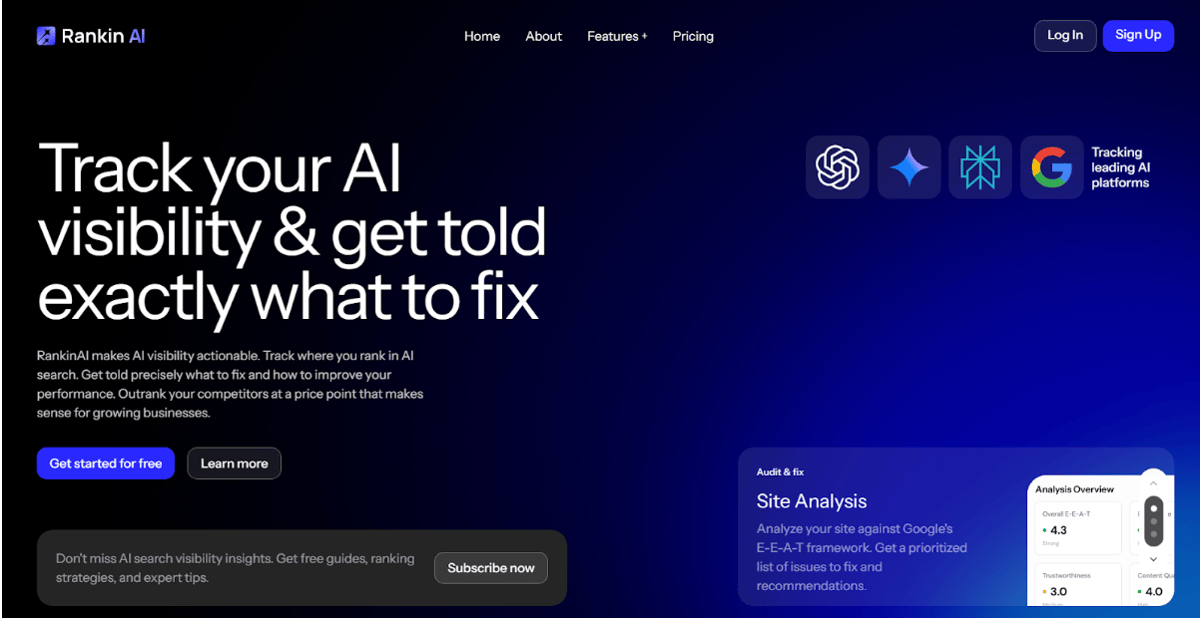
It tracks mentions, positions, sentiment, citations, and competitor performance without manual spot checks. You can schedule prompt tracking to measure visibility trends over time, then audit your website for E-E-A-T signals, technical issues, and SEO gaps—complete with prioritized fixes, clear how-to steps, and estimated impact. RankinAI also shows which sources AI is citing, where you’re missing citations, and which competitors consistently win the answer, so you can focus content and outreach on the actions most likely to improve visibility. Reporting is straightforward too, with shareable dashboards and exportable reports to keep stakeholders aligned.
Manual AI search monitoring can easily eat up 10+ hours per week — running prompts, comparing answers, tracking changes, and trying to spot patterns across platforms. RankinAI delivers the same type of insight in minutes, with deeper data, better consistency, coverage across multiple AI platforms, and actionable recommendations you won’t get from manual research alone.
Practical use cases:
- For SEO teams: turn AI visibility into a structured backlog (page fixes + content improvements) instead of vague assumptions.
- For link builders: identify which publishers and sources AI already trusts, then target outreach where citations are realistically winnable.
- For marketers: benchmark competitors, track share of voice shifts, and align content plans with the topics and prompts that drive AI mentions.
Wrapping Up…
There’s one common feature shared by the tools in this list: they remove friction from your daily workflow. The best marketing tech stack isn't about having the most tools but having the right tools that work together seamlessly.
When you implement platforms that handle repetitive work like scheduling posts, pulling reports, tracking tasks, you free yourself to focus on strategy, creativity, and the kind of high-impact work that actually moves the needle.
Think of your marketing tech stack as an investment in your productivity and results, not just another line item in your budget. The time you save, the insights you uncover, and the campaigns you optimize all compound over time.
If you're looking to level up your digital marketing game and want personalized guidance on building a tech stack that fits your specific needs, I'd love to help. Book a mentoring session with me, and we can dive into your workflow, identify bottlenecks, and create a roadmap for working smarter, not harder.







