There’s a simple hack to define an imposter who knows little about marketing. If you ask them about their associations with marketing, and they say it’s all about beautiful chaos and creativity, they haven’t worked in marketing for more than a day.
Sure, we have to be creative sometimes, but the true marketing pros know that inspiration thrives in structure and a well-organized environment. And while there are many ways to declutter the working process, document management tools deserve special mention.
Document management tools help you organize or modify documents according to your needs. Whether you’re a freelancer or a marketing agency team, these tools are a great way to:
- Save time on mundane manual tasks
- Streamline your documents across all the processes
- Organize your campaigns
- Keep your document management consistent across different channels.
This article will focus on the ten most beneficial marketing tools you need.
1. PDF Guru
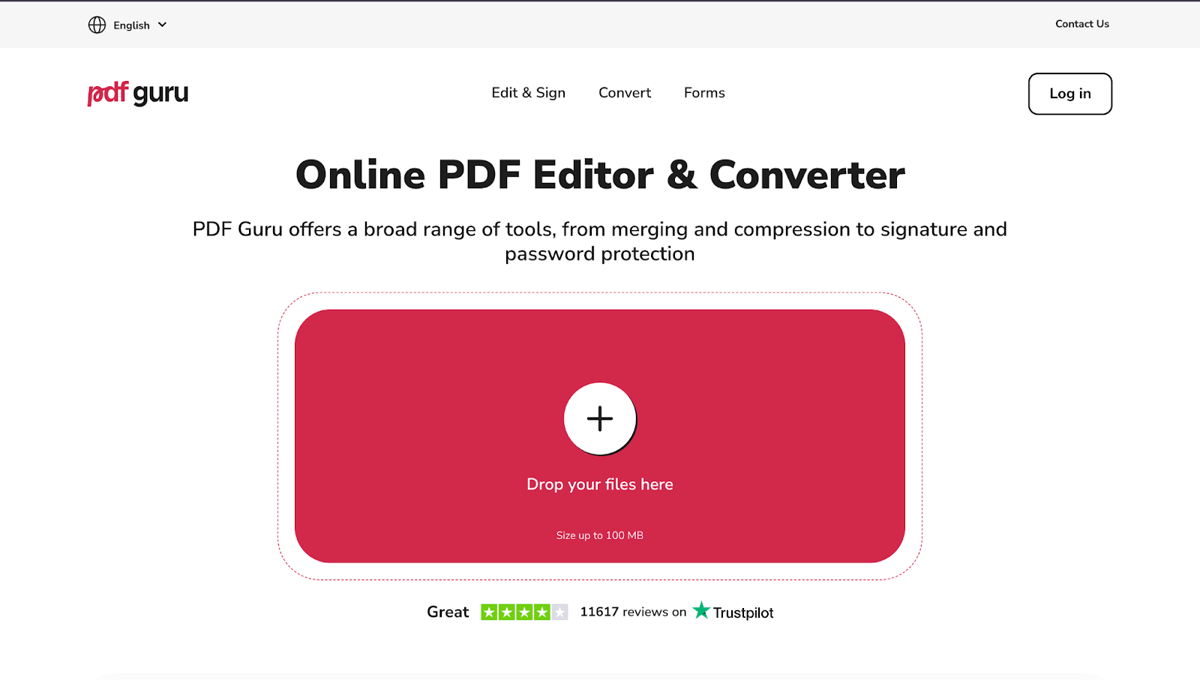

The ultimate all-in-one document management tool, PDF Guru offers the user a range of document solutions, from compressing the PDF file to signing W-9 forms with your clients.
Although accessing all the features you need might be hard, the tool is a true paradise for PDF files. Imagine opening several image files in your web browser, merging them into one PDF file, and editing and exporting them in a single session. Sounds like a real gem, right? Inigo Rivero, Managing Director at House of Marketers emphasizes PDF Guru has become an essential tool for keeping my marketing workflows organized. It simplifies everything from editing to merging files, saving me time and making collaboration smoother.
Using PDF Guru has increased my workflow efficiency by 45%, reduced document-related errors by 30%, and sped up task completion times by 60%. It’s also saved me about 30% on costs compared to similar tools and improved collaboration within my team by 40%.
For me, this tool isn’t just about convenience — it’s about creating room to focus on impactful strategies while knowing the document side of things is handled effortlessly. If you’re managing multiple campaigns, it’s a solution you can count on.
When to use PDF Guru?
Among the seemingly endless possibilities of the tool, there are top three features for marketers:
- Compressing the PDF to meet the social media channel’s requirements
- Signing the contracts online
- Converting PDF decks to PowerPoint slides for easier editing
Pricing: $299/year, or $49.99/month after a 7-day access for $1.99.
2. Google Workspace
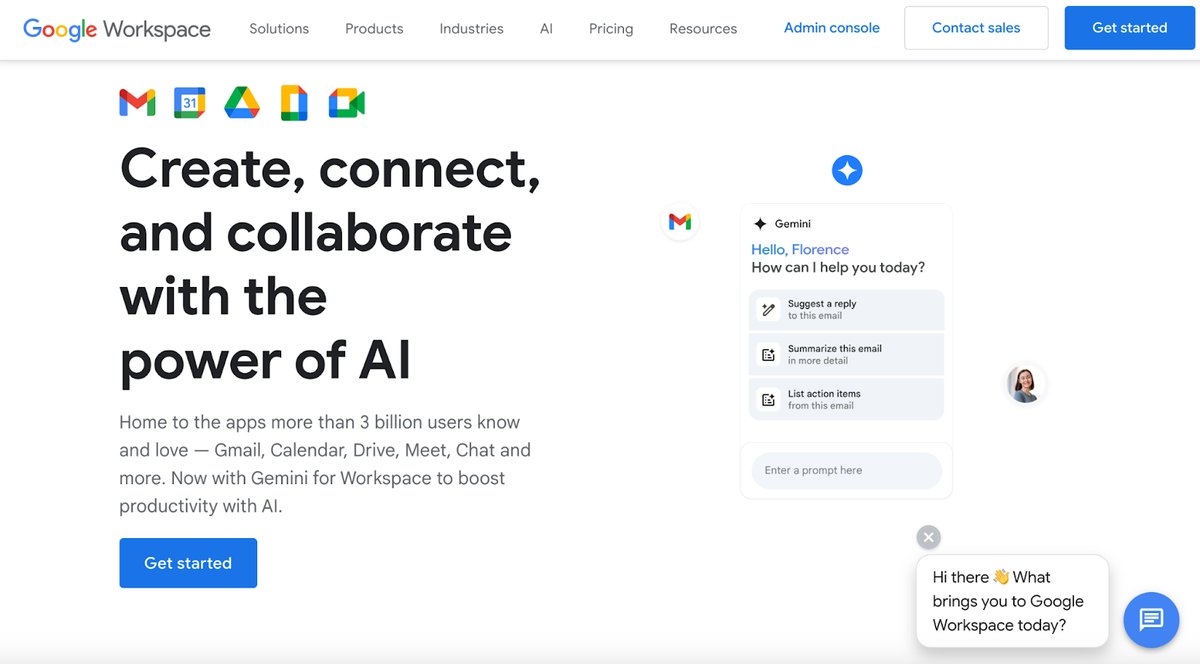
Google Workspace is a cloud computing service which integrates various applications such as Google Docs, Sheets, and Slides. These tools provide real-time collaboration features, and hence are suitable for teams working on marketing campaigns.Maxime Bouillon, Co-founder & CEO of Archie, emphasizes Google Workspace has been a cornerstone software for managing documents and ensuring seamless collaboration across teams. It provides an all-in-one platform that simplifies everything from creating and editing documents to sharing them securely, no matter where my team is based.
With Google Workspace, I’ve seen efficiency improve by 40%, while document accessibility and real-time collaboration have boosted productivity by 35%. It’s also reduced file versioning issues by 50%, cutting down errors and miscommunications. The cost-effectiveness is another highlight — it’s saved 30% compared to juggling multiple separate tools. Plus, the integration with other apps like Calendar and Meet has enhanced team coordination by 45%.
For any team, especially in flexible or hybrid work settings, Google Workspace provides the tools to keep things running smoothly, so you can focus on bigger goals and ideas.
When to use Google Workspace?
- Collaborating on marketing copy or reports with team members
- Creating spreadsheets to track campaign performance
- Preparing presentations for client pitches
Pricing: Starts at $6/user per month.
3. Notion
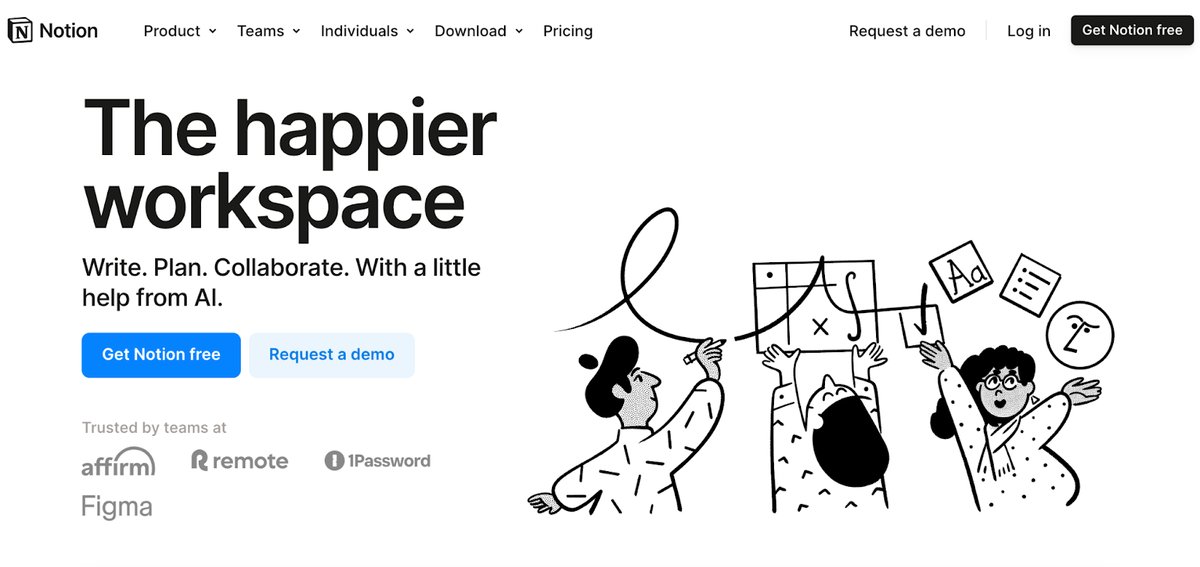
Notion is all in one tool that combines the features of note-taking apps, project management tools, and document organization tools. Some of the features that make it a great tool for marketers include the ability to create content calendars, campaign trackers, and client project pages through its flexible template system.
André Disselkamp, Co-Founder of Insurancy, emphasizes Notion has been an indispensable tool for managing documents and streamlining workflows. It’s like having a digital headquarters where everything — notes, tasks, and files — fits together seamlessly.
Using Notion has improved our team’s efficiency by 40% and reduced the time spent searching for information by 50%. Its ability to centralize and organize documents has cut project delays by 35%, while the customizable templates have saved us 30% in setup time compared to other tools. Collaboration has also become smoother, with a 45% boost in team alignment on tasks and goals directly supporting the four functions of management in day-to-day operations.
For any business, especially one balancing complex processes like we do at Insurancy, Notion makes it easy to keep everyone on the same page. It’s not just a document management tool — it’s a productivity game-changer that simplifies the way we work.
When to use Notion?
- Organizing marketing ideas and brainstorming sessions
- Tracking project timelines and deliverables
- Managing content creation workflows
Pricing: Free for personal use; Team plans start at $8/user per month.
4. Dropbox
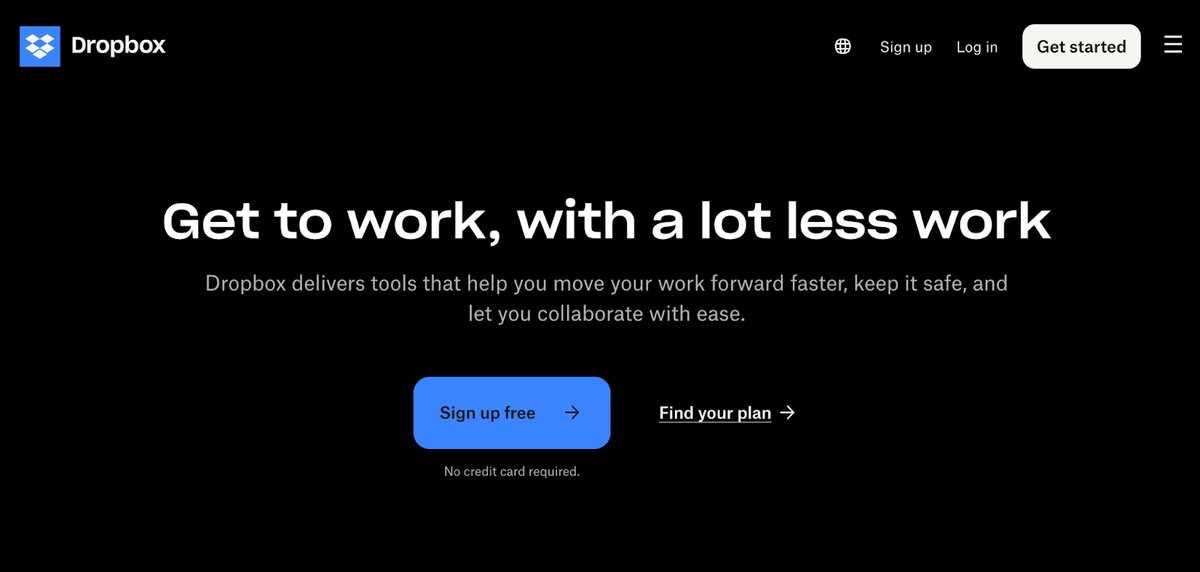
Dropbox offers enhanced sharing features, such as setting access levels, sharing links that self-destruct, and password protection on shared files. This ensures that particular data remains confidential and can only be viewed by users with the corresponding level of clearance, while utilizing data connectors to facilitate secure and efficient data access. Dropbox can also automatically synchronize files across different devices to ensure that whoever works on any file uses the latest one.
However, Dropbox is primarily an option for file storage and sharing. Leonidas Sfyris, CTO of Need a Fixer emphasizes, “From my experience, Dropbox connects with different applications and platforms like Slack, Trello, and Zoom. These harmonizations ease workflow since people can share files from Dropbox during operating activities and manage their projects effectively. Further, advanced offices like Dropbox Paper and the recently unveiled Dropbox Spaces help streamline teamwork by bringing all the necessary papers, assignments, and discussions into a single work area.”
When to use Dropbox?
- Storing large media files for campaigns
- Sharing files with clients or team members
- Syncing assets across devices
Pricing: Basic plan is free; professional plans start at $9.99/month.
5. Evernote
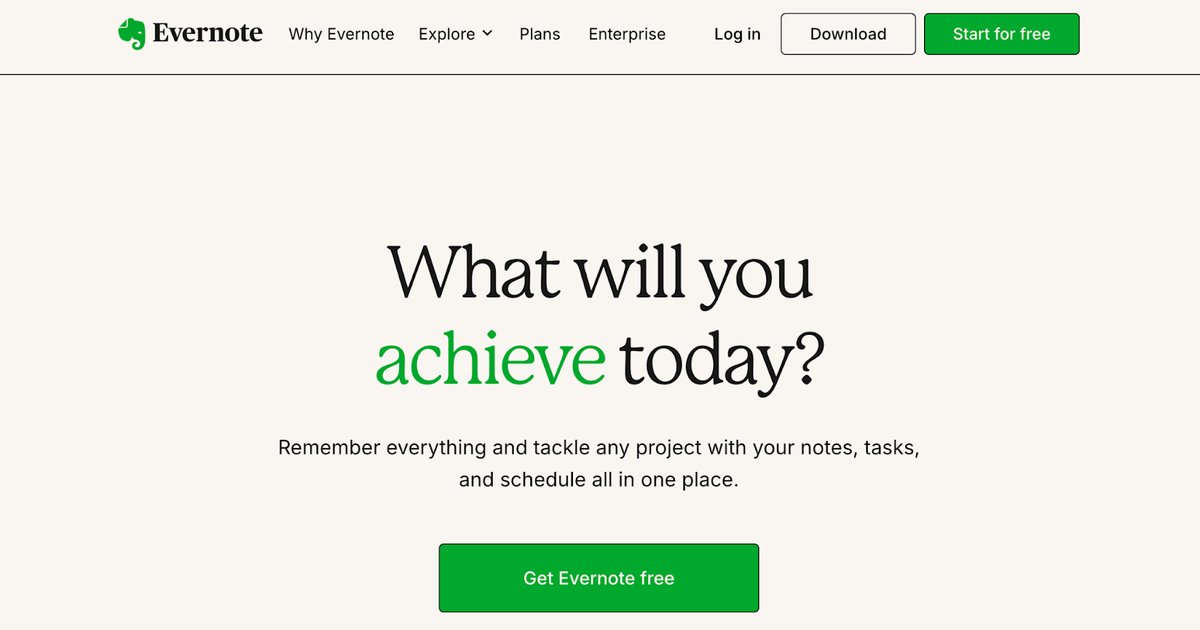
Evernote is particularly great at helping you manage notes and ideas which is why it is so popular among marketers for creativity and strategy. This makes the app very useful since you can always find your notes whenever you need them.
Dr. Nick Oberheiden, Founder at Oberheiden P.C., shared, “Evernote has a very advanced search feature, which guarantees you’ll find the particular note you need even if you have numerous notes saved. The app also allows keyword search; if the text or image is handwritten, the program recognizes it. Hence, its working tempo is incredibly high regarding the searched information. Also, Evernote provides collaborative functionalities such that the team members can share and edit the notes and the changes made simultaneously. It creates a more dynamic and productive environment, especially for those professionals, specifically marketers, to plan and collaborate regarding strategies and ideas with their colleagues. Due to their cross-device compatibility, Evernote guarantees notes’ availability anytime, anywhere – office or home, or when traveling, making it a must-have in the marketer’s toolkit.”
When to use Evernote?
- Capturing creative ideas on the go
- Organizing meeting notes and research
- Storing client briefs and brainstorming outputs
Pricing: Free; Premium plans start at $7.99/month.
6. Airtable
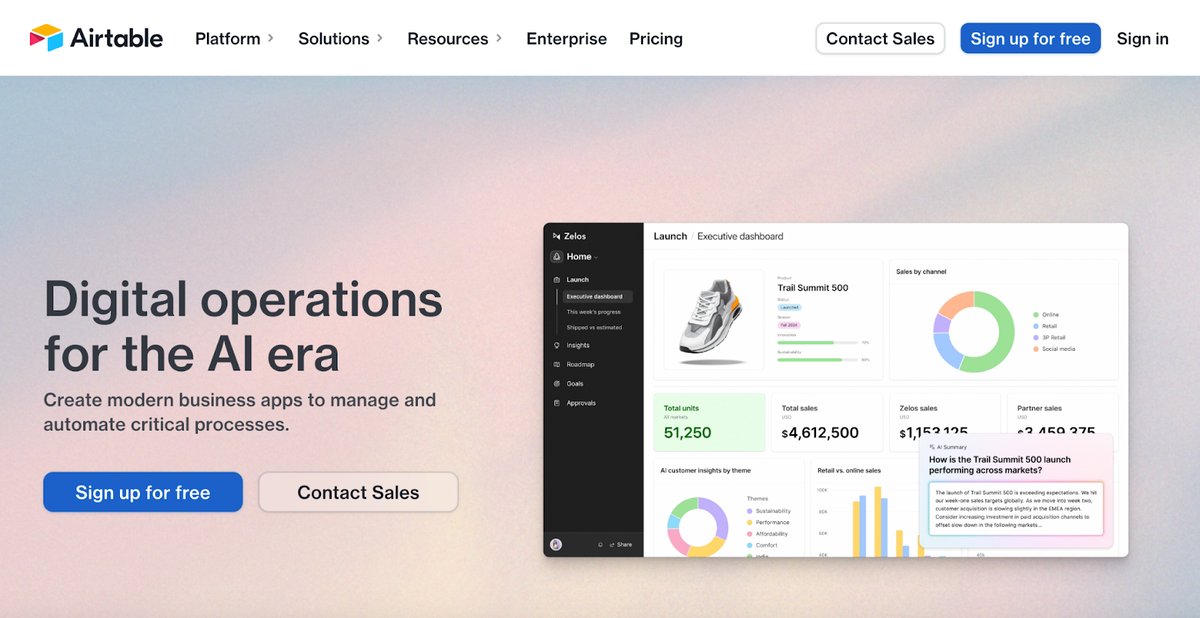
Airtable is the best of both worlds when it comes to databases and spreadsheets as it combines database features with the simplicity of a spreadsheet. It is very useful when it comes to organizing large and complicated campaigns as well as monitoring the performance of marketing initiatives. Airtable is easily understandable, readily customizable, and versatile. It lets users create unique views and fields, link records, and work with different relations between them. Therefore, it suits project management, task tracking, and teamwork.
“Airtable also provides many templates and pre-built apps that are out of the box to provide a more straightforward starting point and to deploy a customized Airtable faster. These templates include use cases for content calendars, events, inventory, and CRM. Also, related to scheduling, the feature or automation allows users to add actions automatically and customize, triggering notifications, recording updates, and more or synchronizing with other systems like Slack, Google Calendar, and Zapier. At this level, the process enables the teams to work speedily without errors and with a high level of organization, making them more productive.” commented Sam Hodgson, Head of Editorial at ISA.co.uk
When to use Airtable?
- Creating content calendars
- Managing influencer collaborations
- Tracking leads and campaign metrics
Pricing: Free; paid plans start at $10/user per month.
7. DocuSign
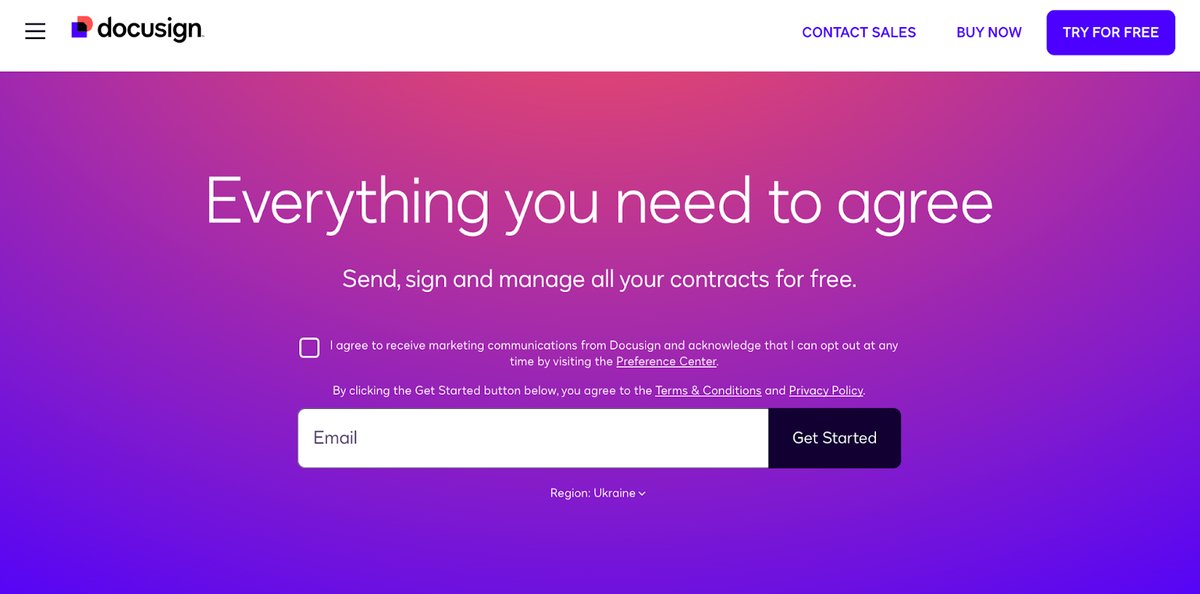
DocuSign is one of the top eSignature solutions which enables marketers to execute contracts and send them safely and effectively.
When to use DocuSign?
- Signing agreements with clients or vendors
- Approving budgets or contracts remotely
- Streamlining document approval workflows
Pricing: Plans start at $10/month.
8. Trello
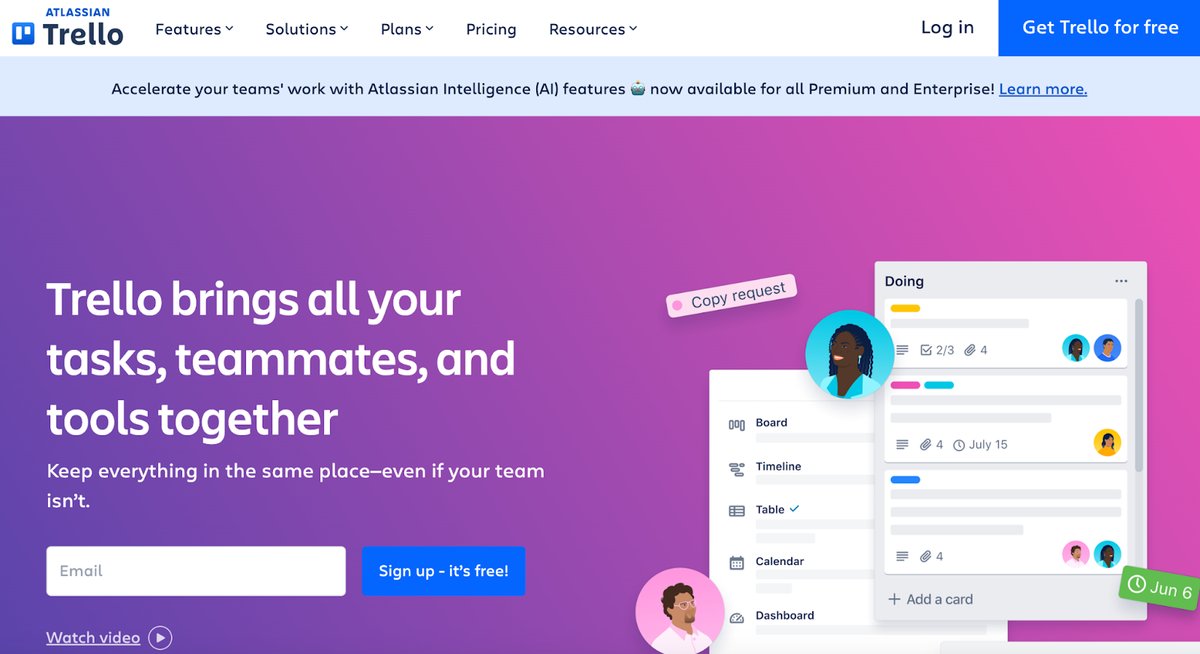
With Trello's project management tool, marketers are able to organize their tasks and collaborate more effectively. It is easy to use because of its intuitive drag-and-drop interface.
When to use Trello?
- Planning marketing campaigns
- Tracking task progress across teams
- Managing content creation workflows
Pricing: Free; business plans start at $5/user per month.
9. Microsoft OneDrive
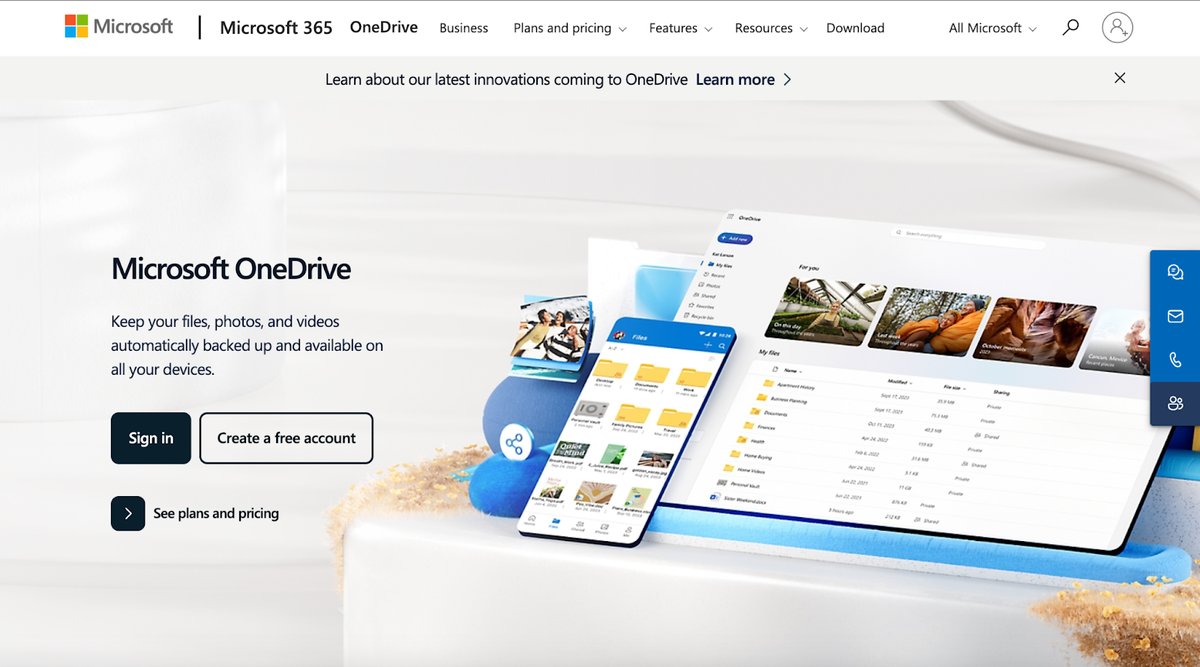
Microsoft OneDrive is a cloud storage service that integrates seamlessly with Microsoft Office and offers secure cloud storage. Those who frequently use Word, Excel, and PowerPoint as part of their marketing strategy should consider it as an excellent choice.
When to use Microsoft OneDrive?
- Backing up marketing documents
- Collaborating on Excel sheets or Word files
- Accessing files across devices
Pricing: Free; paid plans start at $1.99/month.
10. OpenDocMan

The OpenDocMan system is an open-source document management system designed specifically for marketers and businesses who are looking for efficient file organization and accessibility. With it, you can control versioning, manage access to files, and store them seamlessly.
When to use OpenDocMan?
- Storing and organizing campaign documentation
- Managing document approvals and updates
- Ensuring secure file sharing within teams
Pricing: Free; additional costs may apply for hosting and customization.
11. Storydoc
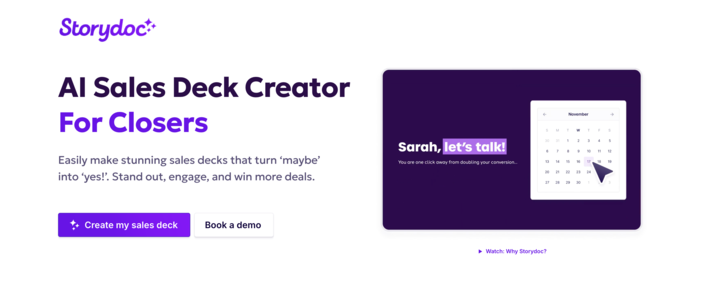
If you're only using tools to manage your documents, you're missing half the picture. Most tools help you organize what's already created - but what if you could create stunning, performance-optimized content and manage it all in one place?
That’s where Storydoc comes in.
Storydoc isn’t just a document management platform, it’s an AI-powered document creation tool built specifically for marketing and sales teams. It goes beyond storage and sharing to help you build interactive, on-brand content that doesn’t just sit in a folder - it converts.
Whether you're working on a pitch deck, one-pager, proposal, or marketing collateral, Storydoc lets you:
- Create high-converting documents with AI-powered storytelling templates
- Manage your assets in a smart workspace with folders, permissions, and content statuses
- Analyze performance with real-time engagement insights (who viewed it, where they dropped off, and for how long)
- Collaborate with your team in real-time or asynchronously
- Personalize content at scale with dynamic variables and custom links
- Version control with autosave, comment threads, and activity history
- Integrate with your stack, including HubSpot, Salesforce, and more
Unlike traditional tools that stop at document organization, Storydoc helps you turn static content into a powerful business tool, all without needing a designer.
When to use Storydoc?
- Creating stunning proposals and sales decks in minutes
- Managing brand consistency across marketing docs
- Optimizing your content with data-backed decisions
Pricing: Free trial available; professional plans start at $24/month
Wrapping Up…
Let’s face it - modern marketing is a real roller coaster, and staying organized in this whirlwind of tasks is no longer just a “nice-to-have.” Document management tools are your secret weapon for turning potential chaos into a smooth and predictable journey so why not embrace it?
We hope that this article helped you discover some valuable tools for your day-to-day marketing activities, and now you can finally say goodbye to meaningless file searches and confusing one “document_FINAL.docx” for another.
Whether you’re flying solo or leading a team, organizing your marketing is a massive step in the right direction. All you need to do now is buckle up and get ready to reach new heights!







