Introduction
Process mapping software provides a digital platform for organisations to visualise, analyse, and optimise their workflows with ease and efficiency. As a Lean Six Sigma and process improvement consultant and mentor, it is crucial to be familiar with the right software tools to enhance process mapping capabilities. In this blog post, we will explore the top 6 process mapping software tools that process improvement consultants should consider and delve in to each of their pros and cons. From user-friendly interfaces to advanced features, these tools will help you to streamline processes and drive impactful improvements.
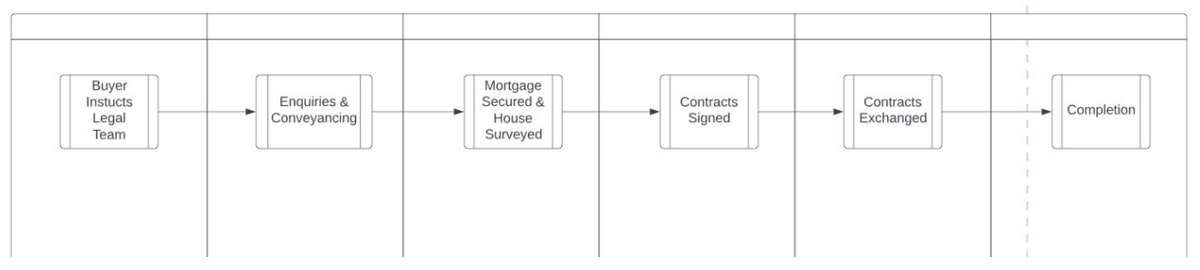
Microsoft Visio

Microsoft Visio is a popular diagramming and process mapping software that provides a comprehensive set of tools for visualising processes. With its extensive library of pre-built shapes and templates, Visio enables users to create professional-looking process maps quickly. It offers various diagram types, including flowcharts, swim lane diagrams, and BPMN, catering to different process mapping needs. Integration with other Microsoft Office applications makes data import and export seamless.
Pros:
- Extensive collection of pre-built shapes and templates for rapid process mapping.
- Integration with Microsoft Office ensures seamless data exchange.
- Customisable diagramming options for precise visualisation.
- Familiar interface for users accustomed to Microsoft products.
Cons:
- Pricing plans may be costly for some organisations.
- Advanced features require a learning curve for full usage.
Lucidchart

Lucidchart is a versatile cloud-based diagramming software that offers a wide range of features for process mapping. With its intuitive drag-and-drop interface, users can create flowcharts, swimlane diagrams, and other process maps with ease. Lucidchart also allows real-time collaboration, making it an ideal choice for teams working on process improvement projects. Integration with other popular tools like Google Workspace and Microsoft Office enhances its versatility and usability.
Pros:
- Intuitive drag-and-drop interface for easy diagram creation.
- Extensive library of shapes and templates for quick process mapping.
- Real-time collaboration for seamless team collaboration.
- Integration with popular productivity tools enhances versatility.
Cons:
- Pricing can be expensive, especially for individual users or small organisations.
- Limited collaboration features compared to cloud-based tools.
- Steeper learning curve for advanced features and customisation.
draw.io

draw.io is a versatile and user-friendly process mapping software that provides a comprehensive set of features for creating diagrams, including process maps. With its intuitive drag-and-drop interface, users can easily design and customize process flows, flowcharts, and swimlane diagrams. draw.io offers a wide range of shapes and symbols to represent different process elements, allowing for clear and visually appealing process maps.
Pros:
- Intuitive drag-and-drop interface for easy diagram creation and editing.
- Extensive library of shapes and symbols for diverse process mapping needs.
- Integration with various cloud storage platforms, such as Google Drive and Dropbox, for easy file management and collaboration.
- Ability to export diagrams in various formats, including PDF, PNG, and SVG.
- Free to use with no subscription or licensing fees.
Cons:
- Limited collaboration features compared to dedicated collaboration tools.
- Lack of advanced process analysis and simulation capabilities.
- Online version dependent on internet connectivity.
- Limited customer support options compared to commercial software.
IBM Blueworks Live

IBM Blueworks Live is a powerful process mapping tool that offers a collaborative environment for process improvement initiatives. It provides an intuitive interface to create process maps using BPMN notation, allowing users to document processes, capture business rules, and define process interactions. Blueworks Live also offers features for process analysis, simulation, and version control, enabling continuous improvement and collaboration within teams.
Pros:
- Intuitive interface and BPMN notation support for efficient process mapping.
- Collaboration features facilitate teamwork and knowledge sharing.
- Advanced analysis and simulation capabilities for data-driven decision-making.
- Version control ensures easy tracking and management of process changes.
Cons:
- Premium pricing plans may not be affordable for smaller organisations.
- Initial setup and configuration can be time-consuming.
- Advanced features require training and experience for optimal utilisation.
Bizagi Modeler

Bizagi Modeler is a user-friendly process mapping software that combines simplicity with powerful capabilities. It allows users to create process maps using BPMN notation and offers a drag-and-drop interface for easy diagram creation. Bizagi Modeler also supports process documentation, analysis, and collaboration, making it suitable for both individual use and team projects. The software offers integration with other Bizagi products for end-to-end process management.
Pros:
- User-friendly interface and drag-and-drop functionality for easy diagram creation.
- BPMN notation support ensures industry-standard process mapping.
- Collaboration features enhance teamwork and communication.
- Integration with other Bizagi products for seamless process management.
Cons:
- Advanced features and integration options may require additional licensing or subscription.
- Limited support for non-BPMN diagramming needs.
- Customisation options may be limited compared to other software tools.
ARIS Express
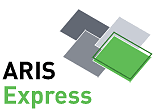
ARIS Express is a free and easy-to-use process modelling and analysis software from Software AG. It provides a range of tools for creating process maps using BPMN notation and offers features for process analysis, simulation, and collaboration. ARIS Express enables users to design and optimise processes, identify bottlenecks, and improve process efficiency. The software's user-friendly interface and extensive documentation make it suitable for beginners in process mapping.
Pros:
- Free software tool with essential features for process mapping and analysis.
- User-friendly interface and comprehensive documentation for ease of use.
- BPMN notation support for standardised process modelling.
- Collaboration features facilitate teamwork and knowledge sharing.
Cons:
- Limited advanced features compared to paid software tools.
- May not scale well for larger organisations or complex process mapping needs.
- Support options may be limited compared to commercial software offerings.
Conclusion
Process mapping software tools play a vital role in visualizing and optimizing workflows for process improvement. Whether you choose Microsoft Visio, Lucidchart, draw.io, IBM Blueworks Live, Bizagi Modeler or ARIS Express, each software tool offers unique features and benefits to support your process mapping needs. Consider the user interface, collaboration capabilities, advanced features, pricing, and integration options when selecting the right tool for your organization. By leveraging the power of process mapping software, you can streamline your processes and drive continuous improvement to achieve remarkable results in Lean Six Sigma and process improvement initiatives.


