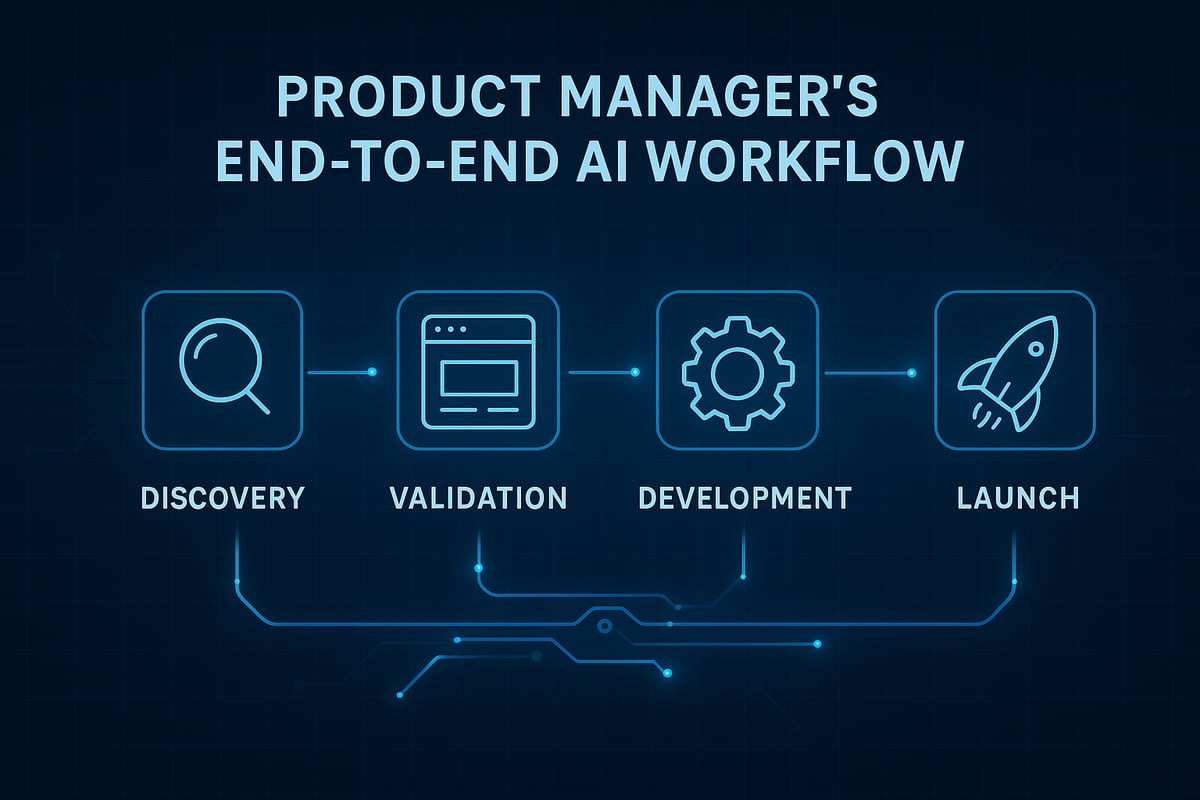
For years, being a PM meant exhausting processing of manual notes from customer interviews, hours of consolidating feedback, and putting together prototypes with just enough code — or pulling in engineers for proof-of-concepts that took weeks. Low-code tools helped, but anything that felt “live” still required coding, and each validation cycle stretched into weeks.
Today, AI tools shrink those cycles to days. More importantly, they free PMs to focus on what matters most: insights, decisions, strategy, and revenue enablement. The result is faster shipping, smarter de-risking, and products that start generating revenue sooner instead of burning time and budget on dead ends.
Here’s how I use AI across the four classic stages of product development: Discovery, Validation, Development, and Communication/Launch.
Stage 1: Discovery — From notes to insights
Everything in product starts with a deep understanding of user problems and a clear framing of opportunities.
Before AI customer interviews left you with messy notes scattered across docs or trapped in people’s heads. Desk research meant hours of Googling and manual synthesis. If you didn’t process notes immediately, valuable context slipped away. Time was always tight, and insights rarely got reused.
After incorporating AI into my daily life these workflows and tools I use look like this:
- Granola - an AI-enhanced note-taking for live conversations - automatically captures every customer interview or internal meeting, highlights themes and contradictions, does synthesis of the the meeting and adds your notes to the transcript. Think of it as your AI meeting assistant and interviewer’s notepad.
- Perplexity and ChatGPT are my go-to tools for desk research, competitor benchmarking, and synthesis of insights.
- Dovetail - a centralised research repository with AI insights - I use it to organise and reuse insights from interviews, surveys, support tickets, or any qualitative data.
All discovery activities I start with the definition of a research question and most risky assumptions. After this I select the group of users to validate these insights with and run 3 to 5 user interviews and record them in Granola. All my transcripts then go to Dovetail which generates a one-page insight brief.
Prompts that help me do do the analysis:
Capture Jobs To Be Done
“Based on these interview transcripts, identify the top 3 Jobs To Be Done. For each job, write:
- Job statement (using the JTBD format: When [situation], I want to [motivation], so I can [outcome])
- Evidence quotes from users that illustrate the job
- Pain points users face when trying to accomplish the job.”
Translate Jobs To Be Done into Opportunities
“Turn these Jobs To Be Done statements into opportunity statements. Reframe them as unmet needs, pains, or desires from the user’s perspective.”
Cluster Opportunities under a Business/Product Outcome
“From this set of customer interviews, cluster the Jobs To Be Done into themes. Rank them by:
- Frequency (how often users mentioned them)
- Importance (how critical they are to the user’s success).Provide a short paragraph explaining why each job matters and how users currently try to solve it.Explain context for each opportunity: Why this job matters to users.How users currently try to solve it (hacks, tools, workarounds).Link to business outcomes: Propose a business/product outcome that these opportunities support.If multiple clusters support different outcomes, map each cluster to the most relevant outcome.”
- Why this job matters to users.
- How users currently try to solve it (hacks, tools, workarounds).
- Propose a business/product outcome that these opportunities support.
- If multiple clusters support different outcomes, map each cluster to the most relevant outcome.”
When I am done with the list of all opportunities and their business outcome I go to the next stage and run a quick Perplexity/ChatGPT scan for competitor/market context which can be appended to the opportunity statement brief. Some prompts that help here:
Competitor Analysis
“Give me a competitor analysis for products solving [problem]. Highlight differentiators, pricing, and gaps.”
Industry and Trends
“What are the top 5 trends in [industry] that could influence how users solve [problem]?”
The result of the Discovery Stage is clear opportunity statements related to business outcomes and understanding or user problems with Jobs To Be Done map. Faster synthesis of user problems means fewer misaligned bets and more confidence that we’re solving the right, monetisable problems.
Stage 2: Validation — From static mockups to live prototypes
Now that we have clear opportunity statement definition, it is time to generate solutions and experiments to validate the three main hypothesis - usability, value, and feasibility.
Before AI it took time to create static wireframes or clickable Figma prototypes. Getting something even “semi-working” meant waiting for design and engineering time. Validation took weeks, and often you are already attached to the results.
Now my workflow looks the following way: I am a huge fan of Lovable that generates working application prototypes from prompts in hours, and users can even interact with something that feels real and provides instant feedback.
We start with brainstorming solutions for opportunities and for every solution we can generate a prototype in Lovable with a prompt. Then this prototype can be put in front of 5 users to collect reactions and check task completion. Depending on the feedback you decide to kill, pivot, or invest into the idea.
Some prompts that help here:
Brainstorm Solutions for Opportunities
For each opportunity, propose 3–5 possible solutions.
For each solution, suggest 1–2 lightweight experiments to validate quickly.
Generate a Prototype
Build a simple web app for… Include signup/login, dashboard, etc… and dummy data. Users should be able to…”
As a result of this stage you have clickable prototype, validation results report, and first gateway to proceed or to kill the idea. You avoid shipping features customer’s won’t pay for and keep investment focused on what drives adoption.
Stage 3: Development — From prototypes to automated flows
After successful validation the next step is to deliver the smallest functional version that delivers value to users or to build MVP. The goal here is to validate your product in the real market, to test viability and feasibility.
Before AI you were completely dependent on engineers for every integration and data sync. Analytics is usually not setup on this step or is manual. Automations lived in spreadsheets or never got built.
What I use now is n8n that helps to connect tools and orchestrate workflows, and Amplitude to provide AI-suggested funnels, cohorts, and anomalies, providing insights after launch. Amplitude can be connected directly to n8n, and n8n connects with the help of webhooks to Lovable.
Analysing usage in Amplitude you can already make a recommendation about feasibility of the solution implementation, which is backed up with data. Building MVPs with automation tools accelerates time-to-market. Every week saved is a week earlier you can test pricing, onboard paying users, and prove ROI.
Stage 4: Communication — From slides to narratives
The last step covers product communication and presentation of the results or opportunity validation.
Before AI creating decks meant hours in PowerPoint/Slides, fine-tuning formatting instead of sharpening the story.
My absolute favourite is Gamma, which turns a PRD into a polished deck in minutes. You can draft your launch narrative in Gamma (problem → solution → proof → CTA) and create decks for different target audiences be it leadership, sales, marketing in minutes. Sharper positioning and faster narrative-building help sales and marketing teams close deals earlier, while giving leadership confidence to greenlight growth bets.
Some useful prompts here:
Create Narrative
“Turn this product requirements doc into a 10-slide launch story: problem, target audience, solution demo, social proof, next step. Keep it concise and visual.”
Generate Decks
“Create a one-pager for the sales team from this PRD. Focus on pain points, solution, and three key differentiators.”
Final thought
The biggest unlock of AI isn’t speed alone—it’s focus. Instead of drowning in logistics, you can double down on what matters: discovering real problems, shaping strategy, and guiding the team to outcomes. Granola, Perplexity/ChatGPT, Dovetail, Lovable, n8n, Gamma, and Amplitude form a stack help you to save you most precious resource - time - and get the results faster.







