
Have you ever wished to showcase your products in captivating settings that instantly grab attention? Brace yourself, for we are about to unveil the enigmatic Flair AI, a revolutionary tool that will transport your products to mesmerizing realms, making them stand out from the crowd.
Are you tired of spending countless hours meticulously crafting mockups, only to be left with less-than-perfect results? Fear not, for we have discovered a marvelous companion to join you on your design adventures. It goes by the name of “AI Mockup Master,” and it’s here to make your life easier and your designs exceptional.
This extraordinary tool combines the brilliance of artificial intelligence with the finesse of design expertise. With a few simple clicks, it transforms your ideas into stunning mockups that will leave your clients and colleagues in awe. And the best part? It won’t cost you a penny! That’s right, this treasure trove of design prowess is completely free.
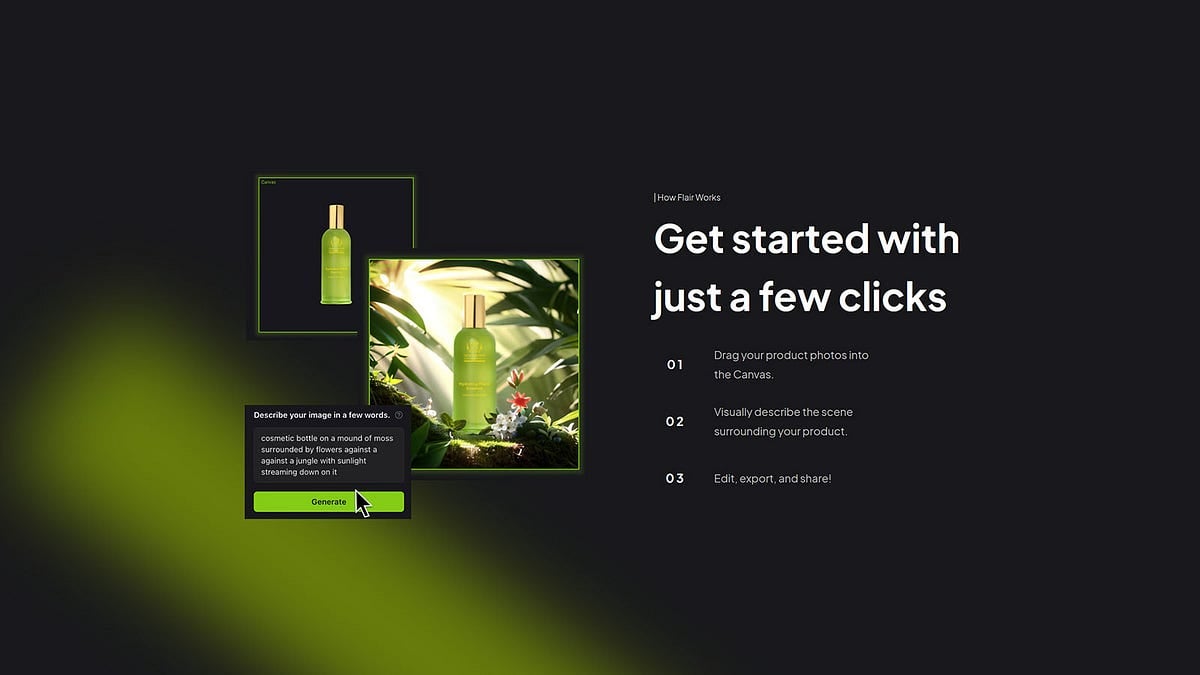
Before we proceed, I want to establish complete transparency and independence regarding my perspective on Flair AI. It’s important for you to know that I haven’t received any form of payment or sponsorship from the company behind Flair AI. My experience with the tool stems from using its free version independently, which allows me to provide an unbiased and authentic account of what I have learned thus far.
As an avid user of various design tools, I embarked on a journey to explore Flair AI with curiosity and a thirst for knowledge. My intention is to report my findings objectively and share both the benefits and limitations of the tool based on my firsthand experience. My aim is to equip you with the insights you need to make an informed decision about incorporating Flair AI into your design workflow.
Now, let’s dive deeper into the captivating realm of Flair AI and uncover the magic it holds for your product mockup endeavors.

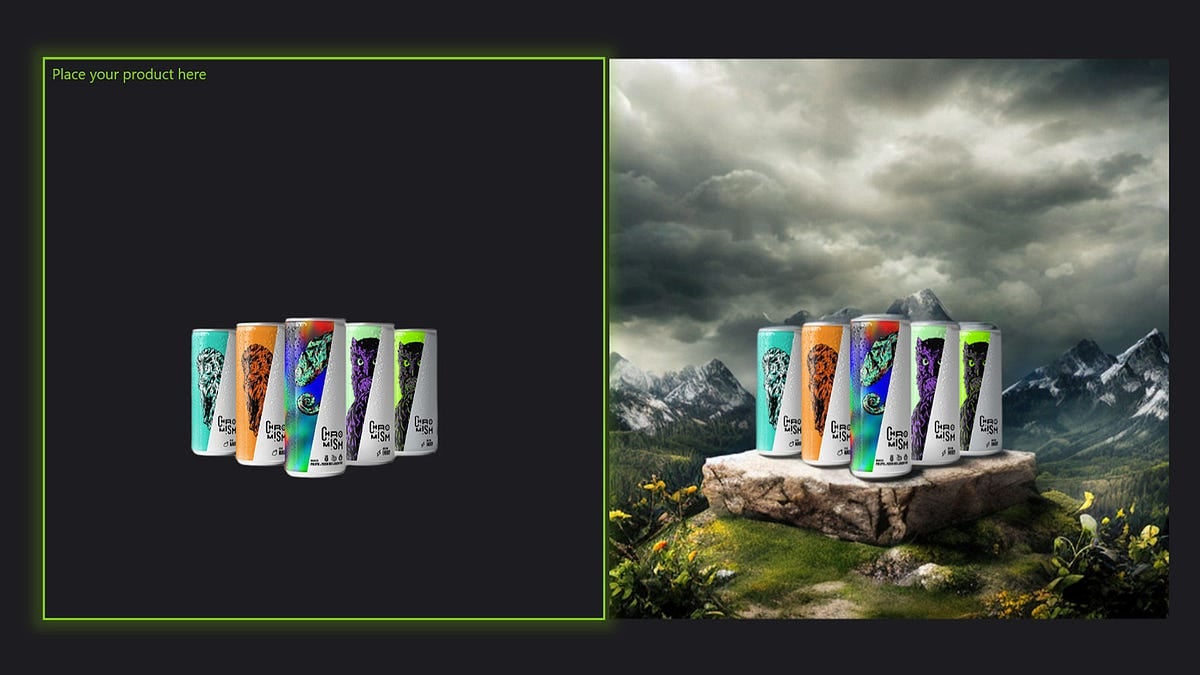
How Does AI Mockup Master Work?
You might be wondering, “How can a tool possibly understand my creative vision and bring it to life?” Well, let us unravel the enchantment for you. AI Mockup Master employs cutting-edge algorithms to analyze your design brief, understand your requirements, and generate mockups that match your imagination.
Step 1: Capture the Essence
The journey begins by capturing the essence of your product. Upload a high-quality photo, allowing Flair AI to comprehend the intricate details that make your creation extraordinary. The better the image quality, the more Flair AI can work its magic.
Step 2: Dissolve the Boundaries
With a swift stroke of genius, Flair AI effortlessly removes the background, leaving your product center stage. No more distractions, no more clutter — just your product poised to shine in all its glory. Simply click “Remove” or gracefully move on to the next step with a skip in your creative beat.
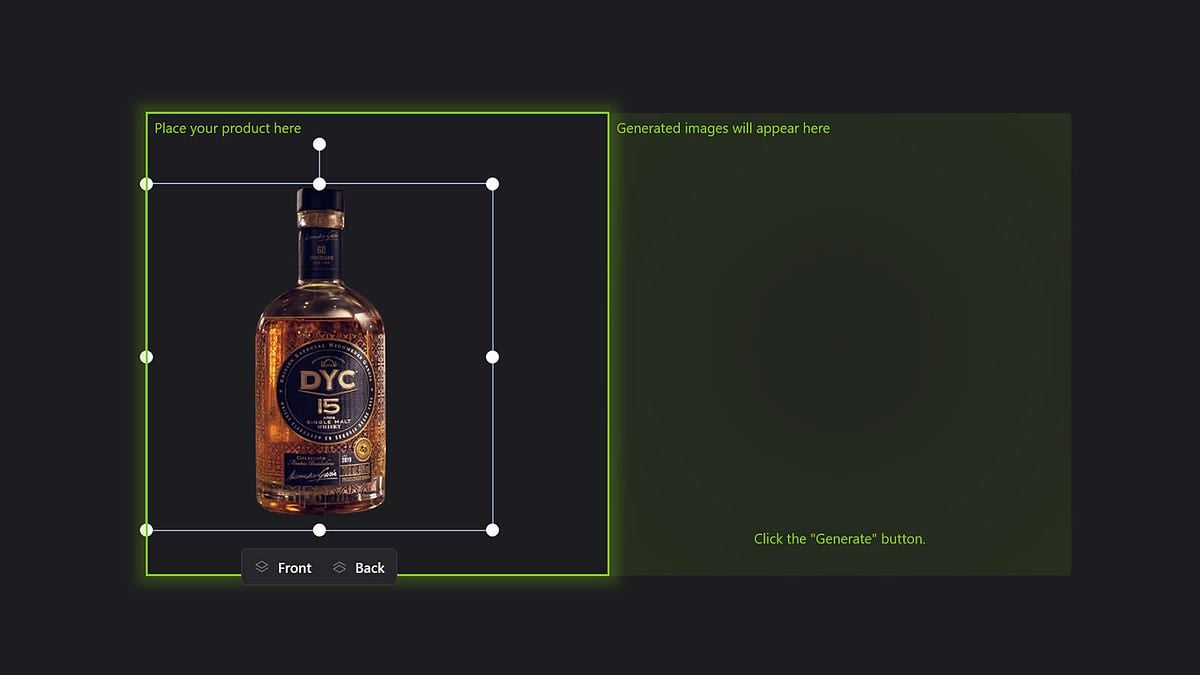
Step 3: Enter the Product’s Story
Every masterpiece deserves a story, even if it’s told in a single word or two. Describe your product with passion and precision, for it is this narrative that will breathe life into the visual spectacle Flair AI is about to unfold.
Step 4: Shape and Illuminate
Like a virtuoso sculptor, you hold the power to reshape and illuminate your product. With a gentle touch, rotate and resize, ensuring the perfect angle and proportions. Position your image optimally, allowing the light to dance upon its surfaces and enchant all who behold.
Step 5: Crafting the Perfect Backdrop
Now, prepare to be spellbound by a symphony of possibilities. Choose from an array of exquisite templates, each one carefully curated to complement your product’s magnificence. Alternatively, should you wish to weave your own tale, the editor awaits your prompt. Click “Generate” and witness the convergence of your imagination and Flair AI’s wizardry.
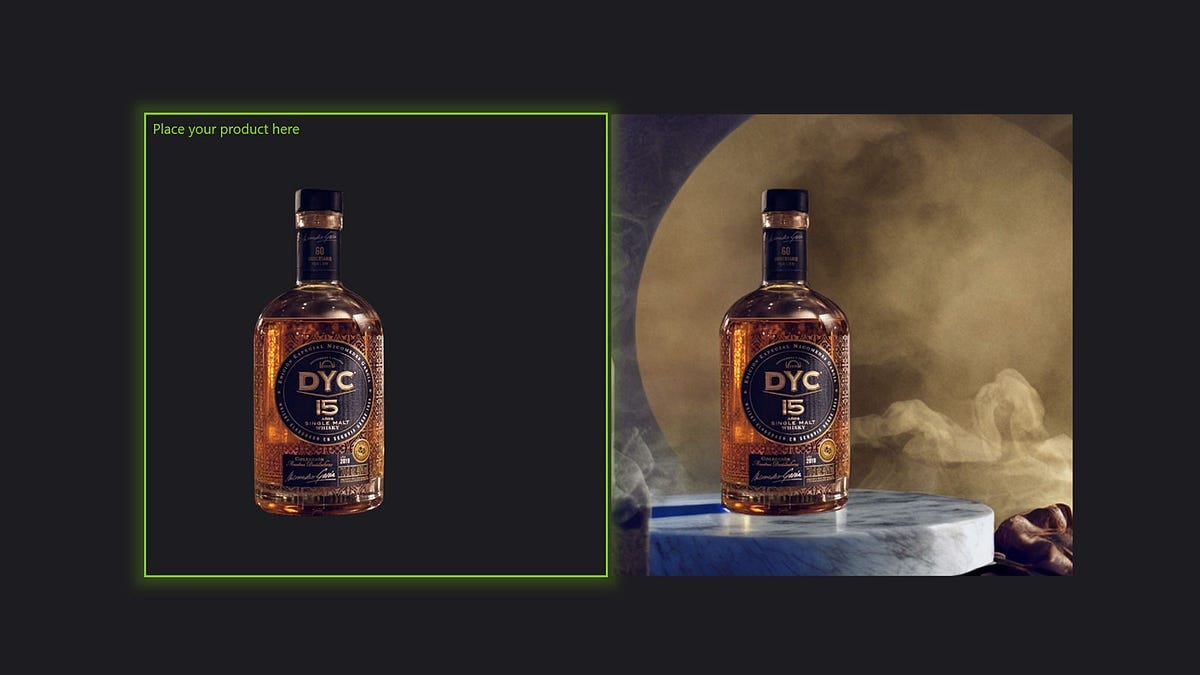
Step 6: Behold the Masterpiece
As the veil lifts, the finished image appears beside your product photo, transformed into a mesmerizing masterpiece. The harmony between your product and its chosen backdrop sings in perfect unison, captivating hearts and minds. But wait, there’s more! You possess the power to add your own elements, from whimsical accents to helpful hands, sculpting the final touches with precision.


Step 7: The Grand Finale
The stage is set, the audience captivated, but there’s always room for a final flourish. After the image is generated, revel in the power to make those last-minute adjustments. Feel free to upscale the image, elevating its resolution up to 2k, and witness your creation come to life in astonishing detail.
With Flair AI, you become the maestro of product visualization, effortlessly captivating your audience with stunning imagery that transcends the ordinary. So, embrace the magic, harness your creative spirit, and let Flair AI unleash the true flair of your products upon the world.
Benefits of Flair AI Mockup Tool:
- Ease of Use: Flair AI is designed to be user-friendly, enabling anyone, regardless of their design experience, to create stunning mockups with minimal effort. Its intuitive interface and streamlined workflow make the entire process a breeze.
- Time and Effort Saving: With Flair AI, gone are the days of spending hours meticulously crafting mockups. This tool accelerates your workflow, allowing you to generate high-quality visuals in a matter of minutes, freeing up valuable time for other creative pursuits.
- Realism and Professionalism: Flair AI’s advanced algorithms and intelligent features ensure that the mockups produced are incredibly realistic and polished. The tool effortlessly captures the essence of your product, presenting it in a professional and visually appealing manner.
- Accessible for Non-Designers: Flair AI eliminates the barrier of design expertise, making it accessible to individuals who may not have extensive graphic design knowledge. This inclusivity opens up a world of possibilities for entrepreneurs, small businesses, and creative enthusiasts to showcase their products effectively.
Limitations of Flair AI Mockup Tool:
- Template Constraints: While Flair AI offers a range of templates to choose from, the available options may be limited compared to the endless possibilities of custom design. Users may find themselves wanting more variety in terms of backgrounds, layouts, or specific niche-oriented mockups.
- Design Customization Limitations: Although Flair AI allows for some customization, it may not provide the same level of control and fine-tuning as professional design software. Users looking for highly specialized or intricate design adjustments may find the tool’s customization options somewhat limited.
- Dependency on Input Quality: The quality of the mockup generated by Flair AI relies heavily on the quality of the input image provided. While the tool does its best to enhance and transform the image, low-resolution or poorly captured photos may result in less impressive output.
- Lack of Human Creativity: While Flair AI excels at creating realistic mockups, it lacks the creative intuition and artistic flair that human designers possess. It may not be able to infuse a unique artistic vision or respond to subjective design preferences as effectively as a skilled designer.
Considering these benefits and limitations, Flair AI remains a powerful tool for creating realistic mockups quickly and easily, even without prior design experience. It is a valuable asset for individuals and businesses looking to showcase their products in a professional and visually striking manner, with the understanding that it may have certain constraints compared to custom design approaches.
Here is my YouTube Channel with videos on similar topics:
👉 https://www.youtube.com/ChrisEllinas
_
My other links:🔥Website: www.chrisellinas.com
🔗Social: www.chrisellinas.com/links
🎧Podcast: www.christosellinas.com/podcast







