This blog post is a companion to the Zoo Scrum Miro Template I published on the Miroverse ✨.
For over eight years, I've been facilitating Scrum simulations as part of the training sessions and digital transformations I've been involved in 🌱. While I've used various simulations like Lego Scrum, The Scrum Tale, and Piggy Bank Scrum, my favorite has always been Nexus Zoo. When the pandemic shifted our lives online, I adapted by creating the first online version of Zoo Scrum in late 2020. I played it numerous times, and as it consistently got excellent feedback, I want to share this interactive and insightful approach to learning Scrum with you 🚀.
Initially, I planned to embed all this information within the Miro Template. However, I soon realized that updating the template regularly might be cumbersome. So, I've provided the essentials in the template and expanded on them in this blog post.
I expect the audience of this post to be primarily Agile Leaders, Scrum Masters, and Agile Coaches looking to understand my approach to this simulation and hoping to gain some tips and tricks. 😊 I'm thrilled you're here!
What is the Zoo Scrum?
Zoo Scrum is a Serious Game 🎮 allowing teams of 3 to 9+ members to grasp Scrum principles. Inspired by the Nexus Zoo, this online variant is enriched with product goals, a more diverse backlog, and more.
Zoo Scrum is an effective way for people new to Scrum to discover the framework while building something tangible. People can experience Scrum in a controlled environment using this simulation. The product we are building is the website of a Zoo. To be more precise, we are building the website's visuals, meaning we are using photos, text, and shapes in Miro to display how the site should look. No links or pop-ups are created. Also, no code is written so that everyone can participate in this simulation without any prerequisites. Participants only need an introduction to Miro, which usually takes as little as 3 minutes.
Here is how the site looks at the start:
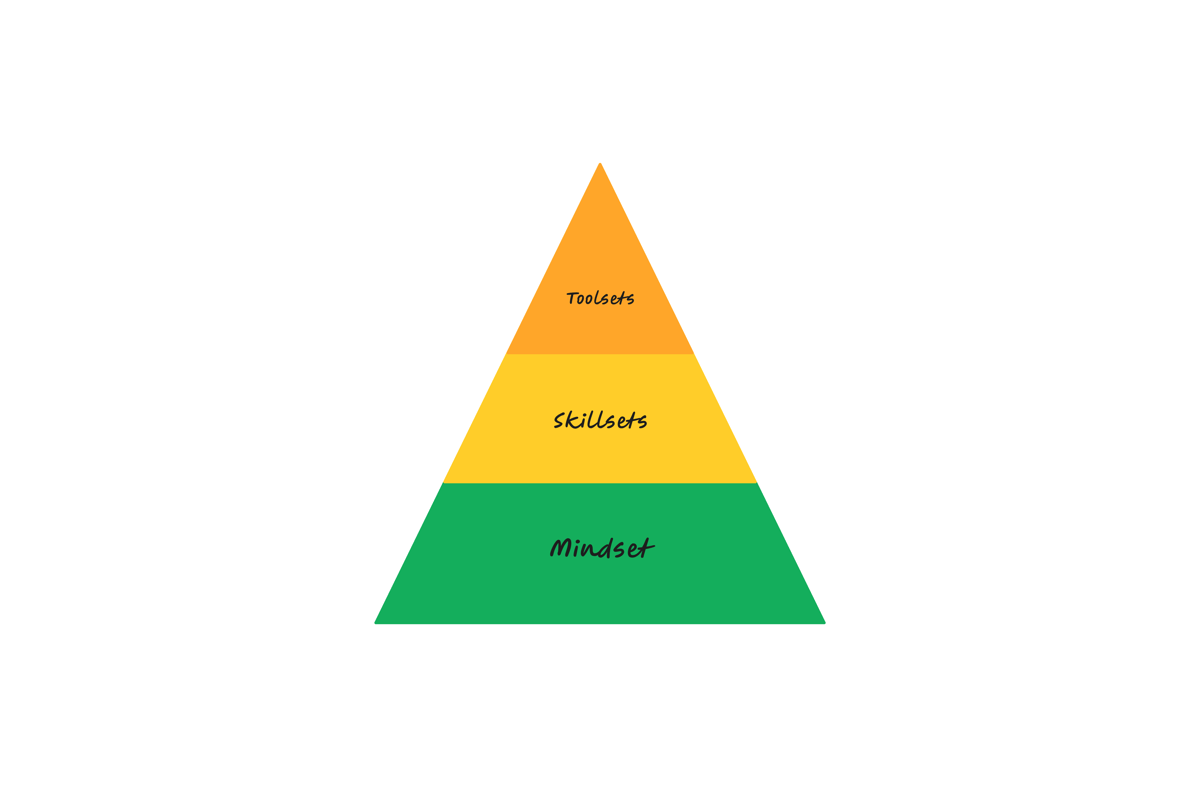
The simulation can be played by tens of people simultaneously, but it is designed for 3-9 participants. I played it with more than 30 people once with some adaptations (inspired by LeSS), and things went smoother than expected, and we managed to reach our objectives.
The Need for a New Scrum Simulation
While it's been over 3 years since the pandemic hit, many existing Scrum simulations aren't easily adapted to 🌐 online settings. And those that are remote-friendly might not resonate with everyday software developer challenges. For instance, the Scrum Tale, where participants write a crime story using Scrum, may be enjoyable but not relatable to most participants. Hence, I sought to create a Scrum simulation reflecting the day-to-day experiences of developers, many of whom are involved in web development 🌍.
The Objectives of the Simulation
Speaking of objectives, here are my objectives when running Zoo Scrum:
- Introduce people to Scrum⚡
- by using a simulation they can relate to 🎯
- and by offering many insightful, aha moments 💡.
- I also want it to be fun to play 🤸🏽.
While anyone in any configuration can play Zoo Scrum, I recommend having an experienced facilitator who understands Scrum well and has years of hands-on experience. The quality of this exercise is correlated with the facilitator's skills and experience 👩🎓.
How to play
There are some decisions to make before being able to play the game, but in short, the game unfolds as follows:
- Introduction (3 minutes): Explaining the simulation's purpose.
- Get to know Miro (3 minutes): Ensuring participants can use Miro and its features.
- Presenting the Way of Working (5-7 minutes): A brief overview of Scrum and how we will organize the game.
- Gameplay (at least 3 iterations of 20-30 minutes each).
- Reflection (around 20 minutes): Analyzing the experience to promote learning.
The Decisions to Make Before Starting
There are prerequisites and decisions a facilitator makes before running the simulation, and I would like to walk you through the most common ones.
🤔 How many participants can attend?
This simulation works best with 3-9 people, but with variations and adaptations, I ran it with 30+ without comprising the above learning objectives. LeSS inspired these adaptations. I strongly suggest you start by running it with 3-9 people before trying something larger.
🤔 One team or multiple teams?
When playing 3-9 people, you could:
- Keep everyone in a single team and ask them to organize as they want during a sprint.
- Split people into sub-teams of 3 people.
I recommend playing as one team but splitting the participants into sub-teams of 3 people. For this, you will need a tool capable of sending people into breakout rooms. In sub-teams of 3, participants will experience self-organization and have the time to focus on delivering value during the sprint.
When playing more than 9 people, I recommend splitting people into multiple simulations of up to 9 people (each with its board) and splitting these people again into 3 people sub-teams. You should also consider having one facilitator per simulation. If you want everyone working on the same board, you can look at LeSS and adapt your way of working by doing joint and separate sprint planning and a common and separate retrospective.
🤔 People and roles
As a facilitator, you can:
- Just Facilitate. This means you will need a Product Owner that understands the requirements and can drive the product goals and backlog.
- Facilitate and be the Product Owner.
- Facilitate and be the Product Owner and the Scrum Master.
My recommendation is that you facilitate and be the Product Owner. I would only have an external Product Owner if I had at least 20 minutes to prepare them for the role. As a Product Owner, there are decisions to make in Sprint Planning, during the Sprint, and the Sprint Review. If you don't want to be the Product Owner, I suggest picking someone with experience in this role.
As for the accountability of Scrum Master, my recommendation is that you ask a participant to do it. The shorter the sprints, the more difficult it would be for the Scrum Master to have an impact. This is why I give the Scrum Master specific instructions at the start of the simulation to observe and share their observations with us in the first minute of the retrospective.
I spent a lot of time thinking about how to make the roles perform amazingly in this simulation, and if, after you play it multiple times, you have different ideas, I would love to hear from you!
🤔 Include complementary practices
You can simulate in a pure Scrum context (for example, without a Definition of Ready or Estimations) or bring complementary practices. It's up to you, but the ones that I usually include in my runs are:
- My version of a story map (included in the template. It makes it easier to explain the product goals and the backlog).
- An estimation activity (not included in the template. Participants constantly ask for it).
I point out during the simulation which parts are pure Scrum and which ones are complementary practices. Interesting discussions happen at the end of the workshop due to this difference.
🤔 What other objectives do you have?
You can extend this simulation to include specific scenarios that would cover additional objectives you have for the simulation. I mentioned above an activity about estimation that I frequently introduce because most teams ask for it.
I recommend trying as many things as you can imagine but take things step by step. Master the current before adding new things. Then master those before adding even more.
Frequent Asked Questions
🤔 The animal pages can't be done in a sprint. What should I do?
Working on the animal pages is one of the most insightful parts of this simulation. An animal page can't be done in one sprint. In all the simulations I've done, no team ever managed to finish an animal page in a single sprint until they already had one as an example. Most teams need 2-3 sprints to finish the first animal page. Also, the backlog is ordered so that 2-3 teams would work on a different animal page, which adds complexity because the definition of done asks for consistency between pages. This situation causes a lot of problems in the simulation, the kind of problems that stimulate learning. Once they understand the situation, most teams ask for:
- Pausing the work and letting one team develop an animal page template.
- Splitting the animal pages' user stories into smaller stories.
This is great because it sets the stage to learn about:
- Working software over comprehensive documentation, as there are two ways to deliver this template. One way in which the first page becomes the template and therefore we deliver value to our customers. The other way in which we start creating the pages once the template is done and therefore the template becomes comprehensive documentation.
- Vertical slicing and horizontal slicing, which I recommend exploring more if it doesn't ring a bell.
A word about me
I'm Andrei Gavrila. I have 16 years of experience building great software. I worked more than 9 of these years in Scrum. I am a CTO, Agile Coach, Trainer, and Mentor. I trained more than 500 people in Agile-related subjects. I am passionate about helping others grow. If you have any questions about Zoo Scrum, feel free to message me here on MentorCruise or LinkedIn. Or, if you want to dive deep into this simulation and get live tips and tricks to offer your participants a stellar experience, you can book a 50 minutes session with me here.
References
Cover Photo by @joszczepanska on Unsplash







