In this blog post, we’ll dive deep into Atomic Design, explore its five key principles, and discuss how to practically apply it in your projects. Whether you’re new to the concept or looking to implement it in real-world scenarios, this guide will help you understand and harness the power of Atomic Design.
What is Atomic Design?
Atomic Design is a methodology that structures UI components into five distinct levels: Atoms, Molecules, Organisms, Templates, and Pages. This hierarchical system allows developers to focus on building small, reusable components that can be combined to create complex UIs. The key idea is that, just as atoms combine to form molecules, UI components should be designed in a way that they can be broken down into reusable parts, making the overall system easier to scale, maintain, and adapt over time.
Let's break down the five key concepts:
1. Atoms
Atoms are the most basic building blocks of a user interface. They represent individual HTML elements such as buttons, input fields, labels, and icons. These components are the simplest possible pieces of functionality in your design system and are usually very small in terms of complexity.
For example:
- A button with a basic style.
- A text input field.
- A heading (
<h1>,<h2>, etc.).
Atoms serve as the foundation of the UI. They are standalone elements that perform singular tasks and can be reused across various parts of the application.
2. Molecules
Molecules are groups of atoms that function together as a unit. They are relatively simple components that combine multiple atoms to create something that serves a specific purpose.
For example:
- A search bar molecule might combine an input field (atom) with a submit button (atom).
- A form field molecule could include an input (atom) and a label (atom).
Molecules demonstrate how small, individual elements (atoms) can work together to create more complex functionality. They remain reusable and can be placed within larger structures.
3. Organisms
Organisms are more complex components that consist of groups of molecules and/or atoms. They represent distinct sections of a user interface and usually have more functionality than molecules.
For example:
- A header organism might include a logo, navigation menu, and a search bar.
- A product card organism could display an image, product title, price, and an “Add to Cart” button.
Organisms are often the components that users will interact with, as they contain multiple molecules working together to form a meaningful part of the UI. They are more specific in purpose than molecules, and they generally cover large sections of the page.
4. Templates
Templates are page-level layouts that combine organisms and place them into a defined structure. At this stage, the actual content (e.g., text or images) is not yet applied; templates are concerned with layout and positioning.
For example:
- A product listing page template might arrange header organisms, product card organisms, and footer organisms into a structured page layout.
- A blog post template could organize the title, author bio, and content area into specific sections.
Templates provide the structure for your pages, ensuring that your components fit together seamlessly. They allow for consistency across your UI by applying predefined layouts that can be reused for multiple pages.
5. Pages
Pages are specific instances of templates, where the actual content is injected into the template structure. This is the final stage of Atomic Design, where everything comes together to form the full user interface.
For example:
- A product page filled with real data, such as the actual product title, price, and description.
- A blog post page with the title, article text, and author bio.
Pages are what end users see and interact with. They are the fully realized UI components that are built from the lower levels (atoms, molecules, organisms) and given life with real content.
Why Use Atomic Design?
Atomic Design offers several benefits to frontend development teams, especially when working on large-scale applications or projects with evolving UI requirements. Here are some key advantages of using this methodology:
1. Consistency Across the UI
One of the most significant benefits of Atomic Design is that it ensures consistency throughout your user interface. By breaking down the UI into smaller components that can be reused, you ensure that the design patterns remain uniform across different sections of the application. Atoms like buttons and inputs can be used in multiple contexts, but they will always maintain the same look and behavior, improving the overall user experience.
2. Scalability and Flexibility
As projects grow, it can become challenging to manage hundreds of components without a structured approach. Atomic Design promotes scalability by organizing components hierarchically. Developers can easily extend or modify individual atoms, molecules, or organisms without affecting the entire system. This modular approach allows teams to scale the application quickly without introducing inconsistency or technical debt.
3. Reusable Components
Atomic Design encourages reusability at every level. Once you’ve built an atom (like a button), it can be reused in various molecules and organisms. This not only saves development time but also makes it easier to maintain the application. When updates are needed, you can modify the individual components, and those changes will automatically be reflected wherever that component is used.
4. Improved Collaboration Between Designers and Developers
Atomic Design provides a shared language for designers and developers. By defining components as atoms, molecules, and organisms, both teams can better understand how individual parts of the UI fit together. This improves communication and ensures that design and development teams are aligned in their vision for the application.
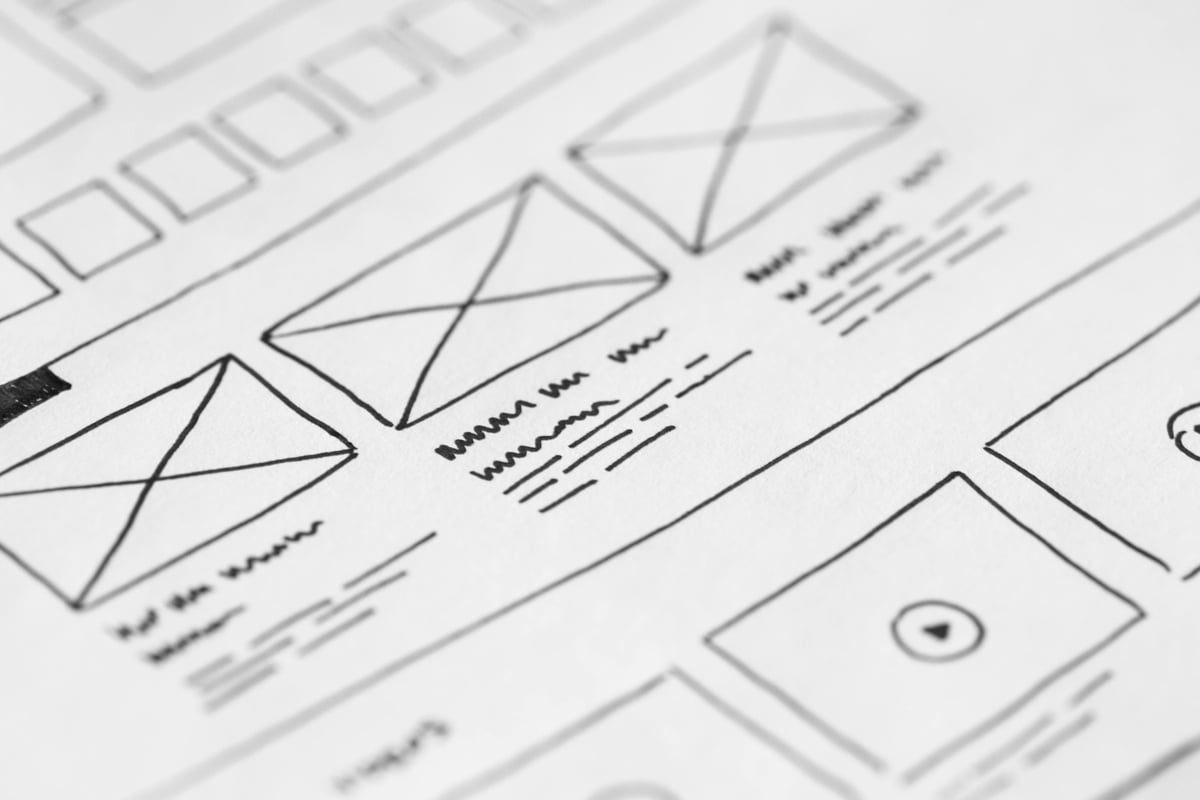
How to Apply Atomic Design in Real Projects
Implementing Atomic Design into your development workflow requires some planning, but it can be incredibly beneficial. Here's a step-by-step guide to applying it to your project:
1. Start by Defining Atoms
Begin by identifying the smallest possible UI components. These will likely be your HTML tags, such as buttons, inputs, icons, and headings. Make sure these atoms are designed in a way that allows them to be reused throughout the application.
2. Create Molecules Using Atoms
Once you have your atoms, combine them to form molecules. For instance, pair an input field with a button to create a search bar. At this stage, you should be thinking about how individual elements work together to achieve a specific function.
3. Build Organisms from Molecules
Next, group your molecules to form larger, more complex organisms. These organisms should represent distinct sections of your UI, like a header, footer, or product card. Organisms typically handle more significant interactions with the user and involve multiple molecules working together.
4. Design Templates to Structure Your Pages
With organisms in place, create templates that provide the layout for your pages. Templates are page-level blueprints that define where each organism should be positioned but without adding actual content. This ensures a consistent layout across multiple pages.
5. Fill Templates with Real Content to Create Pages
Finally, fill your templates with real content to create pages. This step transforms your designs into fully realized web pages that users can interact with. It’s at this point that your application comes to life with actual data, text, and images.
Example: Applying Atomic Design in Practice
Let's take the example of an e-commerce website with a product page.
- Atom: A simple "Add to Cart" button.
- Molecule: A product description field (label + input).
- Organism: A product card containing the product image, title, price, and "Add to Cart" button.
- Template: The product page layout, including the header (logo and navigation), product card section, and footer.
- Page: A filled-out product page showing actual product data like a specific item’s title, description, and price.
By breaking down the UI into reusable components, you can quickly assemble new pages or update the UI as needed without affecting the entire system.
Final Thoughts
Atomic Design provides a powerful, structured approach to frontend development that promotes scalability, consistency, and maintainability. By focusing on small, reusable components, you can ensure that your UI remains cohesive and efficient, even as your project grows. Whether you're building a small website or a large web application, Atomic Design streamlines the process and makes your codebase easier to manage.
If you're interested in learning more about Atomic Design or want to explore how to apply it to real projects, contact me to dive deeper into how this methodology can benefit your next project. Let's build smarter, modular interfaces that stand the test of time.







