Master your next PHP interview with our comprehensive collection of questions and expert-crafted answers. Get prepared with real scenarios that top companies ask.
Prepare for your PHP interview with proven strategies, practice questions, and personalized feedback from industry experts who've been in your shoes.
The $_SERVER superglobal is an associative array in PHP that contains information about headers, paths, and script locations. This array is created by the web server and is available in all scopes throughout a script. You can access elements such as $_SERVER['HTTP_USER_AGENT'] to get the user agent string of the user’s browser, $_SERVER['REQUEST_METHOD'] to find out if the request is a GET or POST, and $_SERVER['SERVER_NAME'] to get the hostname of the server. This superglobal is particularly useful for debugging and managing requests and server data.
In PHP, you declare a variable by using the dollar sign ($) followed by the variable name, like this: $variableName. You don't need to explicitly declare the type of the variable, as PHP is a loosely typed language.
When it comes to naming variables, there are some rules you need to follow. Variable names must start with a letter or an underscore (_), but they can't start with a number. After the initial letter or underscore, you can use any combination of letters, numbers, or underscores. Keep in mind that variable names are case-sensitive, so $Variable and $variable would be considered different variables.
echo and print are both used to output data to the screen, but they have a few differences. echo can take multiple parameters, though it's rarely used that way, while print can only take one argument. Another difference is that echo is marginally faster because it doesn't return a value, whereas print always returns 1, so it can be used as part of an expression. In practice, the choice between them mostly comes down to personal preference since the performance difference is negligible for most applications.
Try your first call for free with every mentor you're meeting. Cancel anytime, no questions asked.
The explode() function in PHP is used to split a string into an array based on a specified delimiter. For example, if you have a string of words separated by spaces, you can use explode(" ", $string) to break that string into an array where each word is a separate element. It's handy for tasks like parsing CSV data or any situation where you need to break down a string into manageable parts.
PHP is a server-side scripting language designed primarily for web development, though it's also used as a general-purpose programming language. It stands for "Hypertext Preprocessor." The main strength of PHP is its ability to embed directly within HTML, making it easy to generate dynamic web content. It's widely used to create websites, manage databases, and handle backend processing for web applications.
You’ll often see PHP used in conjunction with MySQL, as they work seamlessly together to build database-driven applications. Platforms like WordPress, Drupal, and Joomla are all powered by PHP, showcasing its broad adoption and flexibility in building various types of web applications.
GET and POST methods are primarily differentiated by how they send data from the client to the server. The GET method appends data to the URL, making it visible in the browser's address bar, and has restrictions on the amount of data it can send. It's typically used for fetching data where security isn't a concern, such as search queries.
On the other hand, the POST method sends data through the HTTP request body, which means it's not displayed in the URL and can send much larger amounts of data. This makes POST more suitable for handling sensitive information like form submissions or uploading files. POST is considered more secure than GET, though neither should be used as a sole means of protecting sensitive data—always combine with other security measures.
Sessions in PHP are a way to store data across multiple pages for a user. This is particularly useful in maintaining user state and data, such as login information, throughout a web application. When a session is started, a unique session ID is generated and stored on the server, while a corresponding session cookie is stored on the user's browser to keep track of the session. You can store data in the $_SESSION superglobal array and access it across various pages until the session is destroyed or expires.
For example, you start a session with session_start(), and then you can set session variables like this: $_SESSION['username'] = 'JohnDoe';. This data is persistent across different pages until you call session_destroy() to end the session.
To connect to a MySQL database in PHP, you can use the mysqli extension or the more modern PDO (PHP Data Objects). With mysqli, you'd typically start by using mysqli_connect to establish a connection. Here's a quick example:
```php $servername = "localhost"; $username = "username"; $password = "password"; $dbname = "database";
// Create connection $conn = new mysqli($servername, $username, $password, $dbname);
// Check connection if ($conn->connect_error) { die("Connection failed: " . $conn->connect_error); } echo "Connected successfully"; ```
Alternatively, with PDO, you have a bit more flexibility and security features like prepared statements. Here's how you'd do it with PDO:
```php $dsn = 'mysql:host=localhost;dbname=database'; $username = 'username'; $password = 'password';
try { $pdo = new PDO($dsn, $username, $password); $pdo->setAttribute(PDO::ATTR_ERRMODE, PDO::ERRMODE_EXCEPTION); echo "Connected successfully"; } catch (PDOException $e) { echo 'Connection failed: ' . $e->getMessage(); } ```
Essential strategies from industry experts to help you succeed
Understand their values, recent projects, and how your skills align with their needs.
Don't just read answers - practice speaking them to build confidence and fluency.
Use Situation, Task, Action, Result format for behavioral questions.
Prepare insightful questions that show your genuine interest in the role.
PHP can be embedded directly into HTML, which makes it easy to generate dynamic web pages. Just start your PHP code with <?php and end it with ?> inside your HTML file. For example:
html
<!DOCTYPE html>
<html>
<head>
<title>My PHP Page</title>
</head>
<body>
<h1><?php echo "Hello, World!"; ?></h1>
</body>
</html>
In this example, PHP processes the <?php echo "Hello, World!"; ?> part and outputs "Hello, World!" within the HTML <h1> tags. This mix allows you to execute PHP code, interact with databases, or handle form data, and seamlessly embed the results into your HTML content.
isset() is used to determine if a variable is set and is not null. It's a handy way to check if a variable has been initialized or not before you actually try to use it. For instance, if you're working with form inputs, you might want to ensure the input values exist before performing operations on them. This can help you avoid undefined variable errors.
In PHP, there are several ways to handle errors. You can use simple error handling techniques like the error_reporting() function, which allows you to specify which errors you want to be reported, or the set_error_handler() function to create a custom error handler. For more advanced error handling, try-catch blocks are used for catching exceptions, allowing for graceful error handling when something goes wrong.
When an exception is thrown in the try block, the control comes to the catch block where you can handle or log the error, ensuring your application can continue running or fail gracefully. Combining these techniques can help you build robust and reliable applications, providing a better user experience even when issues occur.
PHP constants are like variables, but once they are defined, they cannot be changed or undefined. They are useful for storing data that doesn't change throughout the execution of the script, like configuration values. You define a constant using the define() function. For example:
php
define("SITE_URL", "https://www.example.com");
After defining a constant, you can use it anywhere in your code just by calling its name without a dollar sign. For instance:
php
echo SITE_URL;
Constants are also automatically global across the entire script, meaning they can be accessed from any function, class, or file once defined.
The main difference between require and include in PHP is how they handle errors. If a file is not found by require, it will produce a fatal error and stop the script execution. On the other hand, include will only produce a warning if the file is not found, and the script will continue to execute. Use require when the file is essential for the application to run, and include when the file is optional and you want the application to keep running even if the file is missing.
Traits in PHP are a mechanism for code reuse in single inheritance languages like PHP. They allow you to create reusable sets of methods that you can include in multiple classes. By using traits, you can avoid code duplication and better organize your code. Traits are declared similarly to classes but with the trait keyword, and you include them in your classes using the use statement. This way, you can share behavior across different classes without having to compromise on the structure of your class hierarchy.
The Model-View-Controller (MVC) architecture is a software design pattern that separates an application into three interconnected components, which helps in organizing code and promoting reusability. The Model represents the data and the business logic of the application. The View is concerned with the display of the data – essentially, the user interface. Lastly, the Controller acts as an intermediary that processes user inputs, interacts with the Model, and updates the View accordingly. This separation allows for more modular code, making it easier to maintain and scale.
PHP cookies are a way to store small pieces of data on the client's browser to track and identify returning users. You typically set a cookie using the setcookie() function, specifying the name, value, and optional parameters like expiration time, path, domain, and secure flag. For instance, setcookie("username", "JohnDoe", time() + (86400 * 30), "/"); sets a cookie named "username" with the value "JohnDoe" that expires in 30 days.
Once set, you can access the cookie's value via the $_COOKIE superglobal array. For example, $_COOKIE['username'] would return "JohnDoe". Remember to call setcookie() before any HTML output, as it sends HTTP headers.
The PDO (PHP Data Objects) class in PHP is a database access layer providing a uniform method of access to multiple databases. It's often preferred for its flexibility and security, allowing you to work with various database types using the same API. With PDO, you can execute prepared statements, which helps prevent SQL injection attacks by separating SQL logic from data.
When using PDO, you start by creating a new PDO instance, passing in your data source name (DSN), username, and password. From there, you can use methods like prepare and execute to run SQL queries. Also, PDO offers robust error handling, letting you catch and manage exceptions using try-catch blocks. Overall, PDO simplifies database interactions while enhancing security.
Sanitizing user input in PHP can be done using built-in functions that help remove potentially harmful data. One common way is to use filter_var() with a specific filter, like FILTER_SANITIZE_STRING which removes or encodes unwanted characters. For example, $sanitized_input = filter_var($user_input, FILTER_SANITIZE_STRING); cleans up a string.
Another method is the htmlspecialchars() function, which converts special characters into HTML entities to prevent XSS attacks. You'd use it like this: $escaped_input = htmlspecialchars($user_input, ENT_QUOTES, 'UTF-8');. This ensures that characters like < and > are converted to < and >, making it safer to display user input on web pages.
In PHP, you can create an array by using the array() function or the shorthand [] syntax. For example, $fruits = array('apple', 'banana', 'cherry'); or $fruits = ['apple', 'banana', 'cherry'];. To access elements in the array, you use the index, like $fruits[0] to get "apple".
You can also create associative arrays where you define keys. For instance, $person = array('name' => 'John', 'age' => 30); or $person = ['name' => 'John', 'age' => 30];. To access the values, you use the keys, like $person['name'] to get "John".
Adding elements is straightforward. For indexed arrays, you can do $fruits[] = 'date'; and for associative arrays, $person['gender'] = 'male';. There are many built-in functions to manipulate arrays, such as array_push(), array_pop(), and array_merge().
Magic methods in PHP are special methods that start with double underscores (__), and they allow you to define behavior that is automatically triggered by certain events or operations. Two of the most commonly used magic methods are __construct() and __destruct(), which handle object initialization and cleanup respectively. Other important ones include __get() and __set() for property overloading, __call() for method overloading, and __toString() for defining string representation of objects.
For example, __toString() can be implemented like this:
```php
class User {
private $name;
public function __construct($name) {
$this->name = $name;
}
public function __toString() {
return $this->name;
}
}
$user = new User("John Doe");
echo $user; // Outputs: John Doe
Another example could be `__get()` and `__set()`:php
class Person {
private $data = [];
public function __get($key) {
return $this->data[$key] ?? null;
}
public function __set($key, $value) {
$this->data[$key] = $value;
}
}
$person = new Person(); $person->name = "Alice"; echo $person->name; // Outputs: Alice ```
Securing a PHP application involves several practices. Start by validating and sanitizing user inputs to prevent SQL injection attacks; use prepared statements with PDO or MySQLi. Always escape outputs to avoid cross-site scripting (XSS) attacks; htmlspecialchars() is your friend here. Keep your PHP and third-party libraries updated to close security vulnerabilities.
Additionally, use strong authentication and session management. Employ HTTPS to ensure data encryption over the network. Implement proper error handling to avoid exposing sensitive information and utilize security headers like Content-Security-Policy. Finally, restrict file permissions and disable unnecessary PHP functions.
To implement a basic RESTful API in PHP, you'd start by setting up your project structure and ensuring you have a web server like Apache or Nginx running. You'd use a front controller, usually an index.php file, to route requests.
In index.php, you can use PHP's built-in web server or an .htaccess file for Apache to redirect all requests to this front controller. Then, based on the request method (GET, POST, PUT, DELETE), you route to the appropriate controller and method. Use PHP superglobals like $_SERVER to determine the request method and endpoint. For example, for a GET request to /users, route to a UserController and call the getUsers method.
Your controller would handle the request, interact with the database via a model to fetch or modify data, and then format the response, usually in JSON. Use json_encode to convert arrays or objects to a JSON response. Don't forget to set appropriate HTTP response headers using the header function, like header('Content-Type: application/json').
Keep things organized by separating concerns into different files: routes, controllers, models, and so on, to make your code more maintainable and scalable.
Namespaces in PHP are a way to encapsulate items such as classes, interfaces, functions, and constants to avoid name collisions and to organize code in a more modular fashion. They are particularly useful when you’re dealing with large applications or integrating multiple libraries that might have classes or functions with the same name.
You define a namespace using the namespace keyword at the top of your PHP file, and after that, everything in the file is part of that namespace unless you specify otherwise. To access a class or function from a different namespace, you can use the fully qualified name or use the use keyword to import it. This feature helps keep your code clean and your global scope uncluttered.
To perform a file upload in PHP, you'll need to start by creating an HTML form with enctype="multipart/form-data" and a file input field. When the form is submitted, PHP can handle the uploaded file through the $_FILES superglobal array. You'll typically use the move_uploaded_file() function to save the uploaded file to a desired directory on the server. Here's a simple example:
First, create an HTML form:
html
<form action="upload.php" method="post" enctype="multipart/form-data">
Select file to upload:
<input type="file" name="uploadedFile">
<input type="submit" value="Upload File">
</form>
In the upload.php file, handle the file upload:
```php
if ($_SERVER['REQUEST_METHOD'] == 'POST') {
$targetDirectory = "uploads/";
$targetFile = $targetDirectory . basename($_FILES["uploadedFile"]["name"]);
if (move_uploaded_file($_FILES["uploadedFile"]["tmp_name"], $targetFile)) {
echo "The file ". htmlspecialchars(basename($_FILES["uploadedFile"]["name"])) . " has been uploaded.";
} else {
echo "Sorry, there was an error uploading your file.";
}
} ``` This example covers the basic setup. Depending on your needs, you might add error-checking, file size limits, and file type validation.
Composer is a dependency management tool for PHP. It allows you to declare the libraries your project depends on and manages them for you. Instead of manually downloading and keeping track of various libraries, Composer handles it all, ensuring you can easily install, update, and autoload your project’s dependencies.
It benefits PHP development by streamlining the workflow and ensuring that all required packages are compatible and up-to-date. It also helps to avoid conflicts between different packages by using version constraints. This means you can focus more on coding and less on managing dependencies.
To send emails in PHP, you can use the built-in mail() function, which is quite straightforward. You just need to provide the recipient's email address, the subject, the message body, and optionally, headers like From and Reply-To. However, for more advanced email handling, it's better to use a library like PHPMailer or SwiftMailer. These libraries provide more features, such as sending attachments, handling HTML content, and using SMTP for more reliable delivery. Just include the library, configure your SMTP settings, and you're good to go.
array_merge() takes one or more arrays and merges them into a single array, combining their values. If the arrays have the same string keys, the later value for that key will overwrite the previous one. If the arrays have numeric keys, the values will be reindexed starting from 0.
On the other hand, array_combine() creates an array by using one array for its keys and another for its values. Both arrays must have the same number of elements, or you'll get an error. This function is particularly useful when you have two related datasets that you want to link together in a key-value relationship.
The strip_tags() function in PHP is used to remove HTML and PHP tags from a string. It's particularly useful for cleaning up user input, like form data or comments, to prevent any malicious scripts from being executed. For example, if a user submits a form with some HTML or PHP code, strip_tags() can strip that code out, leaving only the plain text. This is a simple yet effective way to increase security and ensure that user-generated content does not include harmful code.
Dependency injection is a design pattern where an object receives its dependencies from an external source rather than creating them itself. It promotes loose coupling and makes your code more modular and testable. For example, instead of a class instantiating its dependencies directly, you pass the dependencies into the class, often through the constructor. This way, you can easily swap out components for testing or extend functionality without modifying existing code.
Memcached is an in-memory key-value store that's often used to speed up dynamic web applications by alleviating database load. It works by caching data and objects in RAM to reduce the number of times an external data source (like a database or API) must be read. This leads to faster page load times and improved performance for users.
In PHP, you can use Memcached by installing the Memcached extension. Once it's set up, you can interact with Memcached using its object-oriented API. For example, you can connect to Memcached using $memcached = new Memcached();, add servers with $memcached->addServer('localhost', 11211);, and then store and retrieve data with methods like $memcached->set('key', 'value'); and $memcached->get('key');. It’s particularly useful for storing session data, query results, or any other information that is relatively expensive to fetch and infrequently changing.
Lambda functions in PHP are essentially anonymous functions that you can define to create a quick, throwaway function without needing to formally name it. They're great for short, simple pieces of logic that are only going to be used once or twice. You can assign them to variables, pass them as arguments to other functions, or even return them from a function.
Closures, on the other hand, are a type of lambda function that can capture variables from the surrounding scope. This means they can "close over" those variables, making them available inside of the lambda function even after the external scope has ended. Closures are powerful for situations where you need to create functions on the fly that still need access to specific data from their environment.
In PHP, working with JSON data is pretty straightforward thanks to built-in functions like json_encode() and json_decode(). If you have an associative array or an object that you need to convert to JSON, you can use json_encode(). Conversely, if you have a JSON string that you need to convert back to a PHP array or object, json_decode() will do the trick.
For example, if you have a PHP array and you want to turn it into a JSON string, you can do something like this:
php
$data = array("name" => "John", "age" => 30, "city" => "New York");
$json = json_encode($data);
echo $json; // Outputs: {"name":"John","age":30,"city":"New York"}
And if you have a JSON string and want to convert it back to a PHP array, you can do:
php
$jsonString = '{"name":"John", "age":30, "city":"New York"}';
$data = json_decode($jsonString, true);
print_r($data); // Outputs: Array ( [name] => John [age] => 30 [city] => New York )
Just remember to set the second parameter of json_decode() to true if you want the result as an associative array. Otherwise, it will return a PHP object.
For file operations in PHP, you generally use built-in functions. To read a file, you can use file_get_contents which reads the contents of a file into a string, or fopen, fread combined with fclose for more control over the reading process. Writing to a file can be done with file_put_contents which writes data to a file or using fopen with fwrite and fclose. Deleting a file is straightforward using the unlink function. Each of these functions has various parameters allowing you to handle files in different modes, depending on your needs. For example, fopen supports modes like 'r' for reading, 'w' for writing, and 'a' for appending.
To create a PHP class, you use the class keyword followed by the class name and curly braces to contain its properties and methods. For instance, if you're making a Car class, you might have something like this:
```php class Car { public $color; public $model;
public function __construct($color, $model) {
$this->color = $color;
$this->model = $model;
}
public function displayInfo() {
return "This car is a " . $this->color . " " . $this->model;
}
} ```
To instantiate the class, you use the new keyword, which creates an instance of the class. Here's an example of how you might do that:
php
$myCar = new Car("red", "Toyota");
echo $myCar->displayInfo();
In this example, $myCar is an instance of the Car class, and calling $myCar->displayInfo() will output the information about the car.
Pagination in PHP usually involves retrieving a subset of records from a database rather than fetching all the records. You would typically use SQL's LIMIT and OFFSET clauses for this. First, determine the total number of records and calculate the number of pages you'll have. Then, using the current page number, calculate the starting point (OFFSET) for the SQL query. For example, if you're displaying 10 records per page, the SQL might look something like SELECT * FROM table LIMIT 10 OFFSET 20 for page 3 data.
Here's a quick example:
page number from a GET request.(page - 1) * records_per_page.Then, display the results and generate links to other pages using the total pages calculated earlier.
array_map() is a handy function in PHP that allows you to apply a callback function to each element of one or more arrays. Essentially, it takes a user-defined function and one or more arrays and returns an array with the modified elements. If you pass multiple arrays, the callback function receives elements from each array as arguments. It's great for situations where you want to transform or manipulate each element in an array without writing a loop.
Database transactions in PHP are sequences of one or more operations performed as a single logical unit, typically to ensure data integrity and consistency. Transactions are managed using SQL statements like BEGIN, COMMIT, and ROLLBACK. In PHP, when using PDO for example, you can initiate a transaction with $pdo->beginTransaction(). If all operations within the transaction are successful, you commit the changes with $pdo->commit(). If something goes wrong, you can revert back to the state before the transaction started using $pdo->rollBack(). This way, you can ensure that either all changes are applied successfully or none at all, avoiding partial updates that can lead to data corruption.
PHP is fairly flexible with data types, especially when dealing with integers and strings. Integers in PHP can be positive or negative whole numbers, and PHP automatically handles type conversion when you use these in expressions with other types. For example, if you add an integer and a string that contains a number, PHP will convert the string to an integer for the operation.
Strings in PHP are sequences of characters, and they can be manipulated using a variety of functions like strlen(), strpos(), and many more. PHP can also handle multi-line strings using heredoc or nowdoc syntax. Additionally, strings can be easily concatenated using the . operator, and PHP is smart enough to handle cases where you might inadvertently mix strings with numbers, often converting them to a common type to make operations possible.
cURL in PHP is a library that allows you to make HTTP requests without needing a browser. It's useful for things like interacting with APIs or scraping web data.
To use cURL, start by initializing it with curl_init(). Then, set the necessary options like the URL and methods using curl_setopt(). You can execute the request with curl_exec() and finally close the session with curl_close(). Here's a basic example:
```php $ch = curl_init(); curl_setopt($ch, CURLOPT_URL, "http://example.com"); curl_setopt($ch, CURLOPT_RETURNTRANSFER, 1); $response = curl_exec($ch); curl_close($ch);
echo $response; ```
This snippet initializes a cURL session, sets the URL, returns the output instead of printing it, executes the request, and then closes the session.
composer.json is a file used by Composer, PHP's dependency management tool. It outlines the dependencies required for a project, including specific versions of packages. Not only does it list dependencies, but it also allows you to define various metadata about the project such as the project's name, description, authors, and license. You can also set autoloading rules to make it easier to use namespaced classes within your project.
For debugging PHP code, I often use Xdebug because it integrates well with IDEs like PHPStorm and Visual Studio Code. It helps with setting breakpoints, stepping through code, and inspecting variables. For simpler debugging, sometimes var_dump() or print_r() can do the trick, especially when you need to quickly check the value of variables.
When it comes to profiling, Xdebug also has profiling capabilities which can be enabled to generate cachegrind files. These files can be analyzed using tools like KCacheGrind or WinCacheGrind to identify performance bottlenecks. Additionally, using built-in functions like microtime() helps to measure script execution time at different points, giving insights into performance issues.
The latest version of PHP that I’ve worked with is PHP 8. One of the major updates is the introduction of the JIT (Just-In-Time) compiler, which significantly improves performance by compiling code at runtime. This can lead to faster script execution, especially for complex and long-running scripts.
Another key update is the addition of union types, allowing you to declare multiple types for a single parameter or return type. This adds more flexibility and clarity in type declarations. PHP 8 also introduced attributes, which give you a way to add metadata to classes, methods, and properties without needing annotations in comments. There are several other improvements, like match expressions, named arguments, and enhancements to error handling with better type error messages.
Get all 42 questions and answers in a convenient PDF format. Perfect for offline study!
Preparing your PDF...
Check your email for the download link.
Knowing the questions is just the start. Work with experienced professionals who can help you perfect your answers, improve your presentation, and boost your confidence.

# BetterDev Mentorship Benefits # > Become a better developer! * In only 3–6 months * 10–15 in-person sessions * 24-hour-response chat (Mo–Fr) * 30+ …
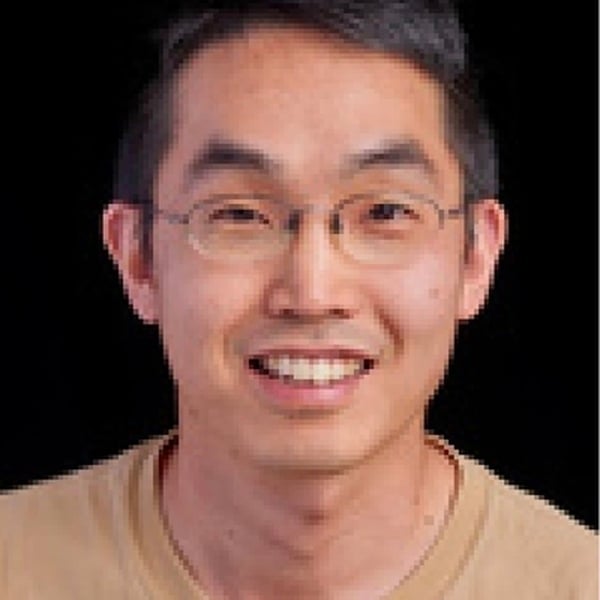
I have over 20 years of software development experience, scaling teams from 0 - 30 members. I have had leadership experience at Amazon, Disney, and …

I’m a full-stack software developer with 15+ years of hands-on experience, and the creator of two long-running projects: the open-source mobile messaging framework ChatSDK (github.com/chat-sdk) …

I'm a software engineer, team lead, consultant, coach with over 10 years of experience in all kinds of environments/teams (early startup, corporates, long-term employment, short …
We've already delivered 1-on-1 mentorship to thousands of students, professionals, managers and executives. Even better, they've left an average rating of 4.9 out of 5 for our mentors.

"Naz is an amazing person and a wonderful mentor. She is supportive and knowledgeable with extensive practical experience. Having been a manager at Netflix, she also knows a ton about working with teams at scale. Highly recommended."
"Brandon has been supporting me with a software engineering job hunt and has provided amazing value with his industry knowledge, tips unique to my situation and support as I prepared for my interviews and applications."

"Sandrina helped me improve as an engineer. Looking back, I took a huge step, beyond my expectations."

"Andrii is the best mentor I have ever met. He explains things clearly and helps to solve almost any problem. He taught me so many things about the world of Java in so a short period of time!"

"Greg is literally helping me achieve my dreams. I had very little idea of what I was doing – Greg was the missing piece that offered me down to earth guidance in business."

"Anna really helped me a lot. Her mentoring was very structured, she could answer all my questions and inspired me a lot. I can already see that this has made me even more successful with my agency."
Comprehensive support to help you succeed at every stage of your interview journey
Get your resume reviewed by industry experts to make sure it gets past ATS systems and impresses hiring managers.
Practice with experienced professionals who can simulate real interview conditions and provide immediate feedback.
Learn how to negotiate your salary and benefits package effectively with guidance from seasoned professionals.