Master your next Product Design interview with our comprehensive collection of questions and expert-crafted answers. Get prepared with real scenarios that top companies ask.
Prepare for your Product Design interview with proven strategies, practice questions, and personalized feedback from industry experts who've been in your shoes.
Ethical concerns in product design are significant and should be approached with a user-first mentality. Here's how I handle them:
Firstly, I design with privacy and transparency in mind. Users should know what data is being collected, why, and how it is being used. Opt-in mechanisms should be clear, and users should be able to easily manage their data preferences.
Secondly, it's critical to prioritize accessibility and inclusivity. Products should be designed to be usable by as many people as possible, taking into account a range of abilities and disabilities, and cultural and demographic differences.
Thirdly, I always aim to design products that add real value and avoid introducing manipulative design tactics, often referred to as dark patterns. These can trick users into taking actions they might not intend to, like giving away more personal data or purchasing additional items.
Lastly, maintaining an open dialogue about ethics on the team is essential. Being proactive about discussing potential ethical concerns, and ensuring there's an understanding amongst the team that it's okay, and encouraged, to speak up when an ethical issue is identified.
In summary, my approach centers around respect for the user. Ensuring users feel safe, valued and respected helps build trust and ultimately contribute to a product's success.
To improve at my design work, I follow several learning strategies:
Firstly, I ensure to regularly keep myself updated with the latest design trends and technologies. I read design-related articles and blogs, participate in webinars, and attend design conferences. Websites such as Medium, Behance, Dribbble, or Smashing Magazine are particularly useful.
Secondly, I engage in active learning via online courses and tutorials. Platforms like Coursera, Udemy, or LinkedIn Learning offer a wealth of courses on design principles, software tools, and other essential skills. I take up courses not only related to my current role but also on future trends or capabilities I want to add to my skillset.
Thirdly, I learn a lot by doing hands-on projects, either building a personal project from scratch or participating in design challenges. It allows me to apply what I've learned and often sparks new learning in areas that aren't covered in structured learning materials.
Lastly, learning by teaching is another effective method. I actively participate in design communities, offer feedback, share tips, and thoughts on different design problems. Explaining concepts to others reinforces my understanding and helps viewing things from different perspectives.
Continuous learning is a vital part of being a proficient designer, and these strategies have proven to be effective in keeping my skills sharp and up-to-date.
There was a scenario in a previous role where we were re-designing our internal software for better efficiency. I was aware that the teams who would be using it had certain pain points with the older tool, but no one had formally sought out their input for the redesign process. I proposed to the management that we should conduct user interviews to understand what worked, what didn't, and what functionalities they wished to have in the new design.
Initially, there were concerns about the delays this could cause in the development timeline. I had to explain that while it may lengthen the initial design phase, it would likely save us time in the long run by reducing the need for major revisions or corrections post-launch.
I also highlighted that involving the end-users in the redesign process would not only make the tool more useful and efficient but also improve their satisfaction and buy-in since they would feel heard and included in the process.
Eventually, this approach was approved, and the success of the redesigned tool validated this approach. The feedback was overwhelmingly positive, with users appreciating the new features that directly addressed their stated needs. This experience led to a more widespread recognition in the company of the benefits of user-centric design.
Try your first call for free with every mentor you're meeting. Cancel anytime, no questions asked.
One product that stands out for its design is Spotify, especially for its user-friendly interface and personalized experience. Spotify does an excellent job creating a design that is easy to navigate, even with a large library of songs, playlists, and podcasts. The choice of darker colors provides a pleasing contrast to the various vibrant album covers.
The algorithms which personalize and curate content, such as the Discover Weekly or Daily Mix playlists, highlight the user-centered approach. These features provide unique value to users, helping them discover new music tailored to their tastes.
Also, their year-end Wrapped feature cleverly visualizes each user's listening history in an engaging, shareable format. It not only leverages data for a personalized user experience but also promotes user engagement and social sharing.
This combination of simplicity, aesthetics, personalization, and user engagement makes Spotify a favorite example for great product design. It’s proof that good design extends beyond aesthetics - it's about how the product fits into the user's life and provides value.
My product design process typically starts with the exploration phase where I would strive to understand the problem at hand by doing market research, reading relevant articles and reports, talking to potential users, and understanding the company's vision and goals for this product. I then progress into ideation and begin sketching out ideas and concepts, then distilling those down into a few possible solutions. Post this, I create wireframes or prototypes and conduct user testing sessions to gather feedback. Based on user feedback and additional iterations, I work towards refining and polishing the design. Finally, I collaborate with engineers during the development phase to ensure the design is implemented as intended. This isn't a rigid process though, it's more of a flexible framework that adapts based on each project's unique needs. I'm always open to revisit and iterate any phase when necessary.
Understanding user needs is a pivotal part of my design process. I usually begin with conducting user research which can involve various methods like interviews, surveys, field studies, and observations. This process helps me to grasp the problem users are facing, their motivations, and their behaviors. I also engage with user persona development and user journey mapping to visualize the end-to-end experience from the user's perspective. Beyond that, I focus on empathy, which is listening and understanding the user's emotions, frustrations, and pain points, to ultimately create a product that solves their actual needs. User testing also plays a significant part in understanding user needs, as direct feedback can shed light on any potential improvements or adjustments needed in the design.
Success in product design can be evaluated through various metrics based on the goals of the project. For instance, if we're designing to improve the usability of a product, one good metric for success would be a decrease in user queries or support tickets related to usability issues. On the other hand, if the goal is to drive conversions, an increase in sales after launching the redesigned product would indicate success.
User testing and feedback is another key component to gauge success. Users should be able to navigate and use the product with ease, preferably without any instructions. Receiving minimal negative feedback related to UX issues and functionality can also indicate a successful design.
However, it's essential to remember that design is iterative. What's important is to continuously analyze data, receive feedback, and constantly improve the design, rather than solely focusing on the success of the initial launch.
Once I was working on a SaaS application where the goal of the redesign was to create a more intuitive user interface. There was a particular feature that allowed users to pull data and create reports. The engineer suggested keeping it within a dropdown menu due to its limited usage.
However, based on user interviews, the feedback suggested that users heavily relied on this feature and found it hard to locate within the dropdown. Here, the engineer and I had differing viewpoints. I took this moment as an opportunity for productive dialogue. I shared my findings, showed him quotes from users, and explained the principles of usability and visibility that supported my approach to keep the feature prominent and easily accessible.
By explaining the user perspective and grounding it in user research, we were able to find common ground. We also conducted an A/B testing with a small user group to compare the two designs. The results confirmed that users found the function more quickly and used it more often when it was outside the dropdown menu. This led to our final decision of making the feature more prominent. It taught me the importance of clear communication, grounded in data, when handling disagreements.
Essential strategies from industry experts to help you succeed
Understand their values, recent projects, and how your skills align with their needs.
Don't just read answers - practice speaking them to build confidence and fluency.
Use Situation, Task, Action, Result format for behavioral questions.
Prepare insightful questions that show your genuine interest in the role.
When approaching a redesign, the initial step is to understand the existing product thoroughly. This involves using the product, studying its analytics, understanding its business goals, and learning about its user base. Conducting user research, surveys, and interviews provide insights into user behavior, needs, and pain points with the existing design.
After compiling and analyzing this data, I identify the areas that need improvement. It's crucial to prioritize these based on their impact on the user experience and the project goals, as it's rarely feasible or effective to tackle everything at once.
With this understanding, I then start with sketching and wireframing potential solutions. After finalizing these, the next step is creating prototypes that are then put through usability testing with actual users. The feedback from these tests informs iterations in the design.
Once finalized, I work closely with the development team during the implementation phase to ensure that the design is correctly translated into the final product. Post-launch, it’s essential to continue monitoring user feedback and product metrics to evaluate the success of the redesign and identify any new opportunities for improvement. This iterative and user-centered approach is the most effective way to redesign a product that actually meets the users' needs and improves upon the existing product.
Testing designs for user experience primarily involves multiple methods to gather different perspectives. The choice of method often depends on the design stage and the type of insights needed.
Early in the design process, low-fidelity prototypes can be tested through methods like usability testing sessions, where a small group of users perform tasks under observation. This can highlight any potential usability issues. Card sorting can also be used to understand users' mental models and inform the organization and structure of the design.
As the design progresses, higher fidelity prototypes can be used for more detailed usability testing. These sessions aim to recreate a user's interaction with the final product as closely as possible and can provide valuable insights into user behavior and potential problem areas.
Once the design is live, analytics tools can help gauge user interactions on a broad scale. Heatmap tools can show how users interact with the design, while funnel analysis can highlight any stages in the user journey where users may be dropping off.
It's beneficial to continuously test and gather feedback throughout the design process. This approach helps to ensure the design is not only aesthetically pleasing but also functional, usable, and meaningful to the user, creating a positive user experience.
Absolutely, a situation that comes to mind took place during the redesign of an e-commerce website. There was a debate over the layout of the product details page. Some team members advocated for a traditional layout with the image on the left, and product details on the right. However, based on user testing, I believed a more immersive experience with a full-width image at the top and details below would be more engaging and would better showcase the products.
To convince the team, I prepared two prototype variations and organized a user testing session. I presented the team with the videos of our target users navigating both versions. The testing results clearly indicated that users were more engaged with my proposed design, found it more appealing, and found the product information they were looking for with more ease.
The evidence helped sway the sentiments of the team in favor of my proposed design. The restructured product page resulted in an improved user experience, higher time spent on the page, and an increase in product inquiries indicating more user engagement. This experience reiterated the importance of user-centered design and validated decision making backed up by user testing and data.
To ensure my designs align with the company's vision and objectives, I start by thoroughly understanding what these are. I maintain open and regular communication with stakeholders, product managers, marketing teams, and even customer service representatives who provide valuable insights into the company’s goals, user expectations and pain points.
Once I have a clear understanding of what we're aiming to achieve, I keep these objectives at the forefront throughout the design process. From the early stages of brainstorming and sketching out ideas, through to detailed UI design and implementation, I constantly refer back to these goals to guide my decisions.
Furthermore, regular check-ins with stakeholders and cross-functional teams throughout the design process are crucial to ensure alignment with business objectives and to gather feedback for iterative improvements.
Finally, post-launch, I analyze user behavior and interactions with the design using analytics tools. Tracking relevant metrics provides insight into the design's effectiveness in achieving the defined objectives. These insights can then be used to continuously improve and refine the design, keeping the company's strategic objectives at the heart of design improvements.
One product that I'm particularly proud of is an e-learning platform I designed for a startup. The challenge was to make online learning interactive and user-friendly for a range of users starting from young learners to adults, considering diverse learning preferences. I started by conducting user interviews and surveys to understand the pain points of online learning. Compiling and analyzing this data, I worked on creating user personas and journey maps, which then guided my design process. I focused on creating a simple but engaging UI, where content was the hero and distractions were minimized.
As a result, interactions like video conferencing, direct messaging, content sharing, and progress tracking were made seamless. To ensure accessibility, we considered color contrasts, readable fonts, and included features to assist learners with disabilities. Post-launch, the platform received positive feedback from users and had a significant increase in user engagement. This project was rewarding as it showed the power of good design in facilitating learning and making online education more effective and accessible.
There was a time when I was working on a mobile app project for a company, which initially seemed simple: to design an easy-to-use e-commerce app. However, during the user interviews, we discovered that a significant portion of our target population had limited mobile data or used older smartphone models. This meant our design needed to be lightweight, quick to load, and compatible with older OS versions, all without compromising the user experience.
We initially contemplated simplifying the design elements, reducing the use of high-resolution images and animations, and cutting down on non-essential features. However, we risked losing app appeal and engagement. After a careful examination of all available data and potential solutions, I made the decision to lean into a minimalist design aesthetic, optimizing every element to be data-friendly offline-first approach without compromising on necessary features. This included compressing images, relying more on vector-based icons and illustrations, and employing an efficient caching system.
This solution not only addressed the target users' constraints but also resulted in a sleek and fast app that appealed to users with unrestricted data plans. This example emphasizes the need for informed decision-making in product design, which considers not only aesthetics and function but also the human factors and tech limitations that impact user experience.
User feedback is incredibly crucial in my design process and it often significantly shapes the direction and evolution of the design. After collecting user feedback, via methods such as usability testing, surveys, interviews, or analytics, I analyze the data to identify patterns and recurring issues.
I then prioritize this feedback based on factors like how often it's occurring, how much it's impacting the user experience, and how feasible it is to address within the project constraints. After mapping out these priorities, they are translated into practical, design-related steps or changes.
For example, if multiple users are getting stuck at a particular point in the user flow, it could highlight a need for clearer instructions, or a redesign of that specific interface element. Following these changes, it's essential to perform further rounds of user testing or monitoring to verify whether the adjustments have resolved the issues or if they need further iteration. It's an ongoing process of implementing, testing, and refining.
I once worked on a mobile application for a food delivery service. One prominent issue we faced was frequent drop-offs in the checkout process. We had hypothesized that users were having trouble navigating the checkout flow, which was causing them to abandon their cart. We set to work analyzing user data and pinpointing the problematic areas.
Upon investigating heatmaps, user recordings, and conducting live usability tests, we discovered that users were indeed struggling, but not where we initially thought. The problem was in the app’s address input step, it was not intuitive and users often entered incorrect or insufficient information which led to an error and subsequent frustration.
To solve this, we redesigned the address input field. Rather than a single text field, it was split into multiple fields like "Apartment Number", "Street", "City", "ZIP code", etc., supplemented by using auto-complete suggestions provided by mapping APIs. This eliminated the confusion and significantly reduced user errors, making the address input easier and efficient. We also saw a substantial decrease in the drop-off rate at the checkout stage, leading to an increase in successful transactions. This was a great lesson in looking beyond assumptions and leveraging data to find and effectively address design issues.
When receiving feedback on my designs, I see it as a valuable opportunity for growth and improvement. It's crucial to approach feedback with an open mind without taking it personally. I tend to actively listen, take notes, and ask questions for clarity during feedback sessions. Once I've gathered all the points, I critically analyze them to understand if they can help improve the design or align it better with the user requirements or business goals.
Sometimes, feedback can be contradictory or subjective. In such scenarios, I have found it useful to go back to the user data and design principles to guide the decision-making process. If necessary, I also facilitate discussions with stakeholders to reach a consensus or propose user testing to gather more actionable insights. Remember, feedback in the design process is not about right or wrong, but more about refining the product to best serve the users and the business objectives.
Close collaboration with product managers and engineers is a critical part of the design process. With product managers, I align on the overall product strategy, user needs, business goals, and key metrics that our design should impact. Their insights often guide the direction of the design.
When starting a new project or feature, we define and agree upon the scope and deliverables together. We also have regular meetings or check-ins to update each other on the progress, exchange feedback, and discuss any changes or adjustments needed.
My collaboration with engineers starts early in the design process. They provide valuable insights on the technical viability of proposed designs and help identify any potential constraints. This prevents unnecessary iterations and revisions later.
Once the final design is ready, I work with them for a smooth handoff, ensuring they understand the design and interaction details. Tools like Zeplin or Figma's inspect mode can be very helpful in this. I stay involved during the development phase, available to answer questions, clarify design intent, and review implemented designs, ensuring the final product stays true to the design vision.
This collaborative approach enhances mutual understanding, ensures everyone is aligned, and ultimately results in designing better, more effective products.
Data plays a vital role in my design decisions as it brings objectivity into the process and helps ensure designs are user-focused. Before starting a design, I gather as much data as possible about users through surveys, interviews, market research, and analysis of existing usage data if available. Insights gained from these methods inform the initial design choices and help in making educated decisions about functionalities, layout, interaction patterns, etc.
As the design progresses, I collect data via techniques like A/B testing, user testing, and usability studies to validate design decisions and uncover any usability issues. This feedback can lead to design iterations to better align with user needs and expectations.
Even post-launch, data continues to drive design improvements. By monitoring usage data, user feedback, and key performance metrics, I can identify areas of the product that aren't performing as expected and make targeted improvements. It's a cycle of design, test, measure, learn, and iterate, where data plays a crucial role at each step.
Indeed, working under tight deadlines is quite common in the product design field. In one instance, I was a part of a team designing a feature for a SaaS product, and we had an extremely tight deadline due to an upcoming industry event where the new feature was set to be revealed. This situation meant we had to work in an accelerated design sprint.
We prioritized tasks effectively and collaborated closely. Stakeholders were involved early and at regular intervals for rapid feedback sessions. We also ensured our team was in constant communication to avoid any last-minute surprises. It was indeed a high-pressure assignment and required extra efforts from us, but it fostered a remarkable sense of teamwork and shared achievement.
We were able to deliver the design within the stipulated timeframe, and the new feature was well-received at the event. This experience taught me the value of effective task management, communication, and the ability to adapt quickly in a highly dynamic environment. It also solidified my belief in taking a pragmatic approach to design, focusing on the most significant user needs when time is scarce.
I primarily rely on Sketch for initial wireframing and drafting layouts because of its simplicity and wide array of plugins that streamline the design process. I appreciate its shared symbol library feature which makes it easy to maintain design consistency across large projects.
When collaborating with teams, I find Figma extremely useful because of its real-time collaboration feature that makes it akin to "Google Docs for design." It enhances productivity during remote teamwork as multiple people can work simultaneously on the same file.
For prototypes and higher fidelity animations, I lean towards using Adobe XD or InVision. Adobe XD has auto-animate feature that gives a better sense of flow between different states of the design, while InVision provides seamless transition into handoff with developers.
Lastly, I use tools like Trello for project management and Slack for communication to keep everything organized and streamlined. These tools don’t define the design process, but they certainly aid in making it efficient and seamless.
To ensure I meet project guidelines and standards, the first step is to understand them clearly. I do this through productive conversations with project stakeholders to gain an insight into the project's goals, target audience, and constraints. This guidance helps me align my design decisions with the overall project requirements and expectations throughout the process.
During the design phase, I regularly refer back to these guidelines to ensure my work stays on track. I find that iterative design and continuous testing can be beneficial in making sure standards are met at every stage. It allows potential issues to be identified and resolved before they become significant problems.
Finally, I believe in open communication and frequent check-ins with teams and stakeholders. Regular updates on design progress, sharing prototypes, and collecting interim feedback ensure that the design adheres to project standards and guidelines. It provides an opportunity for realigning or modifying the approach if necessary, preventing costly and time-consuming revisions later on.
My process for improving a current product design begins with understanding what needs to be improved and why. I gather quantitative data through analytics to identify any performance issues or areas users seem to struggle with. Alongside this, I also conduct qualitative research, like interviews and surveys, to garner user feedback and understand their pain points.
Next comes ideation, where different solutions are brainstormed for the identified problems. Sketching, wireframing, and user flow diagrams can be employed here to visualize these improvements. These proposed designs must be validated so they are then developed into interactive prototypes which are tested again with users.
The feedback received from these testing sessions helps in refining the design and approach. Iterations are made, and the refined design is tested again. This iterative process may be repeated until the design meets user needs and expectations effectively.
Once the final design is ready, I work closely with developers ensuring a smooth transition from design to development, facilitating any discussions and clarifications that may be needed. After the improved design is live, it's vital to keep monitoring user feedback and performance metrics, to ensure the updates have indeed improved the user experience and to identify any new areas of improvement. It’s a continuous process of learning, optimizing, and iterating.
Handling scope creep begins by setting clear expectations, roles, and deliverables at the start of a project. Transparency about the project's time frame, budget, and available resources is key. It's also crucial to have a well-documented scope of work, that all stakeholders have reviewed and signed off on.
However, it's inevitable that sometimes, new requirements or ideas will emerge during the design process. When this happens, I focus on communication and negotiation. It's essential to discuss the impact of these proposed changes on the project's timeline, cost, and resources with all stakeholders involved.
I also tend to ask how each additional request aligns with the project's original objective and priority, and whether it actually enhances the core user experience. If it does, negotiations about extending deadlines or revising budgets might be necessary. If it doesn't, it might be more effective to include this in a future update or iteration, rather than squeezing it into the current scope.
In essence, handling scope creep involves a balance of rigidity to maintain the project on track, and flexibility to adapt when genuinely beneficial changes are proposed. This needs strong communication, negotiation skills, and a clear understanding of the project goals and user needs.
Considering cost factors while designing a product is critical, as it ensures feasibility of the design and aligns it with the business objectives.
One way is to understand the budget constraints and technological capabilities at the outset of the project. This helps in making informed design decisions without overstepping the limit of resources available.
While ideating, I take into account development time and complexity. A feature that is complex and time-consuming to develop may significantly increase the cost. So, when choosing between various design solutions, I favor those that meet user needs while being cost-effective and feasible to implement.
Designing with scalability in mind also helps control costs. A design that can adapt and scale with user needs and business growth, reduces constant overhaul expenses.
Finally, I find iterative design process helpful. Beginning with low-fidelity prototypes and gradually refining based on user feedback not only ensures a user-centric design, but also helps catch potential costly issues early in the process.
Ultimately, managing design costs is about striking the right balance between creating an effective user experience, meeting business objectives and staying within the budgetary and technical constraints of the project.
Keeping myself updated with design trends, techniques, and tools is essential to ensure my work remains relevant and effective. I follow various design blogs and websites like Behance, Dribbble, and Medium where designers share their work, tips, and experiences. I also subscribe to newsletters from design platforms such as Smashing Magazine, UX Collective, and Design Week.
Industry-related podcasts and webinars also provide valuable insights into new advancements and discussions in the design world. I'm an active member of several design communities and forums where I engage in discussions, share advice, and learn from others.
Moreover, I attend design conferences, workshops, and meetups whenever possible to network with other professionals and learn from their experiences. Finally, I set aside time regularly to learn new tools and techniques, or enhance my existing skills, through online courses on platforms like Udacity, Coursera, and LinkedIn Learning. It's a continuous learning process that helps me stay on top of things in the fast-evolving world of design.
The effectiveness of a design can be gauged in different ways depending on the context and goals of the product. First and foremost, the design should fulfill the user's needs and improve their overall experience. This can be measured through user feedback, usability testing, and data on user engagement like session durations, number of visits, and click-through rates.
On another level, the design should meet the business objectives. This could be measured through business metrics like conversion rates, customer acquisition and retention rates, or decreased customer support inquiries related to usability issues.
In the longer term, the sustainability of a design is also important. This involves the design's ability to adapt and scale over time as user needs, trends and technologies evolve. Regular review and iteration of designs based on these factors make for effective, successful product design. So, in essence, judging the effectiveness of a design is an ongoing process that requires a consistent understanding of user behavior and needs, business goals, and evolving tech aspects.
Managing multiple design projects efficiently requires good organization and clear communication. A project management tool, like Jira or Trello, can be very helpful for tracking tasks, deadlines, progress, and dependencies. This gives me a visual overview of all ongoing projects and helps identify any potential time conflicts.
To prioritize tasks, I focus on project impact and deadlines. Projects with imminent deadlines or higher stakes typically get prioritized. However, it's not just about project deadlines but also about task dependencies. For instance, I try to expedite tasks that other team members or projects are depending on.
Lastly, maintaining regular and transparent communication with stakeholders is essential to avoid surprises and to manage expectations. If priorities shift, I make adjustments accordingly. It's about finding a balance where I can maintain the quality of my design work while managing my time effectively across multiple projects.
In my opinion, a successful product design is characterized by its user-centric approach. It should efficiently cater to the needs of the target user base, enhance their experience with the product, and provide solutions to their pain points while being intuitive to use.
Another factor is the design's alignment with the company's business goals or objectives. A well-designed product should not only appeal to users but also provide value to the business, whether through generating revenue, improving brand perception, or increasing user engagement.
Besides this, the scalability of the design is also important. A successful product design should be adaptable and flexible, allowing it to evolve with user needs, market trends, and technological advancements.
Finally, the design should be cohesive and consistent, providing a smooth and seamless experience across different parts of the product, creating a familiar and comfortable interaction environment for the user.
Documenting the design process and decisions is an essential aspect of my workflow. It provides a structured overview of the journey the product has taken and helps communicate ideas and decisions to other stakeholders, particularly those who may join the project at a later stage.
For initial sketches, wireframes, and design iterations, I use tools like Sketch or Figma where iterations can be tracked in the design file. Comments can be added directly to the design to document specific design decisions or layout changes.
When it comes to meetings and brainstorming sessions, I always ensure minutes are taken and shared with the relevant teams. These notes capture ideas, insights, and decisions for future reference.
In addition, I compile comprehensive design specification documents which detail the use cases the design is solving for, the chosen solution, the rationale behind it, and any alternative designs considered. This document also includes user flows, interaction notes, and visual hierarchies to provide a full context to developers.
Furthermore, I maintain a project history file or a design log, where each major design decision and rationale is recorded chronologically. This serves as a quick reference point for anyone needing to understand the 'why' behind a design.
All these measures contribute to maintaining transparency, accountability, and collaboration, which is especially beneficial in larger teams and complex projects.
Getting stuck occasionally is an inherent part of the creative process. When this happens, I employ several strategies. First, taking a short break away from the problem often helps. A walk, a change of scenery, or a quick chat with a colleague can refresh my mind and offer a new perspective when I return to the task at hand.
Another method is to seek feedback and bounce ideas off my colleagues or other designers. Sometimes, just verbalizing the problem can lead to a solution. Other times, the fresh perspectives provided by others can suggest solutions I hadn't previously considered.
If I'm still stuck, I go back and revisit the user data, research and project goals to ensure I didn't miss any critical piece of information. It's also helpful to go back to basics, simplify the design or even start fresh, if needed.
Lastly, looking for external inspiration can help. Browsing through design blogs, portfolios on Behance or Dribbble, or examining how similar problems have been solved in different industries can trigger new ideas. The key is to stay patient, open-minded, and keep the focus on solving the user's problem in the most efficient way.
Prototyping is an integral part of my design process as it bridges the gap between static design and the final product. Prototypes provide a tangible representation of design ideas and allow us to validate them with users before moving to development.
My approach to prototyping is iterative and aligns with the fidelity of the design stages. In the early stages, I create low-fidelity prototypes using paper sketches or simple digital tools. These are valuable for conducting quick usability tests, getting initial feedback, and refining the core interaction concepts without investing a lot of time.
As the design advances, the prototypes increase in fidelity to represent the functionality and interaction more accurately. I use tools like Sketch, Figma, or Adobe XD depending on the complexity of the prototype and the stage of the project.
High-fidelity prototypes are valuable for comprehensive user testing, as they provide a more accurate representation of the user experience. They're also useful for developer handoffs, as they help clearly communicate the intended interactions, animations, and transitions.
I believe prototyping plays a crucial role in design validation, reducing misunderstandings, and ensuring a smoother transition from design to development phase.
A core principle of product design is that form should follow function, meaning the functionality of a product should be the guiding force for its aesthetic components. That being said, the aesthetics of a product play a significant role in user engagement and satisfaction.
In a conflict between aesthetics and functionality, my approach is to return to the user's needs and the project's goals. User feedback, usability tests, and data can help determine the optimal balance. Even the most visually appealing design will be useless if users struggle to interact with it, and vice versa, a purely functional design with poor aesthetics may not motivate users to engage.
I believe functionality and aesthetics can and should co-exist. Aesthetic elements should enhance clarity, usability, and intuitiveness. Good design is not simply about choosing between beauty and usability, but instead creatively melding these aspects together for an engaging and intuitive user experience. Effective design solutions should reach the sweet spot that unifies the visual appeal with seamless interaction, all without losing sight of the user's needs and expectations.
One project that comes to mind was the redesign of a mobile app for a tourism company. The objective was to enhance user engagement by introducing social features such as sharing reviews and photos. The design was well-received internally, and initial user feedback was also positive.
However, upon launching the updated app, we found that even though the engagement increased marginally, the app's ratings drastically decreased. Users found the added social features complicated and felt it distracted from the core feature - discovering tourist attractions.
To rectify the situation, we quickly gathered as much user feedback as possible through app store reviews, user surveys, and interviews. Armed with these insights, we decided to redesign the app again, this time focusing on simplifying the experience and making the core features more prominent.
We rolled out the updated design, and soon we saw our app ratings improve significantly while maintaining the increased user engagement. This experience was a great reminder that as designers, we need to empathize with our users and prioritize their needs over other design considerations. It also showed the importance of continuous testing and gathering user feedback, not just before the launch but also post-launch, to gauge the success of the design and make improvements.
Disagreements are inevitable in the design process due to differing perspectives. When a stakeholder disagrees with a design, my first step is to understand their viewpoint. I initiate a conversation to explore their concerns or the reasons behind their disagreement, whether it's about functionality, aesthetics, business goals, or user behavior.
Once I understand the stakeholder's perspective, I present my rationale behind the design decisions, backed up with user research, data, or design principles. It's essential to communicate explicitly how the proposed design addresses the project goals and user needs.
If the disagreement persists, compromises or alternative solutions may be required. In some cases, we may decide to conduct user testing or A/B testing, if feasible, to see which design performs better in real-world conditions.
This process demonstrates respect for the stakeholder's input while maintaining a focus on the primary aim, which is to create a design that meets user needs and business goals. It's essential to remember that everyone involved in the project aims to make the product as successful as possible, albeit from different angles, and each perspective can add valuable insight to shape a better final product.
While there are many crucial skills a product designer should have, such as technical design skills, user research skills, understanding of business goals, I believe the most critical skill is empathy. Understanding the needs, motivations, and pain-points of users is paramount in producing a product that's user-centered.
Empathy allows us, as designers, to create designs that solve real problems for users and make their interactions with the product as intuitive and enjoyable as possible. It enables us to step into the users' shoes, see the world from their perspective, and ultimately ensures that the journey and experience we're designing align with their needs and expectations.
Moreover, empathy isn't only beneficial when dealing with users; it also helps in collaborating with other stakeholders. Understanding their concerns and objectives can lead to better outcomes and foster a more collaborative work environment. So, in my opinion, empathy is the most critical skill for a product designer.
There is a mobile application redesign I worked on a couple of years back, which I now realize could have been approached differently. While I believe we successfully updated the aesthetic, making it look modern and visually appealing, I feel in hindsight we missed the opportunity to improve some core functionalities.
We received some user feedback post-launch that a few features were hard to find, and some familiar navigation paths had changed, causing confusion. Consequently, I understand now that while the updated aesthetics were welcomed, the changes in functionality and navigation weren't as well-received.
In retrospect, I feel we could have paid more attention to maintaining familiar user flows and tried harder to improve the existing features that users were already comfortable with, rather than introducing new ones. It was an invaluable lesson in understanding that a redesign must enhance the user's experience functionally and not just visually. It reminded me of the importance of putting user needs and expectations first in any design change.
Handling stress and pressure related to tight deadlines involves a combination of good time management, open communication, and self-care.
When facing tight deadlines, I prioritize and break down the tasks into manageable pieces, distinguishing between what's essential for the deliverable and what would be an added bonus. Leveraging productivity tools, I map out a timeline with milestones to keep track of progress and make sure I stay on schedule.
Communication is also key. I keep relevant team members and stakeholders informed of the progress, potential stumbling blocks, or if it looks like the timeline needs reassessing. It is always better to address issues as early as possible to allow for the necessary adjustments.
I strongly believe that maintaining a healthy work-life balance, even during crunch times, is crucial. Taking breaks,-even short ones, can reduce stress levels, refresh the mind, and ultimately increase productivity. Regular exercise, sufficient sleep, and proper nutrition give one the energy and clarity required to handle the demands of a tight deadline.
Lastly, adopting a positive mindset helps too. Looking at such situations as opportunities to learn and improve can make the experience less stressful and more rewarding.
Early in my career, I worked on the redesign of a food delivery application. The application was functioning adequately but suffered from low user retention rates, and the usage per session was lower than what the management desired.
After analyzing user data and conducting surveys, we realized that many users found the application's interface complicated and unengaging.
I led the redesign process, simplifying the interface and incorporating elements like personalized recommendations and trending dishes to make the app more dynamic and engaging. We also introduced easier access to tracking orders and integrated a repeat order feature, as most users were regulars ordering from the same set of restaurants.
Post-implementation, the changes saw a significant rise in user engagement and increase in usage per session. User reviews highlighted the improved design, and several of the new features were pointed out as particularly valuable additions. It had a direct impact on user retention and average revenue per user.
This experience taught me the powerful impact design can have on a product's success. It pushed me to keep seeking ways to improve user interaction and engagement in all my projects by blending aesthetics and functionality seamlessly.
My design approach revolves around problem-solving with a focus on the end-user. You could compare it to a journey where the destination is a user-friendly product that effectively addresses the users' needs.
First, it begins with understanding our travelers, that is, our users. We conduct research to understand who they are, what they need, and how our product can help them. Think of this step as mapping out the journey based on our travelers' needs and preferences.
Next, we start to pave the road for our journey. We brainstorm, sketch, and refine ideas for how our product could look and function. We outline user pathways, or how our travelers will move through the product, and create blueprints of the product layout.
Our third step is to construct a mockup or prototype of our product. This is like a miniature model of our destination. We then gather feedback from users, just like how architects would discuss plans with their clients. We observe and learn what works, what confuses, and what delights our users.
Finally, after several iterations based on user feedback, we reach our destination: a product that is not only usable and functional but also provides a delightful experience to our users. Even after launch, we continue to monitor user feedback and make improvements, which keeps our product ever-evolving and user-centric. This cyclical, user-centric approach ensures our designs effectively solve problems for the people who use them.
Get all 40 questions and answers in a convenient PDF format. Perfect for offline study!
Preparing your PDF...
Check your email for the download link.
Knowing the questions is just the start. Work with experienced professionals who can help you perfect your answers, improve your presentation, and boost your confidence.
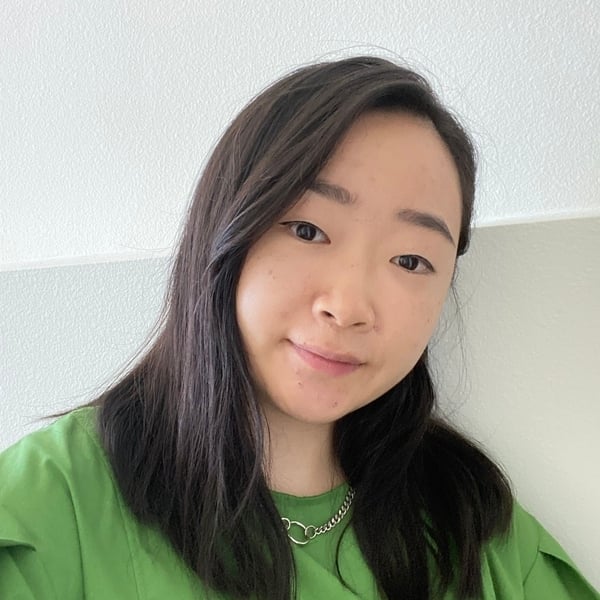
👋 Hi there! I’m Rina, a Product Designer at Meta. Previously, I worked on Alexa at Amazon. Before transitioning into the tech industry, I studied …

Vikas is an accomplished engineering leader with 20+ years of experience, he has a proven track record of success in multiple leadership roles across startups …

Student or Junior UX Designer? I can help you refine your CV and portfolio, create new case studies to showcase your skills, and more generally …

Hi all! With +12 years experience in managing complex programs and projects for big tech (Amazon) and hypergrowth startups, plus an MBA from London Busienss …

Yes, you can design your career. I've designed my career and helped over 500 mentees design and grow theirs. I coach professionals in product/UX design, …

Hi there! I have conducted numerous DS/DA interviews and thus possess a deep understanding of the qualities and skills needed to succeed for the data …
We've already delivered 1-on-1 mentorship to thousands of students, professionals, managers and executives. Even better, they've left an average rating of 4.9 out of 5 for our mentors.

"Naz is an amazing person and a wonderful mentor. She is supportive and knowledgeable with extensive practical experience. Having been a manager at Netflix, she also knows a ton about working with teams at scale. Highly recommended."
"Brandon has been supporting me with a software engineering job hunt and has provided amazing value with his industry knowledge, tips unique to my situation and support as I prepared for my interviews and applications."

"Sandrina helped me improve as an engineer. Looking back, I took a huge step, beyond my expectations."

"Andrii is the best mentor I have ever met. He explains things clearly and helps to solve almost any problem. He taught me so many things about the world of Java in so a short period of time!"

"Greg is literally helping me achieve my dreams. I had very little idea of what I was doing – Greg was the missing piece that offered me down to earth guidance in business."

"Anna really helped me a lot. Her mentoring was very structured, she could answer all my questions and inspired me a lot. I can already see that this has made me even more successful with my agency."
Comprehensive support to help you succeed at every stage of your interview journey
Get your resume reviewed by industry experts to make sure it gets past ATS systems and impresses hiring managers.
Practice with experienced professionals who can simulate real interview conditions and provide immediate feedback.
Learn how to negotiate your salary and benefits package effectively with guidance from seasoned professionals.