Master your next iOS interview with our comprehensive collection of questions and expert-crafted answers. Get prepared with real scenarios that top companies ask.
Prepare for your iOS interview with proven strategies, practice questions, and personalized feedback from industry experts who've been in your shoes.
Grand Central Dispatch (GCD) is a technology developed by Apple that allows you to execute multiple tasks concurrently, either asynchronously or synchronously, on different threads. These tasks can be any code block that you'd like to execute.
In GCD, tasks are submitted to dispatch queues for execution. There are three types of dispatch queues: main, global, and custom. The main queue runs on the main thread and is used for UI updates. Global queues are concurrent queues that are shared for the whole system, and there are four of them with different priorities (high, default, low, and background). Custom queues are queues that you can create yourself, they can be either serial (executing tasks in FIFO order) or concurrent (executing multiple tasks simultaneously).
Submitting tasks to different queues allows you to control the execution of tasks in regards to the sequence of execution and the number of tasks running at the same time. This is useful in managing tasks in a way that optimizes resource usage and improves your app's responsiveness.
GCD also provides mechanisms to synchronize code execution, group tasks together, and even delay task execution. It's a powerful tool for multitasking in iOS to ensure a smooth, responsive user interface.
Managing different screen sizes in iOS development is typically handled using Auto Layout. Auto Layout is a dynamic and flexible system that allows you to define relationships between elements and properties like size, position, ratio, and more. Instead of hard coding every position and size, you can construct a fluid design that responds correctly to different screen sizes, orientations, and dynamic type sizes.
You can implement Auto Layout constraints programmatically or with Interface Builder in Xcode. In addition to Auto Layout, Size Classes in Interface Builder are also useful for managing different layouts across different device orientations.
Another handy tool is Stack View, which arranges UI elements in a stack, both horizontally and vertically. It cleverly manages adding and removing views in response to screen size changes and can greatly simplify designs. Remember that testing on different devices and using different orientations is crucial to ensure your layout works as expected.
Auto Layout is a system that iOS provides for designing your user interface. Instead of using fixed sizing and positioning, we use a system of ‘constraints’ to define the layout. Constraints express relations like "element A is 20 points to the right of element B" or "element C is 50% the width of the screen". This allows interfaces to adapt to different screen sizes, orientations, and even text sizes.
Constraints can be set both in code and Interface Builder. In Interface Builder, we can drag the anchors between elements to create these constraints visually, which is quicker for complex layouts. In code, we use NSLayoutConstraint and NSLayoutAnchor classes to define them.
One must ensure each view on the screen has a defined position and size under all conditions, to avoid layout ambiguity. Likewise, conflicting constraints must be avoided to prevent unsolvable layouts. Auto Layout then uses all these constraints to dynamically calculate the size and position of all views in your user interface, making it responsive to different conditions.
Try your first call for free with every mentor you're meeting. Cancel anytime, no questions asked.
In Swift, didSet is a property observer which provides a way to monitor changes to a property's value. Property observers observe and respond to changes in property values, and they're called every time a property's value is set, even if the new value is the same as the property's current value.
The didSet observer is called immediately after the new value is stored. It's used to perform work immediately after a property's value changes, and it's often used for updating state, showing an alert, or updating UI.
This property observer can be added to stored properties you define yourself, as well to properties that a subclass inherits from its parent class. Unlike computed properties, which are recalculated every time they're accessed, didSet only triggers when the property is set to a new value.
A common usage is to update UI elements when a value changes. For example, you may have a didSet observer on a property tracking the score in a game. Every time the score changes, the didSet observer would update the score label on the UI.
In an iOS application, AppDelegate.swift acts as a central coordinating agent for the application. It's responsible for responding to key changes in the life cycle of the app from launch to termination, and directing high-level application events.
For example, the application(_:didFinishLaunchingWithOptions:) function in the AppDelegate is one of the first methods that gets called when your app starts up. It's often used for setting up initial view controllers, performing initialization tasks, configuring SDKs, setting up analytics, and more.
Moreover, AppDelegate also handles transitions to background or inactive states, responding to memory warnings, configuring responses to URLs or notifications, and even managing states when the app is in the background or gets terminated.
However, as of iOS 13, a lot of the tasks previously done in AppDelegate have been moved to SceneDelegate to better support multi-window setups on iPad. Despite this, AppDelegate remains a crucial part of any iOS application's architecture.
Singleton is a design pattern that ensures a class has only one instance, and provides a global point of access to it. It can be useful for things that need to be accessed globally and frequently in an app.
In iOS, one common example of a Singleton is the shared instance of UIApplication, which you can access from anywhere in your app. Another example built into iOS is UserDefaults, which provides easy access to user preferences.
To create a Singleton in Swift, you would declare a static variable within the class as the shared instance. The initialization of this instance is thread-safe, meaning it's only created once even in a multithreaded environment.
Despite their usefulness, Singletons should be used sparingly. They can make code hard to debug and test due to their global nature, implicit dependencies, and the statefulness they introduce. They can also lead to tight coupling if used inappropriately, so it’s important to use them judiciously.
In Swift, a protocol is similar to what an interface is in many other languages. Primarily, it's a blueprint of methods, properties, and other requirements that suit a particular task or piece of functionality. It does not provide an implementation for these requirements, it only describes what a conforming type should have.
Classes, Enums, and Structs can all conform to a protocol. Adopting these protocols allows you to provide concrete implementations for the protocol's requirements. For example, if you have protocol named 'Drivable', you could outline requirements for 'startEngine' and 'stopEngine', then any class or struct that adopts this protocol would need to provide these functionalities.
Protocol-oriented programming is a large part of Swift's design. It enables flexibility in designing your code, promotes code reuse, and helps you achieve similar benefits to multiple inheritances without the associated drawbacks.
Key-Value Coding (KVC) is a mechanism provided by Apple's Foundation Framework to access an object's properties indirectly, using strings to identify properties, rather than through traditional property accessors or instance variables.
Through KVC, you can set and get values of an object's properties using the setValue(_:forKey:) and value(forKey:) methods. The 'key' in these methods is the string that matches the property name.
So why use KVC instead of direct property access? KVC can be useful in a variety of situations. For example, it can provide flexibility when dealing with dynamic data sources, like JSON, where the structure might be unknown until runtime. It's also used in Core Data to interact with managed objects.
However, it's worth noting that KVC bypasses type checking, which can lead to runtime errors if used improperly. It also can lead to issues because it breaks the encapsulation principle of object-oriented programming. Therefore, KVC should be used judiciously when needed.
Essential strategies from industry experts to help you succeed
Understand their values, recent projects, and how your skills align with their needs.
Don't just read answers - practice speaking them to build confidence and fluency.
Use Situation, Task, Action, Result format for behavioral questions.
Prepare insightful questions that show your genuine interest in the role.
Swift and Objective-C are both programming languages used for iOS development, but they're different in several ways. Objective-C, which is older, is a superset of the C language and follows a very dynamic runtime architecture. This can be beneficial because it allows for a lot of flexibility, but it can also lead to potential runtime issues if not handled correctly.
Swift, on the other hand, is a more modern language designed by Apple. It's statically typed, which means many potential errors can be caught at compile-time rather than runtime. Swift also tends to be easier to read and write due to its cleaner syntax. It has features like type inference and optionals, which are meant to help improve safety and reduce the amount of code. One other major difference is that Swift has automatic memory management, while Objective-C uses reference counting.
In iOS, memory management is a crucial part of app development best practices, and it's often handled through reference counting. Basically, when an object is created, a reference count is attached to it, which increments when new references to it are made and decrements when these references go out of scope. However, this can lead to issues such as strong reference cycles, where two objects hold a strong reference to each other and cannot be deallocated.
To mitigate this, Swift has two types of references namely, strong and weak references. Strong references do not allow the referenced object to be deallocated, while weak references don't increment the reference count and hence, can be nil and allow for deallocation even when referenced. Using weak references judiciously can help avoid retain cycles in Swift.
In Objective-C, we achieve this by using the keywords strong, weak, retaint, assign and more to properly manage memory. Additionally, Swift also employs Automatic Reference Counting (ARC) for memory management, automatically handling much of the process. As developers, we must be mindful of this when creating and discarding objects or references. Remember, although ARC works well, ultimately the responsibility of good memory management lies with the developer.
In Swift, both structs and classes are used to define our own types, but they have some significant differences.
Structs are value types. This means when a struct is passed to a function or assigned to a new variable, the entire instance is copied. Each instance has its own unique copy of its data. Structs also don't support inheritance, the ability to derive a new type from an existing one. However, structs can conform to protocols.
On the other hand, classes are reference types. When you assign a class instance to a new variable or pass it to a function, it only passes the reference, not the actual data. If you change data in the passed reference, the original instance also gets updated since they both point to the same data. Classes support inheritance, and unlike structs, they also support deinitializers, which are methods that are called when an object is about to be deallocated.
Choosing between a class and a struct largely depends on the task you are trying to accomplish and the behaviors you need from the type.
Multithreading in iOS is handled typically through Grand Central Dispatch (GCD) or NSOperation. These iOS libraries allow you to perform operations in the background, executing tasks on different threads.
GCD is a low-level C-based API that enables developers to execute tasks concurrently. You use dispatch queues to create separate threads. Queues can be serial (executing tasks one at a time) or concurrent (executing several tasks at once). Utilizing GCD effectively helps optimize the app, keeping the UI responsive.
NSOperation and NSOperationQueue, on the other hand, are high-level abstraction APIs for achieving multithreading, based on GCD. NSOperation represents a single task, including both the data you need to perform that task and the code to perform that task. NSOperationQueue is a queue that handles operations in an efficient manner. They offer more control than GCD, such as adding dependencies between operations, pausing, cancelling, or resuming operations.
However, one has to be careful in manipulating the UI from these threads, as UIKit isn't thread safe. This means any UI operation needs to be done on the main thread, usually by dispatching a task on the main thread using GCD.
Securely storing user data in an iOS app can be addressed using a few different strategies, the main one being the Keychain Services API. This API provides a secure environment to store sensitive user data such as passwords, IDs, or credit card numbers. Keychain data is additionally encrypted and isn't exposed when your app runs backups.
Another approach is utilizing the UserDefaults, although it's not recommended for sensitive data because it's not encrypted. UserDefaults is more suitable for user preferences, settings and non-sensitive persistent data.
There is also the option to use CoreData, Apple's device local storage framework, which lets you store structured data. However, by default, CoreData doesn't use encryption for the data being stored, so if you're using CoreData to store sensitive data, you would need to ensure that data is properly encrypted before being stored.
Lastly, it's important to remember that while storing data securely is crucial, ensuring secure data transmission over the network using protocols like HTTPS and utilizing proper server-side security measures is just as important.
In the context of iOS programming, the difference between synchronous and asynchronous tasks revolves around how they impact the execution flow of your code.
A synchronous operation blocks the current thread until the operation is completed. This means that no other work can be done on that thread until the task finishes. For example, if a synchronous task is run on the main thread, it could potentially block the UI and make it unresponsive until the task finishes, creating a bad user experience.
Asynchronous operations, on the other hand, allow the thread to continue with other tasks without waiting for the operation to finish. This is especially useful for tasks like network requests or any other long running operations. In iOS, we commonly dispatch these tasks to execute on a background queue using Grand Central Dispatch (GCD) or NSOperationQueue. Once they're finished, we ensure to come back to the main queue to update the UI, as UI changes should always happen on the main queue.
Therefore, understanding when to use synchronous versus asynchronous tasks and handling them correctly is crucial in iOS development.
A RESTful API stands for Representational State Transfer. It's a set of conventions for designing networked applications. APIs designed with REST principles are known as RESTful APIs. They use HTTP methods, like GET, POST, PUT, DELETE, to perform CRUD (Create, Read, Update, Delete) operations.
In an iOS app, you might use a RESTful API to interact with a server. For example, in a blogging app, you might use a GET request to retrieve posts from the server, a POST request to submit a new post, a PUT or PATCH request to update an existing post, and a DELETE request to remove a post.
All these requests would be targeted at specific URLs, or 'endpoints'. The server would be designed to respond to requests at these endpoints with the appropriate data or acknowledgement.
Technologies used typically involving RESTful APIs are URLSessions or Alamofire in Swift. They allow the user to interact with the data on the server as if it was locally available on their device, thus enabling features like shared user-generated content, live updates, cloud storage, and much more.
Optional is a type feature in Swift used to handle the absence or presence of a value. It means that a variable can hold a value or no value at all. This is represented as either some value or none, where 'some' signifies presence of a value, and 'none' stands for absence of value.
For example, if you have an optional string, it could be an actual string value or it could be nil. This is written in code as String?. The '?' at the end symbolizes that it is an optional.
Optionals are especially helpful when dealing with potential errors, such as retrieving data from a network request or converting string into a numerical value. Whenever an operation has the possibility of failure, you can use an optional to safely handle the absence of a value.
Swift provides ways to work with optionals safely by using conditional unwrapping (if let) and forced unwrapping (using ! after the optional variable, which should be used cautiously), along with other methods like optional chaining and the nil-coalescing operator (??). Properly handling optionals is a crucial part of writing safe and robust Swift code.
Tuples in Swift are a lightweight way of grouping related values together into a single compound value. A tuple can contain values of any type and doesn't require those values to be of the same type.
Here's how to define a simple tuple: let book = ("Harry Potter", 1997). This is a tuple containing a string and an integer. You can access the values inside a tuple using numerical indices starting at zero: book.0 will give you "Harry Potter" and book.1 will give you 1997.
You can also name the elements in a tuple for clearer code. For example: let book = (title: "Harry Potter", year: 1997). This allows you to access the values using dot notation with the names: book.title and book.year.
Tuples can be useful when you want to return multiple values from a function. Instead of returning a complex type or array, you can return a tuple containing the values. However, for more complex data structures or for data that needs behavior (methods), a struct or a class is more suitable.
Error handling in Swift is done with a specific syntax involving throw, throws, and catch keywords. Swift uses a mechanism called "Error Propagation" to help identify and resolve erroneous code.
You can define your own custom error types in Swift by creating a types conforming to Swift's Error protocol. When a function could cause an error, you declare it with 'throws' keyword. Then, within the function, you 'throw' an error when something unexpected occurs.
Here's where the 'do-catch' statement comes in - it allows you to recover from errors by catching the error that was thrown. The error is caught with the 'catch' keyword and handled accordingly. The do-catch statement will execute the 'do' block of code, and if an error was thrown, it moves to the 'catch' block to handle the error.
For example, imagine a function that reads and processes data from a file. If the file does not exist, it would throw a 'fileNotFound' error. This error would be caught in the do-catch statement where the function is called, and appropriate error handling measures (like showing an error message to the user) could be taken.
UIKit is an essential framework in iOS that's used for constructing and managing a graphical, event-driven user interface. It gives developers a set of pre-built UI components that you see in a typical iOS application, such as buttons, labels, text fields, navigation controllers, table views, and a whole lot more.
Aside from the interface elements, UIKit also provides other features vital for app development, like navigation and layout support, animation, and drawing, as well as features like handling touch or other forms of input, and managing communication between your app and the system.
In essence, UIKit forms a bridge between your app's underlying data and the visual representation of that data on the screen. It's an indispensable tool when it comes to iOS development, being the primary means of creating iOS user interfaces up until SwiftUI was introduced in iOS 13. Although SwiftUI promises a more modern approach to UI development, UIKit still remains a fundamental part of many apps and knowing it is crucial for a great deal of iOS development.
Codable is a type alias introduced in Swift 4 that combines the Encodable and Decodable protocols. It enables your models to convert their data into and out of external representations such as JSON.
Using Codable for your data models allows them to be encoded to or decoded from a specific format, which is usually JSON in network communication. For example, you can take an instance of a Swift object and encode it to JSON to send as part of a network request. Likewise, when you receive JSON data from an API response, you can decode it directly into a Swift object.
Prior to Codable, developers had to manually write code to convert back and forth between JSON and Swift objects. This was labor-intensive and error-prone, especially for complex objects. Codable significantly streamlines this process, increasing efficiency and reducing errors. Its automatic, compiler-synthesized implementation can handle many cases, but can also be customized for special cases.
In Swift, memory is managed automatically using a system called Automatic Reference Counting (ARC). Every time you create a new instance of a class, ARC allocates a chunk of memory to store information about that instance. This memory is then released when it's no longer needed. Strong and weak references are used to control this memory release.
By default, all references in Swift are strong references, meaning they retain and protect the referenced memory block from being deallocated. As long as there is at least one strong reference to an object, it won't be deallocated.
On the other hand, a weak reference doesn't protect the memory block from being deallocated. Hence, a weak reference doesn’t increase the retain count. It's often used to avoid reference cycles, which happen when two or more objects have strong references to each other, therefore resulting in memory leaks as the objects cannot be deallocated.
One common situation for using weak references is with delegates or closures that capture self, as these situations can easily create strong reference cycles. The use of weak references also implies optionality, since a weak reference can become nil at any point if all the strong references to the object are released. That's why every weak reference in Swift has to be declared as an optional.
Session management in iOS applications typically involves maintaining a user’s context over multiple requests or app launches. While HTTP, being a stateless protocol, doesn’t provide native session support, sessions are often maintained by using tokens or cookies stored locally on the device.
In an iOS app, sessions are commonly managed through a combination of server-side setup and client-side storage. For example, when a user logs in, server might respond with a unique session identifier or an access token. This token is then stored locally, often securely in the Keychain, and passed along with each subsequent request to the server, effectively maintaining a 'session' with the server.
Apple’s URLSession API provides built-in support for session handling. URLSession provides several delegate methods that allow developers to handle authentication, caching, cookies, and more, meaning you can have fine control over your app’s session management strategy.
However, it's crucial to also consider session expiration and user logout. On logout or expiration, the session identifier or token should be invalidated on the server, removed from client-side storage, and any session-specific data should be cleared. This ensures user data security and proper application behavior.
Performance optimization in iOS involves a multi-faceted approach, touching different areas of the development process.
One critical part is efficiently managing memory to prevent leaks and bloating. This can include using weak references to avoid retain cycles or using autoreleasepool to manage temporary objects.
Another aspect is managing concurrency and doing intensive work on background threads to keep the main-thread free and the UI responsive. Apple’s GCD (Grand Central Dispatch) and Operation Queues allow easy management of asynchronous tasks.
The choice of data structures and algorithms also plays a part - picking the most suitable data structure for your needs, and using efficient algorithms, can make a big difference for your app's performance.
Using efficient ways to load and render images is another area to look at, using techniques like caching, preloading, downsizing, and background loading.
Apple also provides excellent profiling tools like Instruments which can help you to pinpoint memory, CPU, or any other issues that could be affecting the performance of your application. Regularly profiling and testing your app is an equally important part of the process.
Finally, optimizing network calls to reduce bandwidth and latency also can considerably improve the overall performance. This could be achieved by efficient data serialization techniques, using suitable caching strategies, and choosing the right time to make network requests.
In Objective-C, a block is essentially a chunk of code that can be passed around in your program, similar to how you might pass a variable or an object. Blocks can be assigned to variables, used as function parameters, and even returned from functions. Basically, they allow you to work with code in a way that wouldn't necessarily be possible with just functions and methods.
The syntax of a block can be a bit tricky at first. They start with the caret symbol (^), followed by a set of brackets containing the block’s inputs, if any. Then there's the actual code of the block enclosed in curly braces.
Blocks prove particularly useful in methods where some action is performed, and then upon completion, a specific piece of code needs to run. For an instance, consider an operation to download an image from the internet. You can use a block to handle what should happen when the image is finished downloading, like updating the UI to display the image.
Overall, the utilization of blocks in Objective-C allows for more readable, maintainable, and concise code, since the logic associated with a particular action can be found right where that action is being initiated.
The Model-View-Controller (MVC) design pattern is a core principle in iOS application architecture. It's a way to separate concerns to make it easier to maintain and understand your code.
The "Model" refers to the data layer of the application. This could be simple data structures, database interaction, network requests, etc. Its purpose is to encapsulate the data and the logic that manipulates that data.
The "View" is everything the user sees and interacts with. This includes storyboards, XIBs, or views made programmatically. This layer is responsible for displaying the data provided by the Model. It's also the layer that captures user input to be processed.
The "Controller" is the glue between the Model and the View. It contains the logic to update the view with the latest data from the model and vice versa. For example, when user interaction with a view triggers an event, the controller responds to it, probably updates the model, and might also update the view to reflect these changes.
While MVC has been a staple of iOS development, it's important to note that it can sometimes lead to bloated controllers if not used wisely. Thus, some developers prefer other patterns like MVVM, VIPER, etc., depending on their specification and needs.
CoreData is a powerful and flexible persistence framework provided by Apple. It's not a database but more of an object graph manager which can use SQLite as its persistent store among others. It allows you to store, retrieve, and manipulate objects in your application.
When using CoreData, data is represented as objects and these objects are instances of classes. CoreData provides an abstraction layer between the objects in your app and the underlying data store. This means you can focus on working with your objects without worrying about how they’re stored.
You define these classes in a visual editor with attributes that match the data you're storing. These classes are then the 'model' in the Model-View-Controller pattern.
CoreData also provides a lot of additional features, such as data validation, complex queries, or relationship management between instances (one-to-one, one-to-many, and many-to-many).
Yet, while CoreData is very powerful, it might be an overkill for simpler data storage needs. For those scenarios, solutions like UserDefaults or direct SQLite interfacing might be more suitable.
Dependency management in iOS applications is commonly handled by one of the dependency management tools such as CocoaPods, Carthage, or Apple's own Swift Package Manager.
CocoaPods is a popular dependency manager for iOS projects. With CocoaPods, you specify the libraries (or 'pods') your project relies on in a Podfile, and it handles the task of downloading and integrating those libraries into your project.
Carthage is another option which is considered to be more minimalist compared to CocoaPods. Instead of taking control of the entire process like CocoaPods, it just builds your dependencies and provides you with binary frameworks.
Swift Package Manager (SPM) is Apple's answer to dependency management, built right into Swift. It's integrated with Xcode and you manage dependencies directly within Xcode itself.
These tools help manage dependencies so that you're not manually integrating external libraries and dealing with issues that may come up as those libraries get updated. Instead, these tools handle all of that for you, speeding up development time and ensuring consistency in the libraries and versions being used.
The term 'Dispatcher' in iOS is not an official role or class in Apple's libraries, but it's often referred to in the context of dispatching tasks to different queues. The role of a 'Dispatcher' in this sense is to manage and dispatch tasks to appropriate execution contexts or queues.
The main tool for performing such dispatching tasks in iOS is the Grand Central Dispatch (GCD). GCD helps to handle multithreading by managing and scheduling tasks on different queues, either concurrently or serially. By efficiently managing the execution of tasks, GCD plays a vital role in optimizing app performance and ensuring a smooth, responsive user interface.
Another way the term 'Dispatcher' might be used is in design architectures like Redux, where a 'Dispatcher' is used to send (or 'dispatch') actions to the store. So, the role of 'Dispatcher' can vary depending on the context it's used in.
In iOS, data persistence is the process of storing data between app launches so it's not lost when the app is closed. A few of the most common ways you can achieve data persistence in an iOS app are through the use of UserDefaults, SQLite, CoreData, and more recently, CloudKit for iCloud storage.
UserDefaults is a simple property list that is useful for saving small pieces of data, such as user preferences or simple app configurations. However, it isn't suitable for larger, more complex data types.
SQLite is a lightweight disk-based database that provides SQL interface. It works well for simple relational data needs and doesn't require a separate server process.
CoreData is a robust and flexible framework provided by Apple. It's an object graph and persistence framework that allows you to manage a collection of model objects and persist those objects to disk. CoreData can use SQLite as its store, but it also provides an abstraction layer that can simplify database tasks.
CloudKit is Apple's framework that enables apps to store data on the user’s iCloud account. While it doesn't replace local data persistence, it's a great solution when the data you persist needs to be accessible on multiple devices.
Overall, the method you choose for data persistence greatly depends on the specific requirements of your app, including the complexity of data, performance needs, and whether or not the data should sync across multiple devices.
Closures in Swift are self-contained blocks of code that can be passed around and used in your code. They are similar to functions, but closures can capture and store references to any constants and variables from the context in which they are defined. This is known as closing over those variables and constants, hence the name closures.
You most commonly see closures in Swift as parameters for functions that need a piece of code to execute, or as completion handlers for asynchronous operations. Completion handlers are essentially callbacks - after the task completes, it calls back to a particular piece of your code (the closure) to give it data or tell it the task is done.
As an example, when working with APIs, you might use a closure as a completion handler. You make a request to an API, and when you get a response back, your completion handler (a closure) is what handles and processes that response.
Closures have a flexible syntax and can be written in multiple ways depending on situation and readability, which can include shorthand argument names and implicit returns for single-expression closures. However they should be used carefully due to their retain cycle characteristics.
Storyboards offer several benefits in iOS development. They provide a visual representation of the user interface, showing the layout of screens and the navigation paths between them – this is great for understanding the flow and interaction of an app at a glance. Storyboards also have drag-and-drop interface elements which make building screens easy and fast, potentially reducing a lot of coding work. Additionally, using Storyboards' Interface Builder for Auto Layout and constraints can be easier than doing so programmatically.
However, Storyboards do come with some drawbacks. They can become slow and hard to manage as they grow in complexity. Merging changes can be difficult when working in a team, as Storyboards are stored in one large XML file, which can easily result in conflicts. Testing UI elements created in a Storyboard can also be more challenging compared to testing programmatic UI. Furthermore, Storyboards potentially obscure details behind abstraction, which might be harmful for beginners trying to understand what's really happening.
It's important to balance these factors and consider the scale and specific requirements of your project when choosing between Storyboards and programmatic UI.
Working with APIs in iOS typically involves making network requests, handling responses and parsing the returned data, often in JSON format.
The process typically starts by defining the API endpoint and request type (GET, POST, PUT, DELETE, etc.). You'll also need to set the required headers for the request, such as content type or authentication tokens.
To handle these network requests, we resort to URLSession, a built-in networking framework provided by Apple. URLSession provides a range of APIs to handle data tasks (for simple GET requests), upload tasks, and download tasks.
Once a network request is made, you handle the response inside a completion handler, which gets executed once the request is finished. The response data is then parsed from the JSON into Swift objects. Swift’s Codable protocol makes this process straightforward for mapping JSON to your own custom Swift types.
Error handling is an essential part of this process - any network issues or API errors need to be caught and handled gracefully. All of these tasks need to be performed off the main thread to not obstruct the user interface.
It's worth mentioning that many iOS developers use libraries like Alamofire, which abstracts some of URLSession's complexities and provides additional functionality. However, URLSession is typically more than capable for most API-related tasks.
Xcode provides several tools for debugging and profiling an iOS app.
For debugging, Xcode has a dedicated Debug area where you can step through your code, set breakpoints, inspect variables, and see console output. The breakpoints also have advanced features like Conditional Breakpoints, Symbolic Breakpoints, etc. Moreover, you have the lldb debugger in the console, where you can use commands to further control and inspect your program during its execution.
For profiling, Xcode provides a tool called Instruments. Instruments is used to track and improve the performance of your application. You can use it to find memory leaks, resource leaks, slow performance, unresponsive user interface, excessive disk activity, network-related issues, and more. To use Instruments, you'd first run your app, and then choose the profile instrument you want (like Leaks, Time Profiler, etc.). Instruments will then provide you detail insights and visualization about how your app performs with that specific aspect.
Being proficient with these tools is critical for ensuring that your app runs smoothly, and for identifying and fixing issues when they occur. It's an integral part of iOS development in Xcode.
Concurrency in iOS is a way to allow multiple tasks to run in parallel. It's especially important in ensuring a smooth, responsive user interface. If you perform a resource-intensive task, say a large network call or data processing, in the main thread, the UI becomes unresponsive. Concurrency allows such tasks to be handled in the background threads, keeping the UI smooth.
iOS provides two main ways to perform tasks concurrently: Grand Central Dispatch (GCD) and NSOperation.
GCD, also known as dispatch queues, is a low-level API that enables you to execute tasks concurrently. You can create queues that are either serial (executing tasks in a FIFO manner) or concurrent (executing multiple tasks in parallel), and schedule tasks on them.
NSOperation and NSOperationQueue are a higher level abstraction built on top of GCD. They provide a way to manage a set of related operations, including dependencies between operations and the ability to pause, resume, or cancel operations.
It's important to remember that while the UI updates need to always be made in the main thread, CPU-intensive tasks should be offloaded to background threads for the most effective application performance.
The Observer design pattern is a software design pattern in which an object, called the subject, maintains a list of its dependents, called observers, and notifies them automatically whenever any state changes require their attention. This is primarily used to implement distributed event handling systems.
In iOS, one typical use of the Observer pattern is through NotificationCenter. It provides a mechanism for broadcasting information within your app using a defaultCenter, to which observers can register. When an event happens, the NotificationCenter alerts all registered observers.
For example, if you have several parts of your app that should do something whenever a data model changes, they can observe a notification. When the data model changes, it posts the notification, and any observers get informed about this change.
Another approach, more Swifty, is using the 'observe' API available since Swift 4 for objects that are KeyValueObserving compliant. This allows observers to react to changes of properties without needing NotificationCenter.
This pattern helps in achieving loose coupling between objects, where a change in one object can automatically notify or affect other objects without the object triggering the change needing to interact directly with the affected objects.
Ensuring accessibility in iOS applications involves considering several factors to make sure your app can be used by people with various disabilities.
First, Apple provides the VoiceOver feature, a gesture-based screen reader that enables users with visual disabilities to use iOS, by describing what's happening on the screen. To make your app compatible with VoiceOver, you should provide accessible labels for all user interface controls and elements and enable the trait that best describes the element's behavior or usage.
Second, ensure that your text is clearly legible, with sufficient contrast. You can also support Dynamic Type, which lets users adjust the font size throughout the system including your app.
Make use of standard controls as much as possible because they have accessibility built in. If you're creating custom user interface controls, you need to manually provide the necessary accessibility information.
Make sure that your app is fully functional in different accessibility modes, such as Switch Control or AssistiveTouch. Also, you can facilitate navigation between interface elements by providing an effective accessibility hierarchy or using Accessibility Groupings.
Lastly, remember to validate the accessibility of your app by testing with the different features available in the Accessibility settings like VoiceOver, Switch Control, and using Accessibility Inspector tool provided with Xcode.
Accommodating all these practices will help ensure your app can be accessible and friendly to all kinds of users.
Submitting an app to the App Store involves a series of steps.
First, the app needs to be prepared for submission, including testing to find and resolve any issues, assigning a version number, and creating an app icon. An App Store description, screenshots and other marketing materials also need to be prepared for the App Store listing.
Next, you need to create a record for the app on App Store Connect - Apple's platform for managing and uploading apps. Here, you input the details about your app, like its name, description, category, keywords, contact information and more. You also set the pricing and availability, and upload the screenshots and app preview footage.
Before you can upload, you need to archive the app in Xcode, which compiles the app and prepares it for submission. You can validate and upload the archive directly from Xcode to App Store Connect.
After uploading to App Store Connect, you need to set the details of your version like what's new in this version. You also need to answer Export Compliance and content rating questions.
At this point, the app is ready to be submitted for review. Apple's App Review team will test the app and ensure it meets Apple’s App Review Guidelines. If the app is approved, it gets published on the App Store. If not, they will provide the reason and the app can be amended and resubmitted.
Bear in mind, maintaining an app on the App Store involves constant updates, improvements and potentially going through this process several times over the lifespan of the app.
Categories in Objective-C and Extensions in Swift serve the main purpose of adding functionality to existing classes without subclassing. But they differ in their capabilities and limitations.
In Objective-C, a Category allows you to add methods to an existing class, even to those for which you do not have the source code, like foundation classes. Categories let you group related methods, and you can add them to a class and use them as if they were part of the original class. However, you cannot add stored properties with Categories.
On the other hand, Swift Extensions enable you to add new functionality to any existing Class, Struct, Enumeration or Protocol type, including properties (stored properties still cannot be added to classes, however), methods, initializers, and subscripts. Extensions can also make a type conform to a protocol and thus are often used for protocol conformance.
Unlike Categories in Objective-C, which can override existing methods, Swift Extensions cannot override existing functionality. They can only add new functionality.
Both tools provide ways to organize and modularize code, and are a powerful way of extending types for which you don't own the original implementation.
Delegates in iOS are a design pattern that allows one object to send messages to another object when a specific event happens. They can be used to customize behavior without needing to subclass objects. Essentially, the delegation pattern is used to enable a one-to-one communication between objects.
In Swift, delegates are implemented with protocols. An object, often a UI component, will define a protocol that includes methods it will call on its delegate when certain events happen. Another object, usually a view controller, will conform to this protocol and implement the methods. The first object doesn't need to know anything about the class of its delegate, just that the delegate conforms to the protocol.
For example, a UITableView will have a UITableViewDelegate. When the user interacts with the table in certain ways, such as selecting a row, the UITableView calls the corresponding method on the delegate, like tableView(_:didSelectRowAt:).
This pattern is widely used in iOS development, especially in responding to user interactions in UI components, and allows for flexible and decoupled designs.
In Swift, guard is a control flow statement that allows early exits from a function, method, loop, or conditional statement. It can simplify your code and reduce the amount of nested if-else statements, which makes your code more readable and maintainable.
The guard statement is used to check for some condition, if the condition is not met, the else clause is executed and the enclosing scope (e.g., function or method) is exited. If the condition is met, the code after the guard statement continues to execute.
Here's a simple example:
``` func greet(person: [String: String]) { guard let name = person["name"] else { return }
print("Hello \(name)!")
guard let location = person["location"] else {
print("I hope the weather is nice near you.")
return
}
print("I hope the weather is nice in \(location).")
} ```
In this example, the guard statements ensure that the name and location values exist. If not, the method ends. This makes sure that invalid or missing data is handled right away, preventing any further actions from being executed with that data.
So in general, guard is a great way to "guard" against unwanted conditions, keeping your code clean and your logic clear.
UIKit is the older framework traditionally used for building user interfaces in iOS applications. It relies heavily on the Model-View-Controller (MVC) design pattern and uses imperative programming, where you explicitly handle the state and updates through methods and delegates.
SwiftUI, on the other hand, is a newer, declarative framework introduced by Apple. It allows you to define your UI using Swift code, with a focus on state-driven design. In SwiftUI, you simply declare what the UI should look like under various states, and the framework handles the rest. This leads to more concise and readable code compared to UIKit.
Handling multiple API calls simultaneously can be efficiently managed using URLSession and DispatchGroup. URLSession can manage multiple tasks concurrently by default. By using DispatchGroup, you can keep track of multiple asynchronous tasks and be notified when all tasks are complete. You create a group, enter the group before each call, and leave the group in each completion handler. Once all tasks are done, the group will inform you, allowing you to process the results collectively or update the UI.
In iOS development, memory management is largely handled by Automatic Reference Counting (ARC), which automatically manages the reference counting of objects. However, understanding how references work is crucial. You should be mindful of strong, weak, and unowned references to avoid retain cycles and memory leaks. For instance, when defining delegate properties, using 'weak' is a common practice to prevent strong reference cycles.
Additionally, it's important to be cautious with closures and blocks. Since they capture and hold strong references to any objects they use, you should use [weak self] or [unowned self] inside the closure to avoid creating retain cycles. Monitoring memory usage and using profiling tools like Instruments in Xcode can help identify and resolve memory issues proactively.
In Swift, the primary difference between a struct and a class is how they are passed around in your code. Structs are value types, meaning when you pass a struct around, you're working with a copy of the original data. Classes, on the other hand, are reference types, so they are passed by reference. This means when you pass a class instance, you're dealing with a reference to the same instance, so changes made affect the original instance.
Another key difference is inheritance. Classes support inheritance—one class can inherit the properties and methods from another class—while structs do not. Also, classes can have deinitializers to free up resources, and they allow for reference counting, which means instances can be shared across different parts of your code and managed in terms of memory allocation and deallocation.
To create a custom view in iOS, I start by subclassing UIView. Within this subclass, I'll override methods like init(frame:) and init?(coder:), making sure to call super.init within those methods to properly initialize the view. The critical part of a custom view is often inside the draw(_:) method, where I use Core Graphics to draw any custom content. However, if the custom view is more about layout than custom drawing, I might focus on overriding the layoutSubviews method to arrange subviews manually.
Additionally, if the custom view needs to respond to user interactions, I'll override methods such as touchesBegan(_:with:) and similar to handle touch events. Also, adding properties or methods to configure the view's appearance or behavior can be helpful to make it reusable and customizable.
Lastly, I’ll use Interface Builder if I need to visually design parts of the view, making sure to mark properties as @IBInspectable or @IBDesignable when necessary to enable live rendering within Interface Builder. Combining code and visual design helps to create a versatile and interactive custom view.
For iOS development, XCTest is the most commonly used testing framework. It comes built into Xcode and supports unit tests, performance tests, and UI testing. In addition to XCTest, many developers like to use Quick and Nimble for a more expressive syntax when writing tests. There's also EarlGrey, which is a UI testing framework from Google, that offers synchronization features with the UI.
Swift uses a combination of do-catch blocks, optionals, and result types for error handling. You would typically use do-catch blocks to handle errors thrown by functions that can throw. In the do block, you write the code that can throw errors, and in the catch block, you handle each specific error.
You can also use optionals for functions that might fail, returning nil when they do. This is less explicit but useful for simple cases. Another approach is using the Result type, which is great for functional programming styles, where you handle success and failure cases more elegantly using the Result type’s success and failure cases.
Synchronous tasks are operations that block further execution until the current task is completed. This means the system waits for the task to finish before moving on to the next one, creating a step-by-step flow. In contrast, asynchronous tasks allow the system to initiate a task and then move on without waiting for it to finish. This is useful for tasks that might take an unpredictable amount of time, like network requests or file I/O operations, as it helps keep the app responsive by not locking up the main thread.
Managing dependencies in an iOS project can be effectively done using tools such as CocoaPods, Carthage, or Swift Package Manager. CocoaPods is probably the most popular; it allows you to specify your dependencies in a Podfile and then manages them for you, ensuring they are correctly integrated into your Xcode project.
Alternatively, Carthage is a lightweight dependency manager that builds your dependencies and provides you with binary frameworks. It doesn’t integrate with your project files, giving you more manual control. Swift Package Manager is integrated directly into Xcode, which makes it a seamless choice, particularly if you're working with Swift packages.
Choosing the right tool often depends on the specific requirements of your project and team preferences. It’s important to keep your dependencies up to date and to regularly check for any breaking changes or updates from the libraries you use.
To ensure thread safety in an iOS app, you can use Grand Central Dispatch (GCD) and NSOperation for safe concurrent execution. Dispatch queues help run tasks concurrently while serial queues ensure tasks are performed sequentially, avoiding race conditions. Additionally, you can use locks like NSLock for critical code sections to prevent simultaneous access. Sticking to immutable data structures as much as possible also minimizes potential threading issues.
You have a few options for persisting data in an iOS application, depending on the complexity and structure of the data. For simple key-value data, you can use UserDefaults. It’s a great way to store small amounts of data, like user settings.
For more complex data, like structured records, Core Data is a very powerful and flexible framework. It provides object graph management and persistence. It’s more complex to set up but offers robust features like querying and versioned data migration.
Finally, if you're working with files or need a more lightweight database solution, you might consider using SQLite directly or a wrapper like Realm. These solutions can provide fast read and write access for large datasets and work well with structured data needs.
Protocols in Swift are a way to define a blueprint of methods, properties, and other requirements that suit a particular task or piece of functionality. Classes, structs, and enums can then adopt and conform to these protocols by providing implementations of the required methods and properties. Using protocols allows for a more flexible and reusable code structure, as they enable polymorphism and the separation of concerns, making your code more modular and easier to test. They are particularly powerful in Swift due to the protocol-oriented programming paradigm, which encourages designing your system in terms of protocols rather than inheritance.
User authentication in an iOS app can be handled in several ways depending on the level of security and user experience you need. Generally, you'd use some form of secure storage for credentials, like the Keychain, and a backend service for actual authentication. For example, you might use OAuth for handling secure login with third-party services like Google or Facebook, or you could implement your own API to handle username and password authentication.
For more modern implementations, you can also integrate biometric authentication using Face ID or Touch ID, which provides a seamless and secure way for users to log in. Incorporating these technologies involves utilizing the Local Authentication framework to check the device's capabilities and prompt the user for biometric validation.
Regardless of the method, data security is paramount. Always make sure to use HTTPS for network communications, follow the least-privilege principle, and ensure data is encrypted at rest and in transit.
Swift handles type safety by ensuring that you define and use your variables, constants, and functions with clear, explicit types. This helps catch and prevent errors early in the development process. For example, if you declare a variable as an integer, Swift makes sure you can't accidentally pass a string to it. The compiler checks these types at compile-time, so many potential errors are caught before the code even runs. This makes your code more predictable and easier to debug.
Core Data is a powerful framework provided by Apple for managing and persisting the model layer objects in your application. It’s essentially a persistence framework that allows you to store data in an SQLite database, but without having to write SQL queries. Instead, you work with objects and their relationships, which makes it much easier to handle complex data models.
You typically use Core Data to save user-generated content, cache temporary data, or pre-populate app content. Core Data also handles a lot of behind-the-scenes tasks like schema migrations and data validation, which simplifies the overall data management process. It's especially advantageous for apps with complex data relationships and requirements for quick data retrieval and storage.
A singleton in Swift is a design pattern that restricts the instantiation of a class to one "single" instance and provides a global point of access to it. You typically create a singleton using a static property within the class itself. For example, you'd have static let shared = MyClass() which ensures that shared is the only instance created and used throughout the app.
A static instance, on the other hand, is simply a property that belongs to the type itself rather than any individual instance. While you can create a single instance of a class and make it static, it does not inherently follow the singleton pattern’s constraints and intent. Static properties or methods do not guarantee that only one object will ever exist; they just make sure the property or method can be accessed on the class itself without needing an instance.
The Model-View-Controller (MVC) architecture is a design pattern used in iOS development to separate an application's concerns into three interconnected components. The Model represents the data and business logic of the application, handling data storage and retrieval. The View is responsible for the user interface, displaying the data to the user and capturing user inputs. The Controller acts as an intermediary between the Model and the View, updating the View when the Model changes and vice versa. This separation facilitates maintainability and scalability by allowing developers to modify one component with minimal impact on others.
In Swift, let is used to declare a constant, meaning once a value is assigned, it cannot be changed. On the other hand, var is used to declare a variable that can be modified after its initial assignment. Use let for values that remain constant to improve code safety and readability, and var for values that need to change.
Optionals in Swift are a powerful feature that allows variables to either hold a value or hold nil, representing the absence of a value. They are defined using a question mark. For instance, var name: String? means the name variable can either be a String or nil. This helps in avoiding common runtime crashes that occur due to accessing null values in many other languages.
To work with optionals, you typically use optional binding with if let or guard let to safely unwrap these values. This lets you check if an optional contains a value and, if so, make that value available in a block of code. You can also use the force unwrap operator !, but that's generally discouraged unless you're confident the optional contains a value because it will crash if it doesn't.
Delegates in iOS are a design pattern that allow one object to communicate with another by sending messages. This is typically used to handle events or pass data back without the need for tight coupling between the objects. The delegating object keeps a reference to the other object (the delegate), usually using a weak reference to avoid retain cycles, and calls methods on it at appropriate times.
For example, UITableView uses a delegate to handle user interaction and data management. You conform to the UITableViewDelegate protocol in your view controller, then implement methods like tableView(_:didSelectRowAt:) to respond when the user taps a row. The key benefit is that this pattern keeps your code modular and reusable by decoupling the source of the action from the handling code.
The Coordinator pattern is a design pattern used in iOS development to manage the flow of your application, separating navigation logic from view controllers. It involves creating a coordinator object that handles the navigation and presentation of view controllers. This can help streamline your code, making it more modular and easier to maintain.
Using the Coordinator pattern can lead to greater code clarity because your view controllers no longer need to worry about instantiating other view controllers or handling navigation logic. This separation of concerns makes it easier to maintain and test your code, especially in complex applications with many screens and transitions.
A UIViewController's lifecycle starts with initialization, but the key methods you'll interact with begin when it’s loaded into memory, triggering viewDidLoad(). This is where you typically set up your views and data. After this, viewWillAppear(_:) is called right before the view appears on the screen, giving you a chance to make last-minute updates.
Once the view is on screen, viewDidAppear(_:) gets called, which is a great spot to start animations or fetch data that requires the view to be visible. When the view is about to disappear, viewWillDisappear(_:) is triggered, followed by viewDidDisappear(_:) after it's fully off-screen. Finally, if your view is no longer needed, deinit is called, letting you clean up any resources.
In iOS, concurrency can be achieved primarily using Grand Central Dispatch (GCD) and Operation Queues. GCD allows you to perform tasks asynchronously and manage multiple queues to prioritize tasks. You can dispatch tasks to global concurrent queues or create your own serial and concurrent queues.
Operation Queues offer more control compared to GCD, allowing you to set dependencies between operations, pause or cancel them, and monitor their execution using KVO (Key-Value Observing). Operations can be created by subclassing NSOperation or using BlockOperation for simpler tasks. Both these methods help keep your app responsive and efficient, especially when handling network calls, complex computations, or I/O operations.
Dependency injection in iOS is essentially a design pattern where an object receives its dependencies from an external source rather than creating them itself. This can be done using various methods like initializer injection, property injection, or method injection. It enhances code modularity, testability, and scalability by decoupling the creation of objects from the business logic that depends on them.
For example, let's say you have a view controller that needs a service to fetch data. Instead of the view controller creating the service instance itself, you inject the service into the view controller. This allows you to easily swap out the service with a mock version for testing purposes, or a different implementation for other scenarios, without modifying the view controller's code. This approach aligns well with the principles of clean architecture and helps maintain cleaner, more maintainable codebases.
GCD (Grand Central Dispatch) and NSOperationQueue are both used to manage concurrency, but they work differently. GCD is a low-level C API that provides a way to manage concurrent code execution using dispatch queues. It’s lightweight and ideal for simple tasks like executing blocks of code asynchronously or synchronously without needing a lot of additional configuration.
NSOperationQueue, on the other hand, is built on top of GCD and provides a higher-level, object-oriented abstraction. It allows for more complex dependencies, priorities, and cancellation among operations. NSOperations can be paused, resumed, and can be dependent on other operations, which provides more control compared to GCD.
In summary, use GCD for simpler, more lightweight tasks where you don’t need advanced features. Use NSOperationQueue when you need more control, such as dependencies between operations or the ability to cancel or prioritize tasks.
Swift is modern and designed to be more concise and expressive compared to Objective-C. It uses a clear and more readable syntax, which makes it easier for developers to write and maintain code. Error handling in Swift is cleaner with its built-in support for optionals, which helps manage nil values gracefully and reduces runtime crashes.
Objective-C, on the other hand, is more verbose and uses a different syntax that can be harder to learn if you're new to it. It’s built on top of the C programming language, which means it has more manual memory management compared to Swift's Automatic Reference Counting. Though Objective-C is still in use, especially in legacy projects, Swift is the preferred choice for new applications due to its performance and ease of use.
Closures in Swift are self-contained blocks of functionality that can be passed around and used in your code. They're similar to blocks in C and Objective-C, as well as lambdas in other programming languages. Closures can capture and store references to any constants and variables from the context in which they are defined, which is known as closing over those constants and variables.
Closures take one of three forms: global functions, nested functions, and closure expressions. They can be used to simplify code, especially for tasks that need to be executed later or multiple times, like callbacks and completion handlers. They consist of three parts: parameters, the type of value they return, and a body of code.
Here's a simplified closure example:
```swift let greetingClosure = { (name: String) -> String in return "Hello, (name)!" }
print(greetingClosure("World")) // Outputs: "Hello, World!" ```
The closure accepts a String parameter and returns a String, constructing a friendly greeting message.
Handling asynchronous tasks in Swift is often done using Grand Central Dispatch (GCD) or by using async/await with Swift Concurrency. With GCD, you can create different dispatch queues for background tasks and update the UI on the main queue. Here's a quick example using GCD:
swift
DispatchQueue.global(qos: .background).async {
// Perform background task
let data = fetchData()
DispatchQueue.main.async {
// Update UI on the main thread
self.updateUI(with: data)
}
}
Swift Concurrency with async/await offers a more readable approach. You define asynchronous functions with async and use await to call them in a structured way, usually within a Task:
```swift func fetchData() async -> Data { // Simulated network fetch return Data() }
func updateUIAsync() async { let data = await fetchData() // Update UI with data self.updateUI(with: data) } ```
These tools help manage tasks that take time without blocking the main thread, which is crucial for maintaining a responsive UI.
For iOS development, some of the most common networking libraries include Alamofire and URLSession. Alamofire is particularly popular because it simplifies many aspects of networking, such as making HTTP requests, handling JSON, and working with data serialization. URLSession, on the other hand, is part of Apple's native Foundation framework, offering a lot of control over network requests while being more verbose than Alamofire. Both are widely adopted and well-supported in the community.
Optimizing the performance of an iOS app involves several strategies. You want to begin by profiling your app using Instruments to identify bottlenecks. Efficient use of memory is crucial, so make sure to use ARC (Automatic Reference Counting) correctly to avoid retain cycles and memory leaks. You should also minimize the use of heavy operations on the main thread to keep the UI responsive, employing background threads for tasks like network requests or heavy calculations.
Additionally, make use of caching strategies for data that doesn't change often to reduce redundant computations and data fetching. Optimize your code and algorithms where possible; for example, prefer using native Swift or Objective-C features that are well-optimized by Apple. Finally, pay close attention to your views and animations, ensuring they're not too overburdened and making use of reusable views like UITableView and UICollectionView.
In SwiftUI, you can manage state using several approaches. The most common one is using the @State property wrapper for local state within a view. This is great for simple, transient states that are only relevant to that specific view.
For passing state between parent and child views, you can use the @Binding property wrapper, which allows a child view to read and write to a value owned by a parent view. This helps in maintaining a single source of truth.
For more complex or app-wide state management, you can use @ObservedObject along with a custom class that conforms to the ObservableObject protocol. This class can hold the state and any logic for updating it. You can also use @EnvironmentObject to inject shared objects into the SwiftUI environment, making them accessible across multiple views.
Push notifications in iOS use the Apple Push Notification Service (APNs) to send messages from your server to the user's device. When your app registers for push notifications, it gets a unique device token from APNs. This token is then sent to your server, which uses it to address notifications to the correct device. When a push notification is sent, it's received by the device and either displays it directly to the user or passes it to the app in a delegate method, depending on whether the app is in the foreground or background.
ARC, or Automatic Reference Counting, is a memory management feature in Swift and Objective-C designed to automatically manage the memory of objects. It keeps track of the number of references pointing to each object. When the reference count for an object drops to zero, meaning no references are pointing to it, ARC automatically deallocates the memory used by that object.
It works by inserting appropriate retain, release, and autorelease calls at compile time, ensuring objects are retained as long as they are needed and released as soon as they are no longer in use. This eliminates a lot of the manual memory management that developers used to have to do, making it easier to write memory-safe code without memory leaks or dangling pointers.
KVO, or Key-Value Observing, is a mechanism that allows objects to observe changes to a specified property. When that property changes, the observing object is notified. It's commonly used for communication between different parts of an app, especially in a more decoupled architecture. For instance, an object can observe the progress property of a download task, and update a progress bar automatically as the download progresses.
To use KVO, you typically add an observer to a property using the addObserver(_:forKeyPath:options:context:) method. Then you implement the observeValue(forKeyPath:of:change:context:) method to handle any changes to the observed property. Remember to remove the observer when it's no longer needed, usually in deinit, to avoid memory leaks or crashes.
The frame of a UIView represents the view's position and size in the coordinate system of its superview. It's essentially a rectangle that defines the origin (top-left corner) and the dimensions (width and height) of the view relative to its parent.
The bounds property, on the other hand, describes the view's coordinate system relative to itself. It typically starts at (0, 0) for the origin and extends to the view's width and height, encapsulating its content. It's crucial when dealing with transformations like scaling or rotation since these can alter the bounds.
The center property denotes the exact center point of the view, again in the coordinate system of its superview. Modifying the center is a handy way to reposition a view without altering its frame or bounds directly.
To implement animations in an iOS app, you can use UIView animations or the more powerful Core Animation framework. For UIView animations, you can use the UIView.animate methods to create simple animations like moving, scaling, or fading views. You specify the duration and any additional options, and the system takes care of the actual animation.
For more complex or performance-critical animations, Core Animation offers finer control through the CAAnimation classes and their subclasses like CABasicAnimation, CAKeyframeAnimation, and so on. With Core Animation, you can animate layer properties directly on CALayer objects, providing more flexibility and efficiency. If you need to chain or synchronize multiple animations, consider using CAAnimationGroup or CATransaction.
I make accessibility a priority from the onset of development by using VoiceOver to test how text and buttons are read out to users with visual impairments. I also leverage dynamic type to make sure text sizes can be adjusted according to user preferences. Additionally, I implement appropriate traits and labels for UI elements so that they can be easily discerned and navigated by assistive technologies. Finally, I regularly consult Apple's accessibility guidelines to ensure my app adheres to best practices.
App localization involves adapting your app to different languages and regions, and it's pretty essential for reaching a global audience. In iOS, you generally start by structuring your project to support localization using Xcode. You add language files (Localizable.strings) where you'll store your translated strings.
For example, you use NSLocalizedString for fetching strings from those files. So instead of hardcoding text like "Hello," you use NSLocalizedString("hello_key", comment: ""). The key-value pairs in your Localizable.strings files handle the actual translations for each supported language. You also have to localize other resources like images, storyboards, and xib files to make sure the whole user experience is in the user's language. Testing is crucial, so make sure to test your app in each language to catch any layout or translation issues.
Retain cycles occur in Objective-C and Swift when two or more objects hold strong references to each other, preventing them from being deallocated. This issue can lead to memory leaks, as the reference count for these objects can never drop to zero.
To prevent retain cycles, we can use weak or unowned references. A weak reference does not increment the reference count, making it suitable when the referenced object can exist independently. An unowned reference is used when the referenced object is expected to outlive the object holding the reference.
In Swift, for instance, you often use [weak self] in closures or delegates to break strong reference cycles. This ensures that the closure doesn’t keep a strong hold on the object, avoiding the retain cycle while the closure is executing.
The Observer pattern is a design pattern where an object, known as the subject, maintains a list of its dependents, called observers, and notifies them of any state changes. In iOS, this pattern is commonly implemented using NotificationCenter or Key-Value Observing (KVO).
NotificationCenter allows objects to broadcast notifications to any interested observers without directly referencing them, which helps decouple your code. For example, when a certain event occurs, such as user logout, you can post a notification using NotificationCenter.default.post(name: .didLogout, object: nil) and any observer listening for .didLogout will get notified and can update its state or UI.
With Key-Value Observing, you can observe properties on objects and get notified when changes to those properties occur. For example, you might observe a UIView's frame property and update the layout accordingly when the frame changes.
Get all 80 questions and answers in a convenient PDF format. Perfect for offline study!
Preparing your PDF...
Check your email for the download link.
Knowing the questions is just the start. Work with experienced professionals who can help you perfect your answers, improve your presentation, and boost your confidence.

Hello, I'm an ex-Google Staff Engineer and Manager and now the founder of Tegyaan Labs. I have worked in Asia, Europe and the USA across …

When I started my career, I was confused about which direction to take, and which skills to pick up. Those person who gave me some …
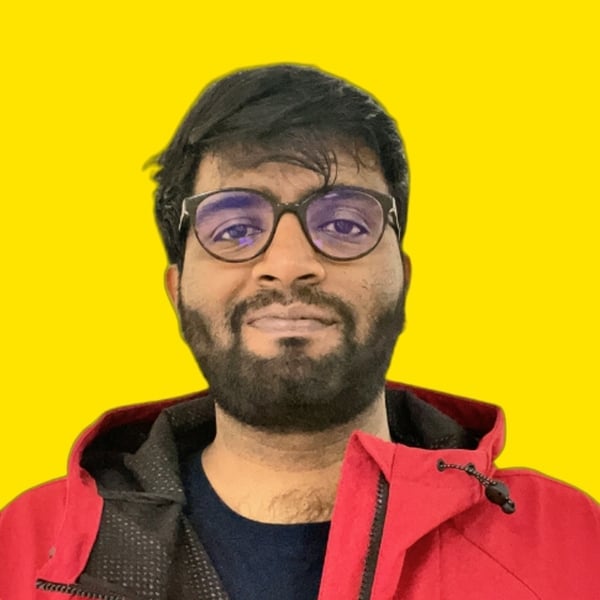
👋 I am Prateek. I am a Senior Engineer at Doist, working on the Todoist mobile apps, and a published author of several books on …

Been there, done that! Sometimes, having the right person in your corner can bring out the best in you. Beyond my monthly mentorship, I also …

I'm Temidayo, a seasoned software engineer with a passion for sharing knowledge and empowering tech enthusiasts to reach their full potential. I've walked the path …

I’m a full-stack software developer with 15+ years of hands-on experience, and the creator of two long-running projects: the open-source mobile messaging framework ChatSDK (github.com/chat-sdk) …
We've already delivered 1-on-1 mentorship to thousands of students, professionals, managers and executives. Even better, they've left an average rating of 4.9 out of 5 for our mentors.

"Naz is an amazing person and a wonderful mentor. She is supportive and knowledgeable with extensive practical experience. Having been a manager at Netflix, she also knows a ton about working with teams at scale. Highly recommended."
"Brandon has been supporting me with a software engineering job hunt and has provided amazing value with his industry knowledge, tips unique to my situation and support as I prepared for my interviews and applications."

"Sandrina helped me improve as an engineer. Looking back, I took a huge step, beyond my expectations."

"Andrii is the best mentor I have ever met. He explains things clearly and helps to solve almost any problem. He taught me so many things about the world of Java in so a short period of time!"

"Greg is literally helping me achieve my dreams. I had very little idea of what I was doing – Greg was the missing piece that offered me down to earth guidance in business."

"Anna really helped me a lot. Her mentoring was very structured, she could answer all my questions and inspired me a lot. I can already see that this has made me even more successful with my agency."
Comprehensive support to help you succeed at every stage of your interview journey
Get your resume reviewed by industry experts to make sure it gets past ATS systems and impresses hiring managers.
Practice with experienced professionals who can simulate real interview conditions and provide immediate feedback.
Learn how to negotiate your salary and benefits package effectively with guidance from seasoned professionals.